Your all - in - one vocal processing suite. When you're looking to enhance your vocals, add power, create separation, or experiment with new sounds, the Air Vocal FX Collection is your go - to. It includes four amazing plugins: AIR Doubler, AIR Vocal Tuner, AIR Vocal Distortion, and AIR Vocal Harmonizer. AIR Vocal Tuner is a game - changing automatic pitch correction plugin. It can instantly achieve any modern vocal sound you want, whether it's a gentle correction for a slow ballad or a robotic - style processing for rap. With powerful controls, it suits all styles and genres. The AIR Vocal Harmonizer lets you create full 4 - part harmonies in an instant. You can add different intervals like a 5th below or a 3rd above, and even build a whole background vocal section from one audio track. It saves you time and avoids timing and pitch issues. AIR Vocal Distortion brings character to your vocal tracks, from subtle saturation to extreme distortion. It has separate high - pass and low - pass filters for input and output. The AIR Doubler helps you add power, dimension, and separation to your vocals. You can create up to 8 additional voices from a single source without the hassle of cycle recording, making your vocals stand out in any mix.
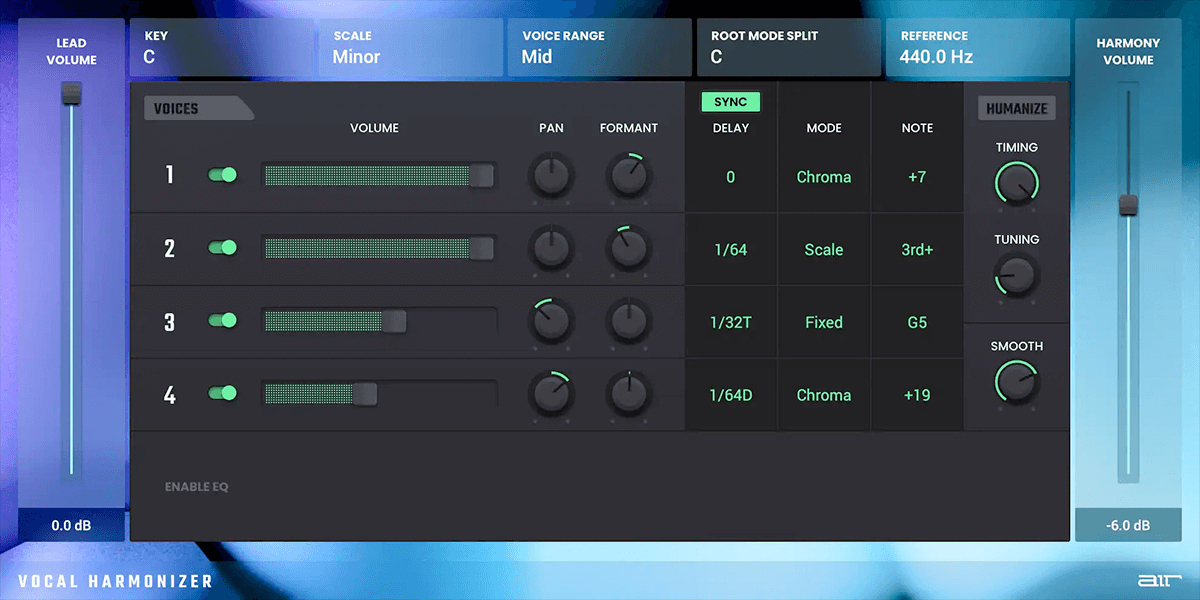

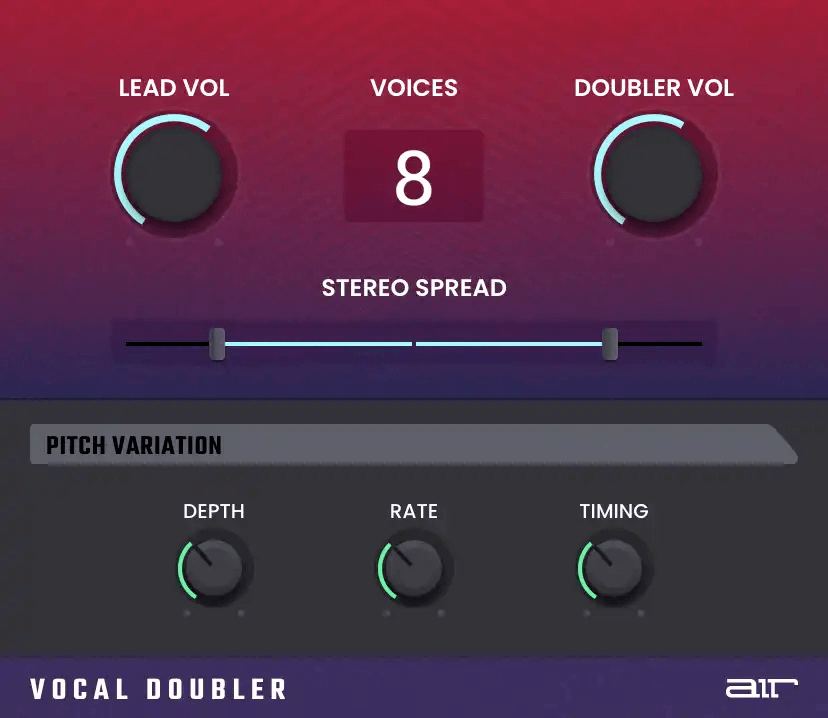
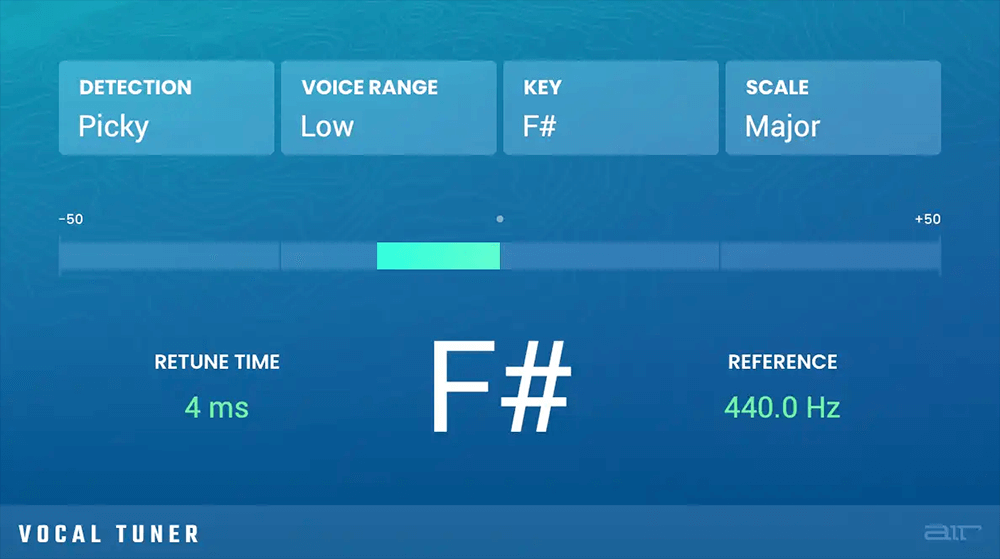
Using the AIR Vocal FX Collection is easy. First, decide which plugin you need for your vocal project. For pitch correction, open the AIR Vocal Tuner. You can quickly adjust the detection behavior, key, scale, and retune time according to your song's style. Just play around with the controls until you get the sound you like. To create harmonies, use the AIR Vocal Harmonizer. Select the intervals you want to add and adjust the EQ and pan to make the harmonies fit well in the mix. For adding character to your vocals, try the AIR Vocal Distortion. Dial in the tone you want, whether it's a warm vintage sound or an extreme overdriven effect. And if you want to add power and separation, use the AIR Doubler. It'll generate additional voices from your single vocal source with just a few clicks. When using these plugins, make sure your DAW is compatible. Also, don't over - process your vocals. Sometimes a little tweak goes a long way. As for maintenance, keep your software up - to - date. Check for new updates regularly to ensure the best performance and access to new features.
