Auto-Tune Pro 11 is the most cutting - edge Auto - Tune version yet. It features Auto Mode for real - time pitch fixing, a 4 - part harmony player, and Graph Mode for detailed pitch and time tweaking. It runs natively on Apple Silicon and offers ARA2 support for Logic, Studio One, and Cubase/Nuendo. For the past 20 years, Auto - Tune Pro has been the gold standard for professional vocal pitch correction. Whether you need precise tuning or lush harmonies, Auto - Tune Pro 11 delivers the power for every session.
Harmonize Effortlessly: Powered by our well - known Harmony Engine, the Harmony Player in Auto - Tune Pro 11 unlocks four individual harmonies. They can be mixed and MIDI - triggered for an instrument - like playing experience. With user - friendly controls for formant, pan, and level, creating your ideal harmony is a cinch. Master mix options include EQ, envelope, gate, and stereo width adjustments.
Automatic & Precise: Auto Mode offers easy real - time pitch correction, while Graph Mode provides accurate hands - on pitch correction in a simple way. Edit notes with your mouse and adjust retune speed, vibrato, and formant note by note.
ARA2 Support: Auto - Tune Pro supports ARA2 for Logic, Studio One, and Cubase/Nuendo. This advanced tech allows a DAW and a plug - in to share more data like audio, tempo, pitch, and rhythm in real - time for the whole song, not just during playback.
Smart MIDI Mapping: Mapping your MIDI controller to any function in Auto - Tune Pro is super easy. Just right - click on any knob, pad, or button in the software, then move your MIDI controller's physical knob, fader, or pad, and you'll get instant real - time control.
See More, Do More: Multi - View lets you quickly switch between different Auto - Tune tracks in one window to process multiple vocals faster.
Artist Presets and Presets Manager: There's an exclusive collection of artist presets and an updated Presets Manager to speed up your creativity.
Apple Silicon Native: Enjoy better performance and higher plug - in efficiency with our Apple Silicon Native support. Our plug - ins are designed to work smoothly with the latest Apple hardware for faster processing and top - notch efficiency.
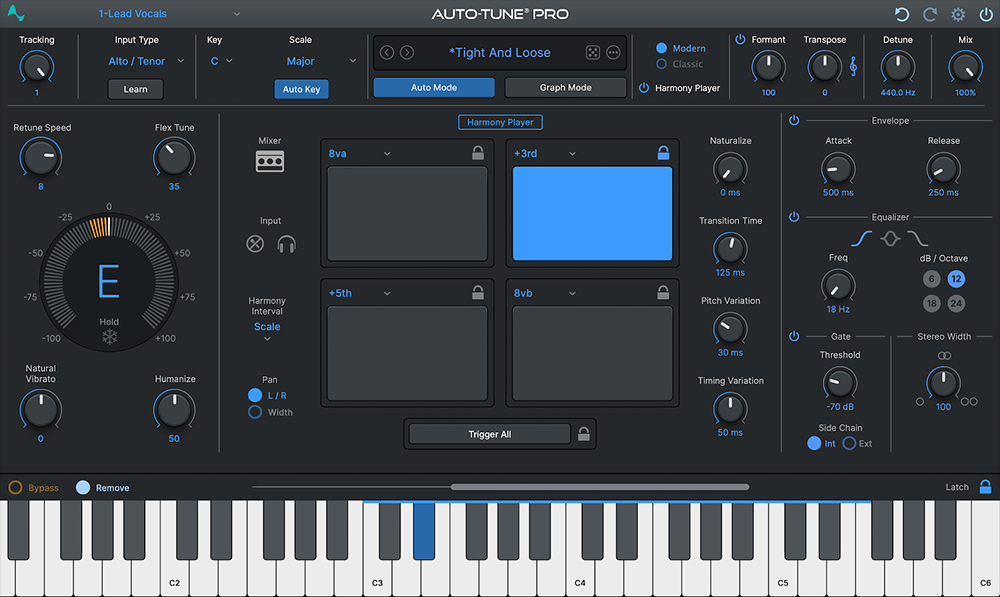
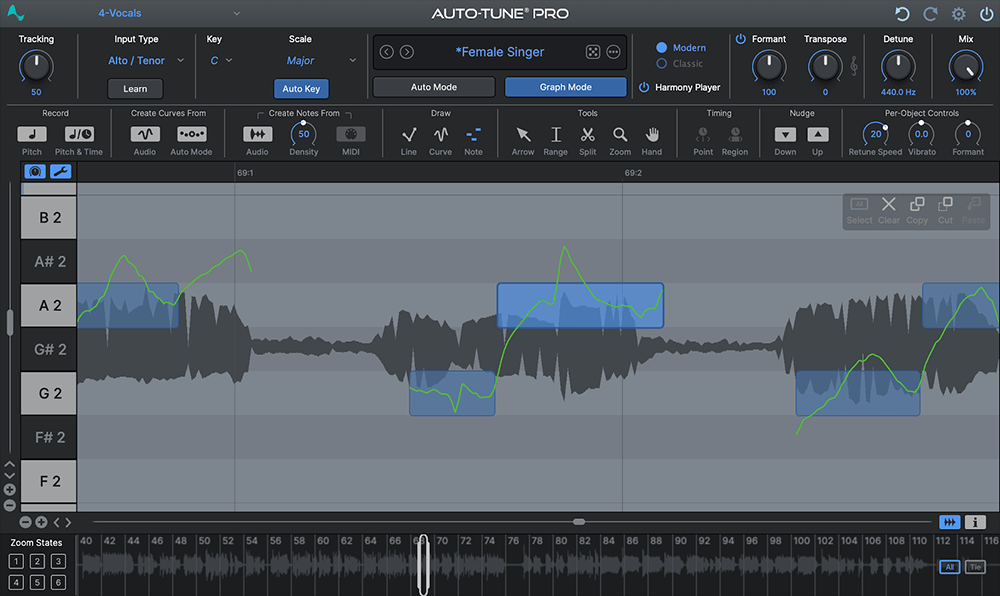
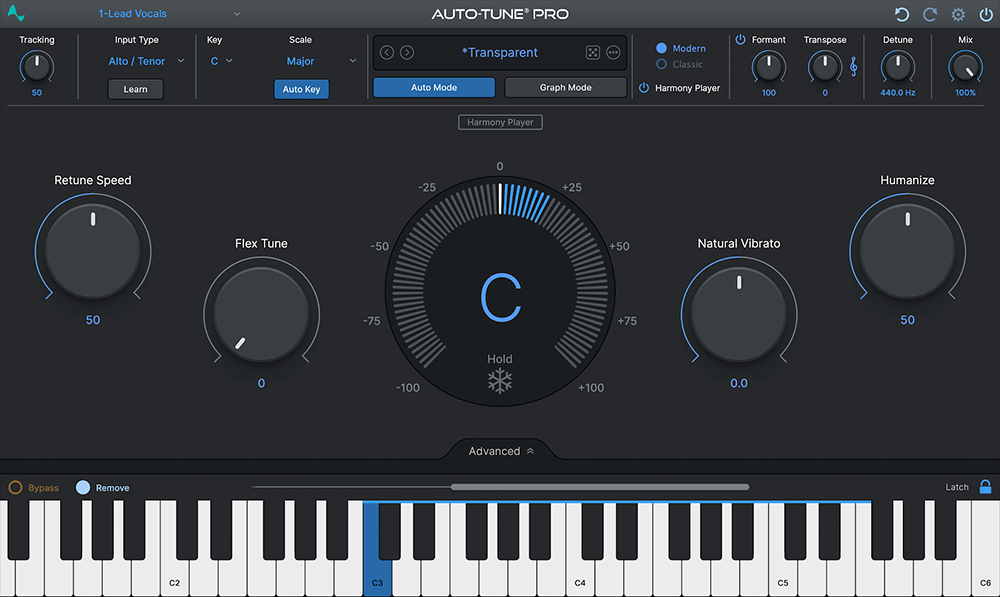
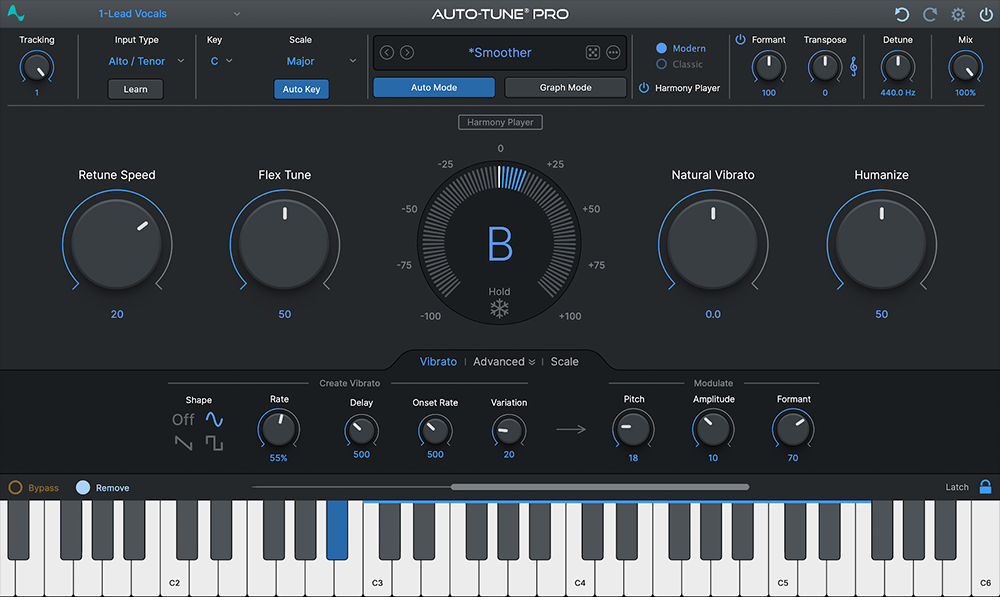
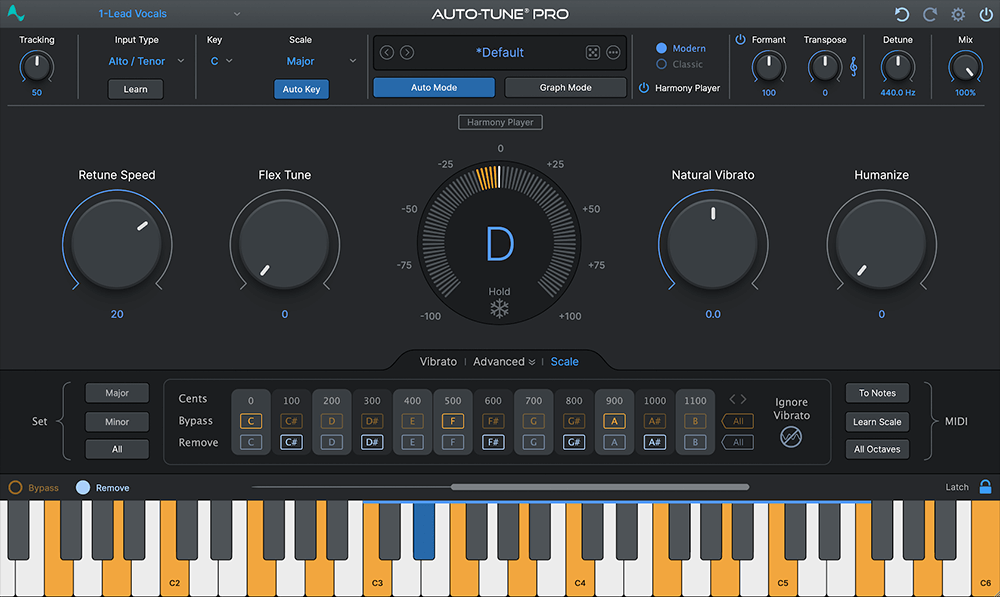
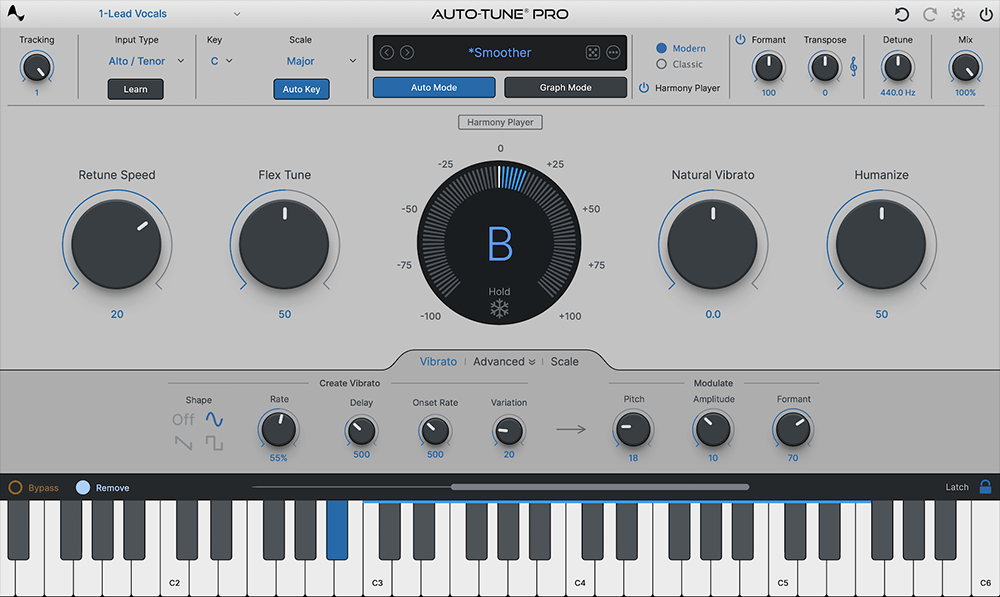
Using Auto - Tune Pro 11 is quite straightforward. If you want real - time pitch correction, simply switch to Auto Mode. For more detailed pitch and time editing, use Graph Mode. To create harmonies, access the Harmony Player powered by the Harmony Engine. You can mix the four individual harmonies and trigger them via MIDI. Use the user - friendly controls for formant, pan, and level to craft your perfect harmony. And don't forget to explore the master mix options like EQ, envelope, gate, and stereo width adjustments.
When it comes to MIDI mapping, just right - click on any knob, pad, or button in the software and then move the corresponding part on your MIDI controller to gain instant control.
If you're working with multiple vocals, use the Multi - View feature to switch between different tracks quickly.
To boost your creativity, check out the exclusive artist presets and use the Presets Manager.
As for maintenance, make sure your Apple hardware is up - to - date if you're using the Apple Silicon Native version. This will ensure the best performance and efficiency from the plug - in. Also, keep your DAW software updated to ensure smooth integration with the ARA2 support.
