ModComp is an amazing modern visual compressor and limiter plugin in the Apogee FX Rack suite. It runs natively on your favorite macOS DAW without needing any Apogee hardware. It also has DualPath functionality, enabling it to run on Apogee Hardware DSP in Element Series and Ensemble Thunderbolt audio interfaces. Key features include a modern compressor/limiter, a visual UI, 3 user - selectable styles (Punch, Easy, and Level), 2 - Band Sidechain EQ, Auto Makeup, Dry/FX Mix, native DAW support on Mac, and hardware DSP compatibility.
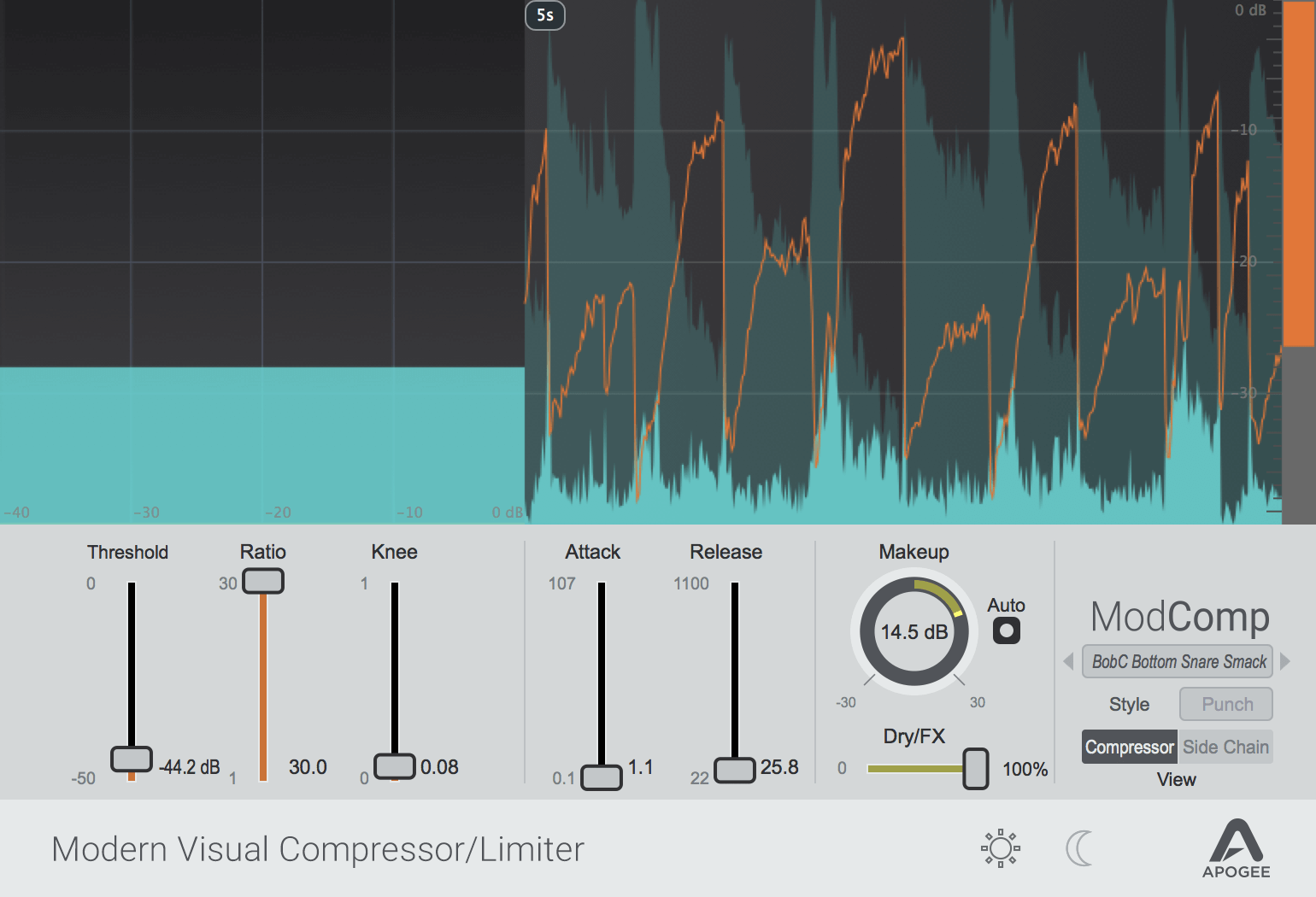
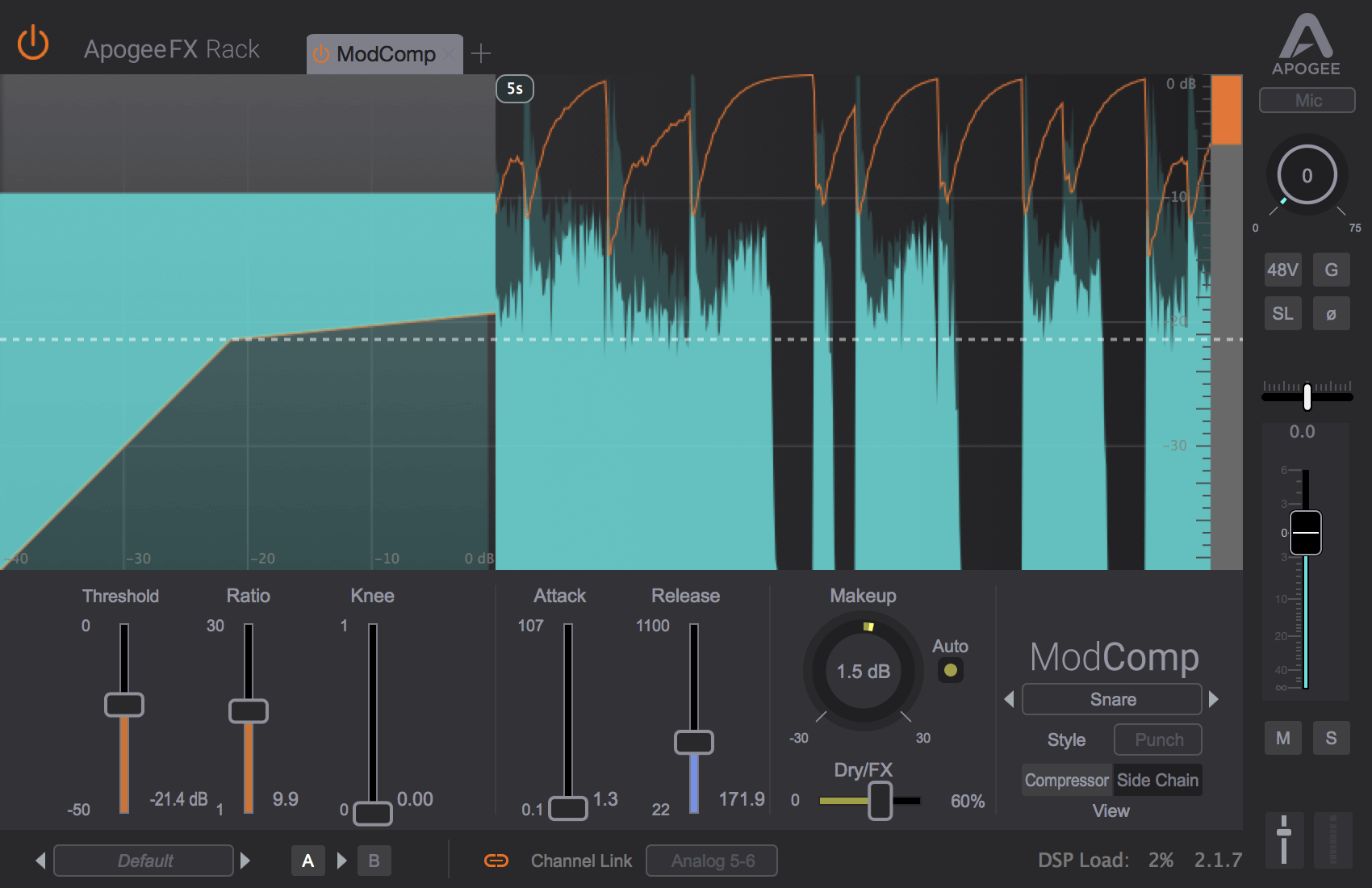
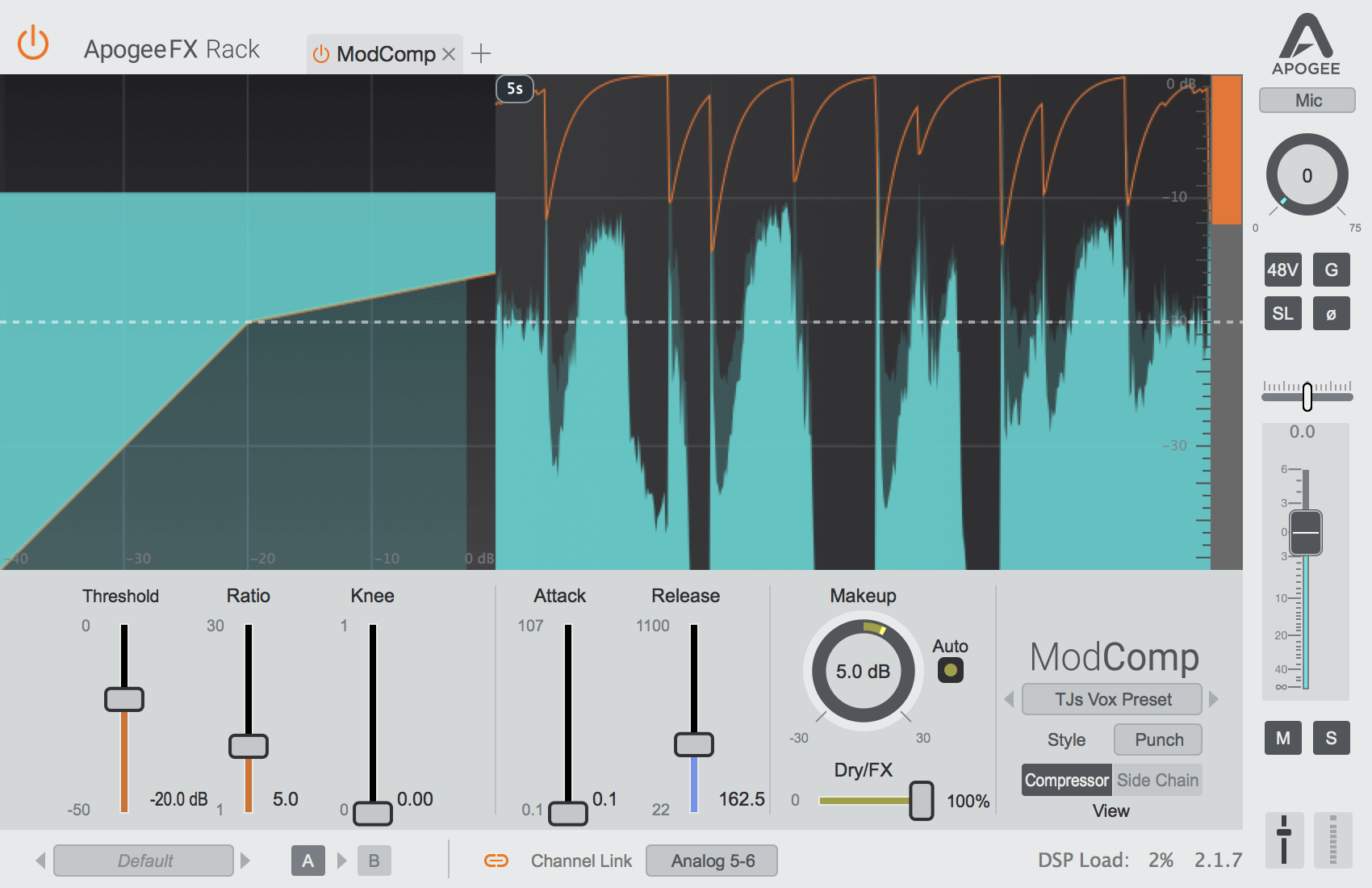
Using ModComp is a breeze. First, install it in your favorite macOS DAW. You don't need any Apogee hardware for it to run, but if you have Element Series or Ensemble Thunderbolt audio interfaces, you can enjoy the DualPath functionality. Select one of the three styles - Punch for a more aggressive sound, Easy for a gentle touch, and Level for balanced audio. Adjust the 2 - Band Sidechain EQ to fine - tune the sound. The Auto Makeup feature helps keep the volume consistent. Mix the dry and FX sounds using the Dry/FX Mix control. When it comes to maintenance, keep your DAW software up - to - date. Also, if you're using it with Apogee hardware, make sure the hardware drivers are current. Don't overload the plugin with extremely high input levels as it might cause distortion.
