Whether you're laying down basic tracks or perfecting your mix, the Symphony ECS Channel Strip is your go-to solution. It offers straightforward yet comprehensive EQ, compression, and saturation, letting you enhance your tracks with minimal hassle and maximum results. This plugin comes in a Channel Strip format, packing multiple effects into one. It features a vintage-modeled 3-band EQ, a Clearmountain-tuned Compressor with Auto Makeup, and saturation that ranges from subtle gain to warm crush. There's also a flexible High-Pass and DualPath flexibility with Symphony Desktop. Note: This plugin is included with Symphony Desktop. The EQ is based on 1970s vintage hardware, simple yet powerful for easy sound adjustment. You can switch the high pass filter to the compressor sidechain for smooth compression. The compressor, tuned by Bob Clearmountain, offers foolproof gain reduction with essential controls, and parallel compression is a breeze with the Mix knob. The saturation can add the perfect finishing touch to your sound. The ECS Channel Strip runs on Symphony Desktop's hardware DSP and as a native plugin in your DAW, enabling innovative and flexible workflows. You can use Print FX mode or set up DualPath monitoring for zero-latency recording.
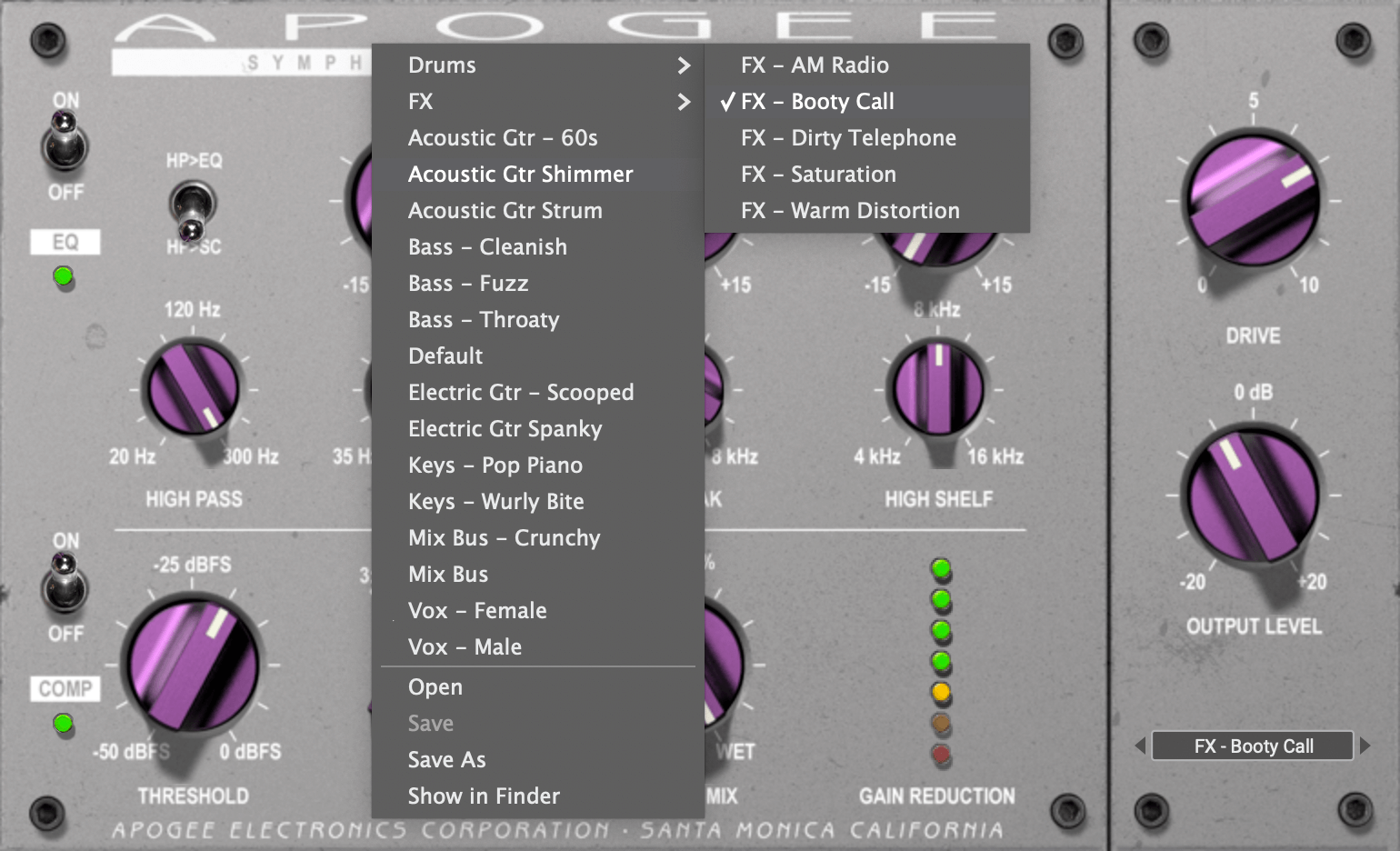
Using the Apogee Symphony ECS Channel Strip is easy. First, decide if you want to use it on the Symphony Desktop's hardware DSP or as a native plugin in your DAW. When recording basic tracks or adding final touches to your mix, start with the EQ. It's based on 1970s vintage hardware, so turn the knobs to dial in the sound you like. If you want aggressive compression without pumping, switch the high pass filter to the compressor sidechain. The compressor, tuned by Bob Clearmountain, has essential controls. Use the Mix knob for parallel compression. For the saturation, adjust it to add the finishing touch to your sound, from a subtle volume boost to a full-on crush. When using it with Symphony Desktop, you can use Print FX mode to commit to your processing or set up DualPath monitoring for zero-latency recording. Note that this plugin is included with Symphony Desktop. As for maintenance, keep your software and hardware updated to ensure the best performance. If you encounter any issues, check the official Apogee support website for troubleshooting tips.
