Unleash Your Creativity with More Space! Ambiente, Audio Modeling's innovative Room Simulator, turns virtual instruments and recorded tracks into a unified, immersive acoustic space. Whether it's a SWAM instrument, sampled sound, or real recording, Ambiente lets musicians and producers place any sound source in a shared, realistic room environment. Available as a standalone app or a plugin for major DAWs, it combines precise control and advanced spatialization technology to take your music production to a professional level. Enjoy ultimate flexibility as it integrates seamlessly with all major DAWs, fitting any music production workflow. Unlike traditional reverb, Ambiente calculates accurate geometric sound wave reflections, creating a natural and lifelike acoustic environment. It's about placing sounds in a fully - modeled 3D space. With centralized control across all tracks and instruments, you can easily adjust sound source position, room properties, and microphone distance. SWAM instruments and other audio tracks interact smoothly in the same virtual space, making it simple to blend different sound sources and create cohesive mixes. Record real instruments in small or home studios and integrate them seamlessly with virtual instruments, achieving professional - quality sound without a large - scale, costly studio. The Ambiente Crossgrade is available to owners of all SWAM Solo Instruments and SWAM String Sections, and customers who buy Ambiente with any SWAM instrument simultaneously can also get the crossgrade price.
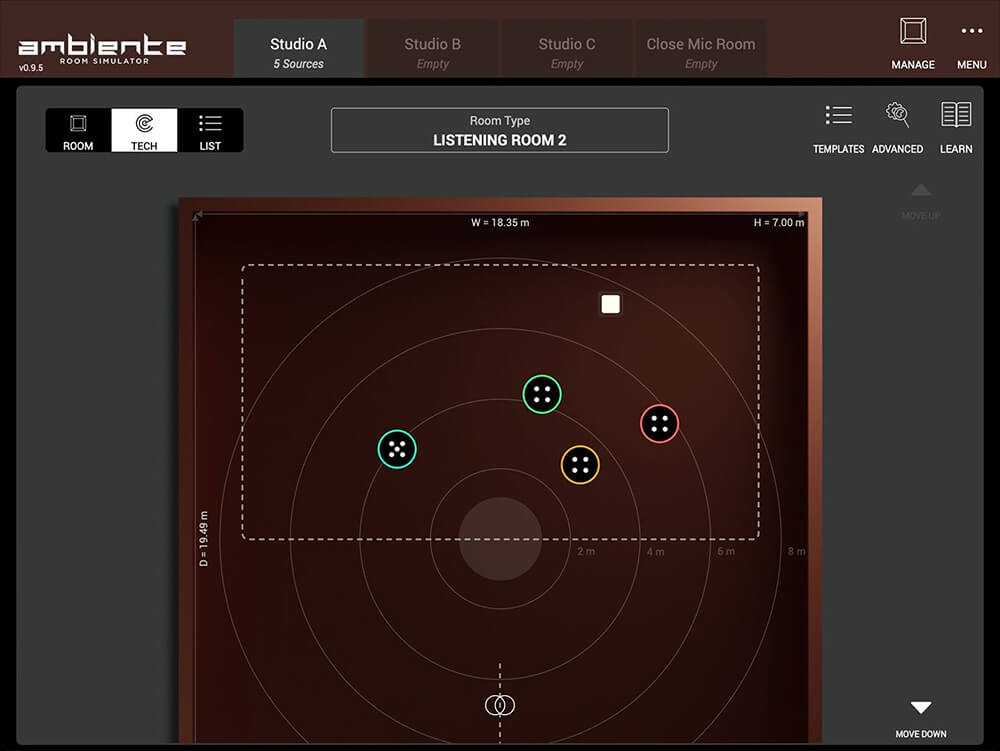
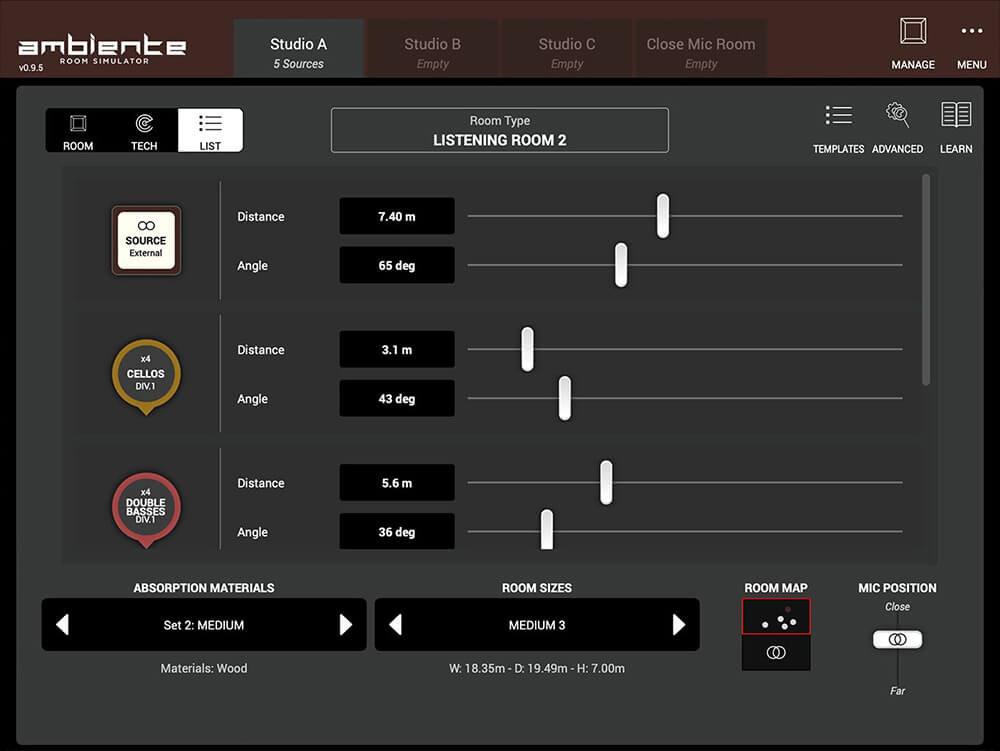
Using Ambiente is a breeze. If you're using it as a standalone app, just launch it and start setting up your sound sources. As a plugin for major DAWs, simply integrate it into your DAW's workflow. First, place your sound sources in the virtual room. You can adjust their positions, change the room properties like size and shape, and modify the microphone distance from any instance of the plugin in your DAW. This gives you full control over the acoustic environment. When using it with SWAM instruments and other audio tracks, just add them to the virtual space, and they'll interact naturally. For best results, experiment with different settings to create the perfect soundscape. Remember, when you're making a purchase, if you want to qualify for the crossgrade, make sure to buy Ambiente and a SWAM instrument at the same time. As for maintenance, keep your software up - to - date to ensure smooth performance and access to the latest features. There aren't any special cleaning or physical maintenance requirements since it's a software product.
