AcouFiend is an amazing plug - in that superbly simulates the acoustic feedback, also known as the 'Larsen effect', familiar to guitarists who play loudly near their speakers. But here's the great part: you're in full control. You can decide when and how to trigger the feedback, whether on sustained notes or chords. You can pick the main harmonic of the feedback and even transpose it for unique creative effects. It can be fully automated or controlled via MIDI. And it's not just for guitars! Create screaming synths and sustained vocal harmonies. Features include an acoustic feedback simulator, full control over feedback parameters, chord support, note - range limitation, feedback signal transposition, and zero latency. It adheres to Blue Cat Audio Standards, being available in most plug - in formats for Mac and Windows, with full MIDI control, no CPU load on idle, a customizable UI, smooth bypass, undo/redo, a full - featured presets manager, and support for any sample rate. System requirements are an SSE2 - enabled processor and compatible host software for Windows, and an Intel processor and compatible applications for Mac OS X.
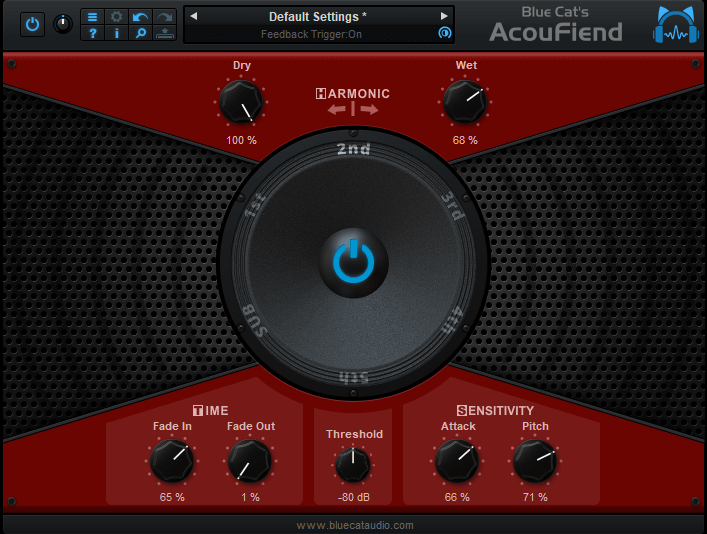
Using AcouFiend is a breeze. First, install it on your compatible Windows or Mac system following the system requirements. Once installed, open it in your preferred host software. To start, you can play around with triggering the acoustic feedback. Decide when you want the feedback to kick in, whether on a long - held note or a chord. Adjust the rise and fall time, pitch and amplitude sensitivity, and select the main harmonic of the feedback. You can even transpose the feedback signal for some cool harmonies. If you're into automation, set it up via MIDI. Remember, since it shuts down processing when there's silence, there's no need to worry about unnecessary CPU load. When it comes to the user interface, customize it as you like with transparency and zoom. If you make a mistake, use the undo/redo feature. And if you want to share the state of the plug - in between different instances, just copy and paste. Keep your system updated to ensure the best performance and compatibility with the plug - in.
