ReCenter is a game - changing stereo processor. It's your go - to tool for instantly fixing off - center stereo recordings while maintaining the original stereo width. This saves you loads of time and is ideal for professional post - production. Whether it's fixing off - centered field recordings, centering vocalists or musicians who moved on stage, or handling directional effects like drive - bys and stereo whooshes, ReCenter makes panning automation a thing of the past, so you can focus on your creativity. ReCenter continuously analyzes incoming stereo signals and rotates them to the center or a specific angle in real - time, without narrowing the stereo image. You can also adjust the stereo width and angle within the tool. It supports both common L/R and Mid - Side recordings and offers multiband processing for complex signals. Key features include dynamically creating great stereo images, precise adjustment of the stereo image after centering, handling different input signals, mono filtering below set frequencies, and more. System requirements are Mac OS X 10.9 or higher, Windows 7 (64 - bit) or higher, 4 GB RAM or more, Intel Core i5 or better, 70MB disk space, an iLok account (iLok USB key optional), and compatible host software like AU, VST2.4, VST3, or AAX Native.
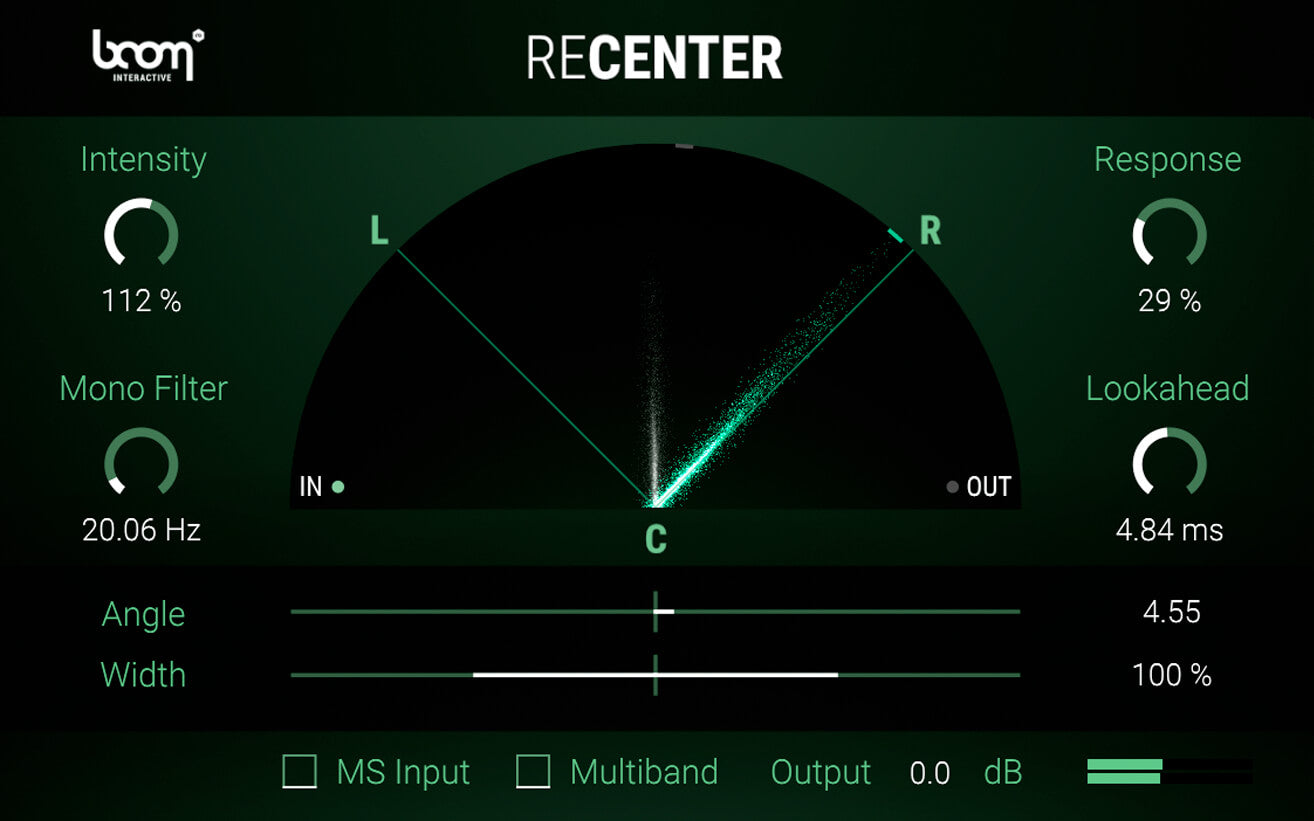
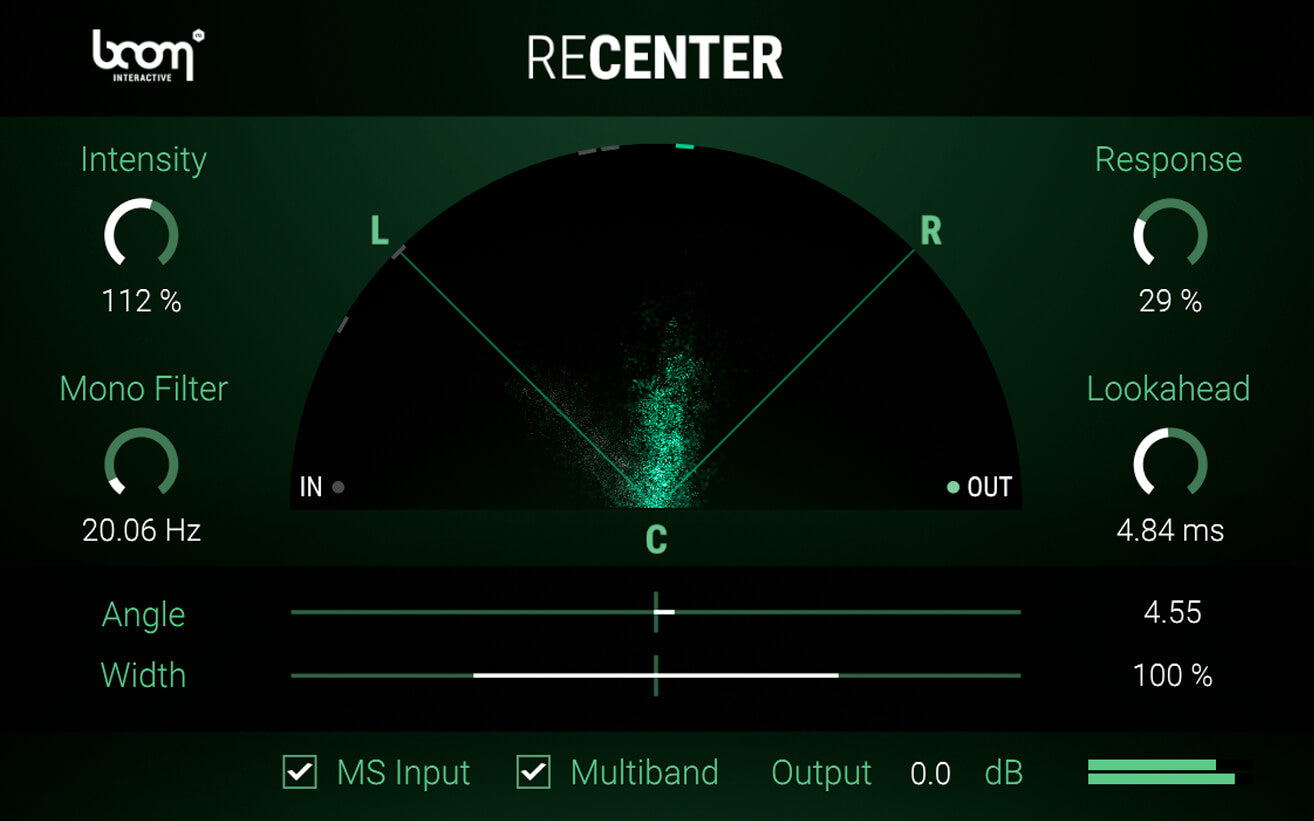
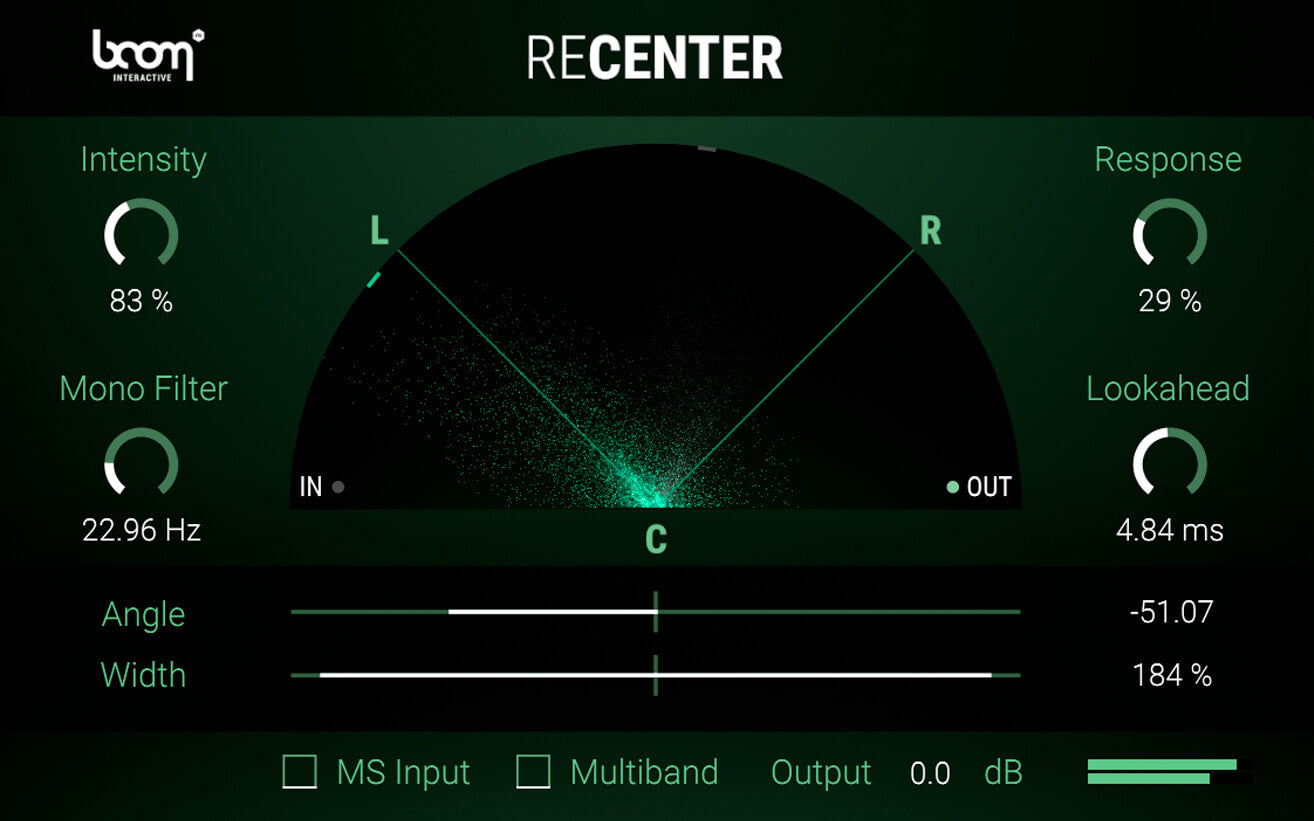
Using ReCenter is a breeze. First, load your stereo or M/S recording into your compatible host software. Then, insert ReCenter as an effect. It will start analyzing and processing the signal automatically. You can adjust how hard, fast, and precisely it corrects the signal according to your needs. If you want to change the stereo width or angle, just use the controls within ReCenter. For more complex signals, you can turn on the multiband processing mode. When it comes to maintenance, make sure your system meets the requirements all the time. Keep your operating system and host software updated. As for the iLok account, always keep it secure. If you use the iLok USB key, handle it with care to avoid damage. Remember, ReCenter is designed to be user - friendly, so don't be afraid to experiment and find the best settings for your recordings.
