The Embody Immerse Spatial Audio Production Suite is your ultimate one - stop solution for spatial audio production. It equips you with all essential tools to mix, monitor, and render surround sound or spatial audio content on headphones within Pro Tools. This unified virtual workflow is suitable for film, TV, music, and gaming, whether you're an industry veteran or a newcomer. Powered by the Immerse AI Engine, it offers an intuitive user experience, enabling you to create immersive masterpieces faster and easier. The suite features an intuitive 3D interface for streamlined spatial mixing, a wide range of virtualized professional sound studios, and Immerse HRTF Personalization for accurate virtual monitoring on headphones. It also includes 3 AAX plugins - Immerse Panner, Immerse Visualizer, and Immerse Virtual Studio. The standalone version allows monitoring outside of Pro Tools. With over 50 headphone EQ profiles and multi - channel audio routing between applications, it provides a comprehensive audio production experience.
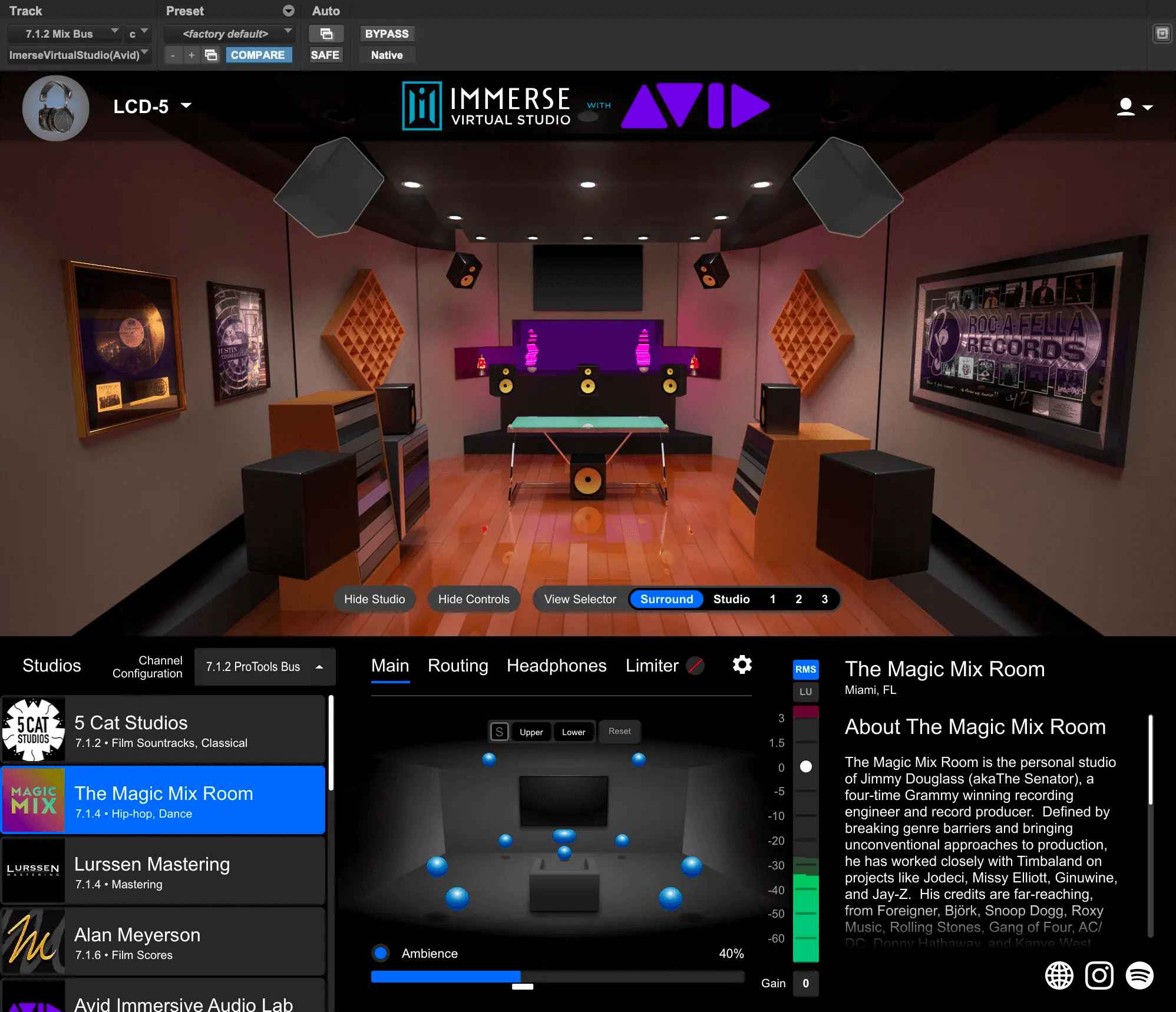

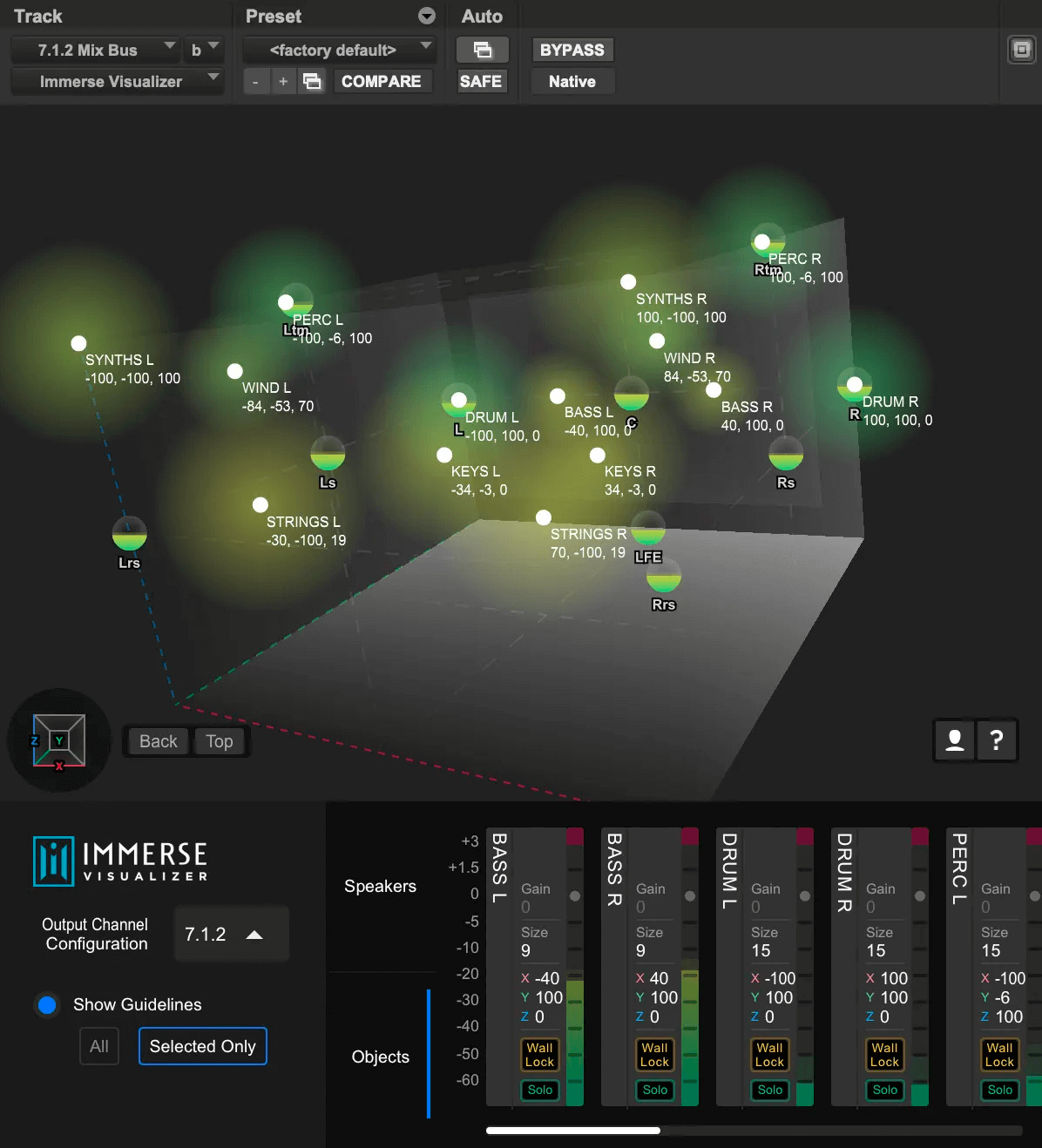
Using the Embody Immerse Spatial Audio Production Suite is easy. First, install the suite on your computer. If you're using Pro Tools, you can directly start mixing, monitoring, and rendering surround sound or spatial audio content on headphones. For the Immerse HRTF Personalization, take a picture of your right ear, and the Immerse AI Engine will create a unique HRTF profile for you, giving you a more realistic audio experience. When using the AAX plugins, the Immerse Panner helps you pan mono or stereo sound sources in a 3D UI, the Immerse Visualizer lets you see and adjust your entire spatial soundscape at once, and the Immerse Virtual Studio allows you to monitor your mix with your personalized HRTF. If you want to use the standalone version, install it and use the Immerse Audio Bridge for multi - channel audio routing between applications. Remember to keep your software updated to get the best performance. Also, make sure your computer meets the system requirements. When not in use, keep your software properly installed on your computer to avoid any potential issues.
