MiRA Studio is an amazing immersive audio analyzer that gives you full control and confidence in a real - time, reactive environment. It's the first of its kind, supporting up to 24 channels for workflows in Dolby Atmos, Auro3D, NHK 22.2, and other multichannel formats. You can customize layouts and workspaces according to your needs. The unique FLUX:: Nebula visualizes the spatial sound field in a scope spectrogram for in - depth multichannel analysis. With a wide range of analysis and metering tools, it's perfect for precise audio mixing and mastering. It also tracks history and provides metering statistics for file batches, including multichannel ones. Using the proprietary Sample Push network - based technology, you can connect easily to your DAW, extract samples directly from any compatible DAW, Digital Mixing Console, or SPAT Revolution multichannel environment via the MiRA Sample Grabber plugin. It natively supports up to 24 channels, features the updated FLUX:: proprietary Nebula 3D and Spatial Spectrogram optimized for 24 channels, and has a simplified I/O configuration that can be easily transferred from the MiRA Sample Grabber and SPAT Revolution. Its features include an intuitive user - interface with customizable workspaces, RTA range modes, and support for LUFS - EBU R128 / PLOUD norms.
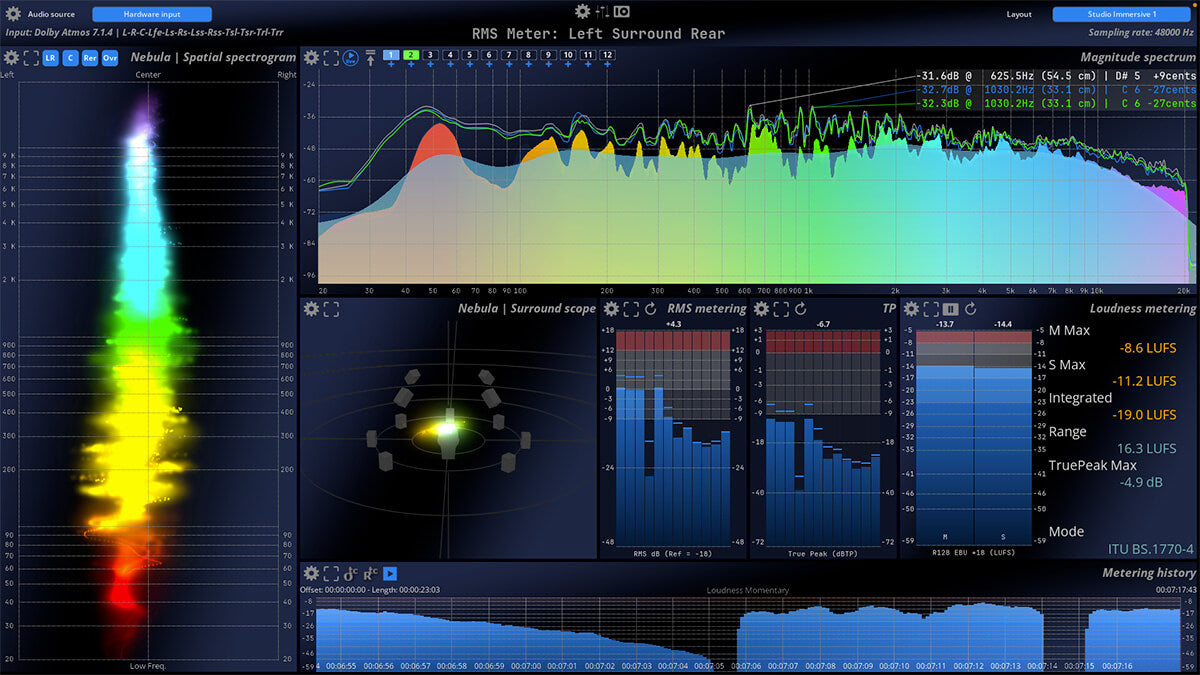
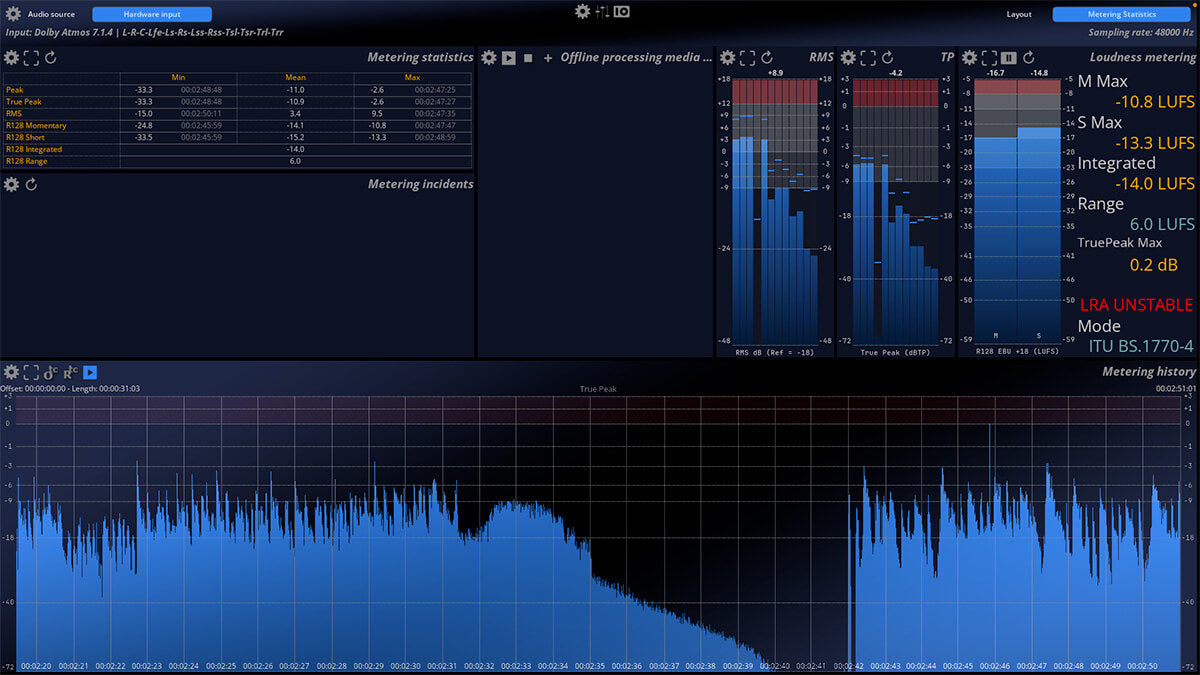
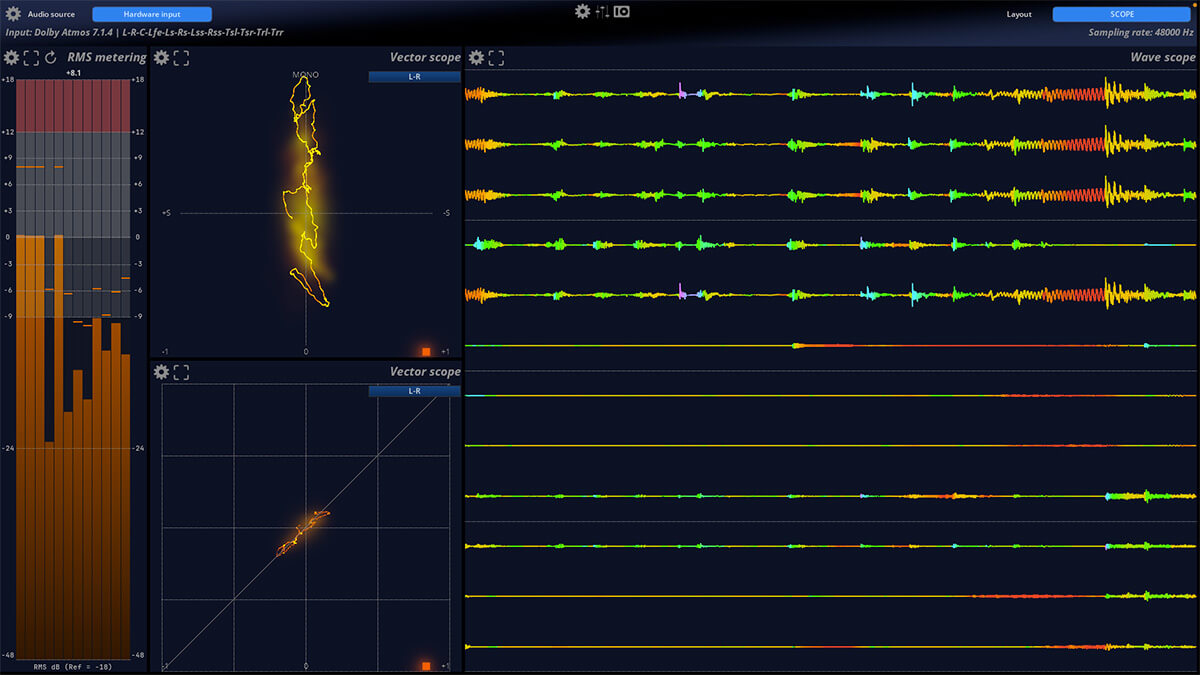
Using MiRA Studio is easy. First, connect it to your Digital Audio Workstation (DAW) using the Sample Push network - based technology. You can source audio samples from hardware I/O or use the MiRA Sample Grabber plugin. Once connected, start customizing your workspace, layout, and settings according to your needs. You can analyze audio in up to 24 channels for various multichannel formats. Use the analysis and metering tools for precise mixing and mastering. When using the RTA range mode, choose from manual, auto, compressed, and compressed auto based on your requirements. For the LUFS - EBU R128 / PLOUD norms, just ensure your audio meets the latest standards. As for maintenance, keep your software up - to - date to enjoy the best performance. Avoid exposing the device to extreme temperatures and keep it clean. If you face any issues, refer to the official documentation or contact customer support.
