MixBox offers endless sonic options right at your fingertips. It bundles over 70 award - winning mixing processors and creative effects from T - RackS, AmpliTube, and SampleTank into a handy 500 - series style plug - in. You can create, compare, and save your own custom channel strips or multi - FX chains. Or, pick from over 600 presets to spark your creativity. Whether in your preferred DAW or used standalone, MixBox combines a wide range of effects and a powerful workflow to boost your mixes.
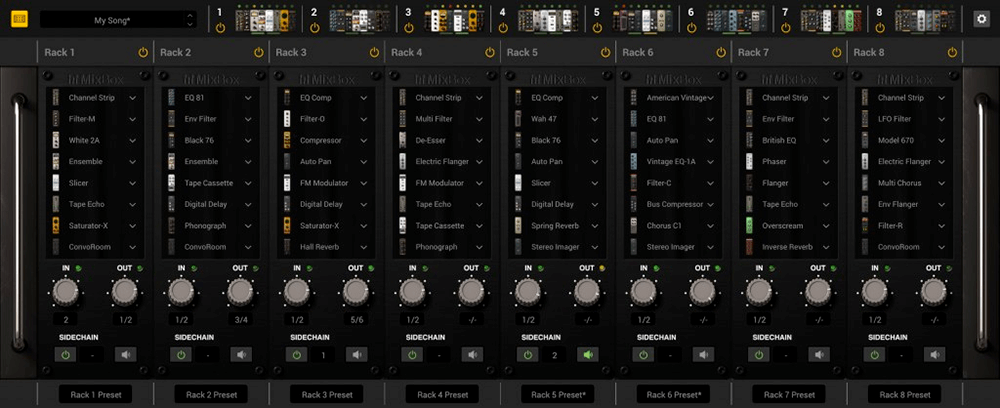
Using MixBox is easy. First, if you're using it in your DAW, just load the plug - in into your project. In standalone mode, start the application. To get started quickly, browse through the over 600 presets and select one that suits your style. If you want to create your own sound, use the provided mixing processors and effects to build custom channel strips or multi - FX chains. When you're happy with your setup, save it for future use. As for maintenance, make sure your software is always up - to - date to enjoy the best performance. Also, keep your computer's system requirements in check to avoid any glitches while using MixBox.
