Let your vocals truly stand out with iZotope Nectar 4 Standard. This all - in - one vocal mixing tool makes it a breeze to achieve professional - quality vocals. It comes with a user - friendly set of features for mixing, producing, and designing vocals.
Audiolens Referencing: Audiolens works well with Nectar 4 Standard. You can match the tone of any vocal sound. Separate the vocal from your reference using Audiolens and get useful info to start your mix. You can reference any audio source, use Nectar's Vocal Assistant to start vocal processing, and build a library of custom reference targets for easy access.
Voices Module: Create complex vocal layers instantly. No need to learn voice - leading and harmonic motion. Find a preset close to your desired sound and adjust it. Choose from 11 auto - harmonies, engage MIDI mode, customize voices and chords, adjust voice range, and manage voices easily in the Mixer View.
Backer Module: The AI - powered Backer module lets you create artificial background singers. Select from eight styles or import your own acapella. You can shift vocals to different styles, create your own style with a reference, blend backup singers using tone, pitch, and formant features, and control style selection with automation.
Vocal Assistant: It offers a wide - ranging interface to make simple yet useful decisions for your vocal production without getting bogged down in details. Select from various targets in the library, import a custom reference, make decisions on EQ, intensity, and width, blend vocal effects, and use the page to add movement and depth to your vocals.
Celemony Melodyne 5 Essential: Nectar 4 has a built - in Pitch Correction Module through a partnership with Celemony, including Melodyne 5 essential. It's a Grammy - winning pitch and time correction tool used in professional studios worldwide.
EQ: Nectar 4 Standard provides two 24 - band Dynamic EQs for vocals. They offer clear processing for corrective and creative tasks, with adaptive nodes and pitch tracking. The Follow EQ mode dynamically tracks pitch, giving you active control over vocal timbre and tone.
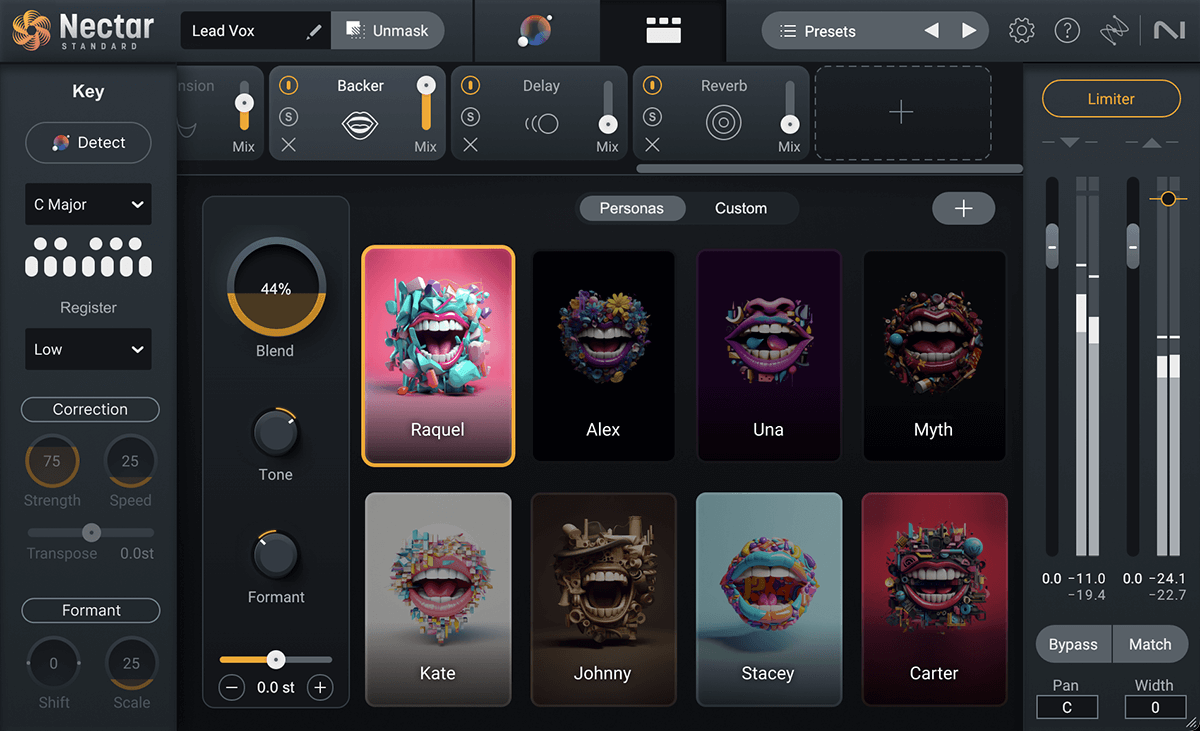
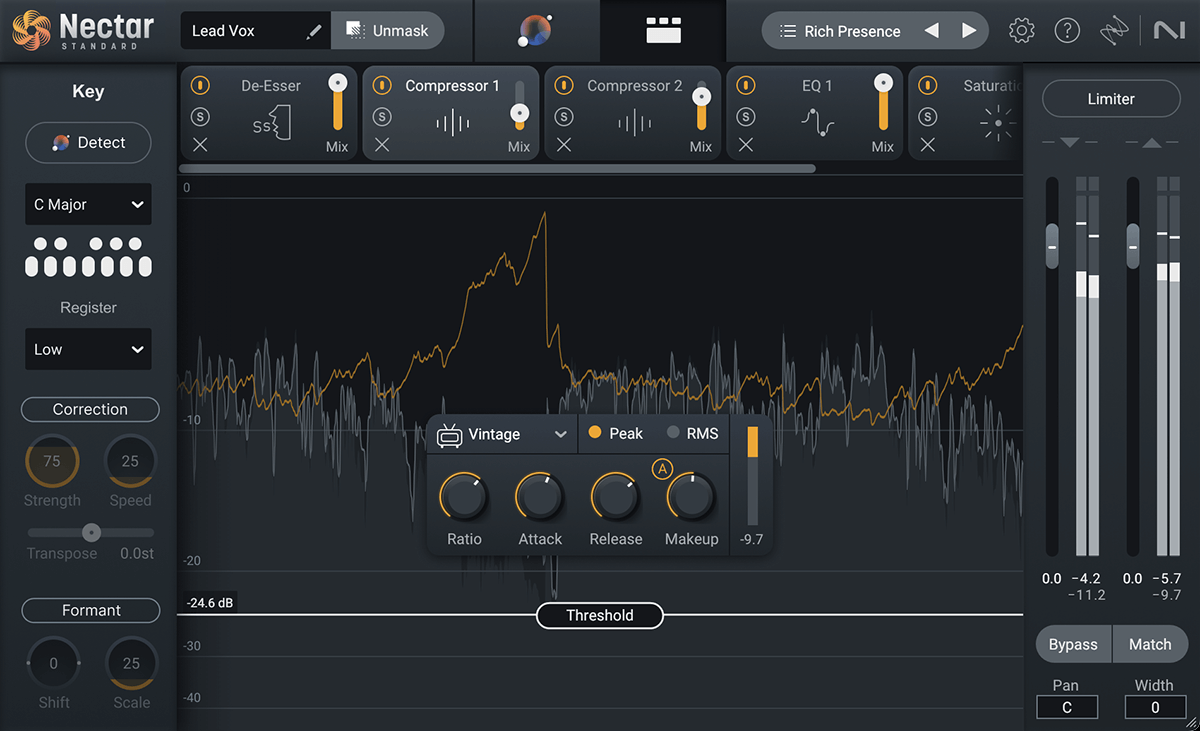
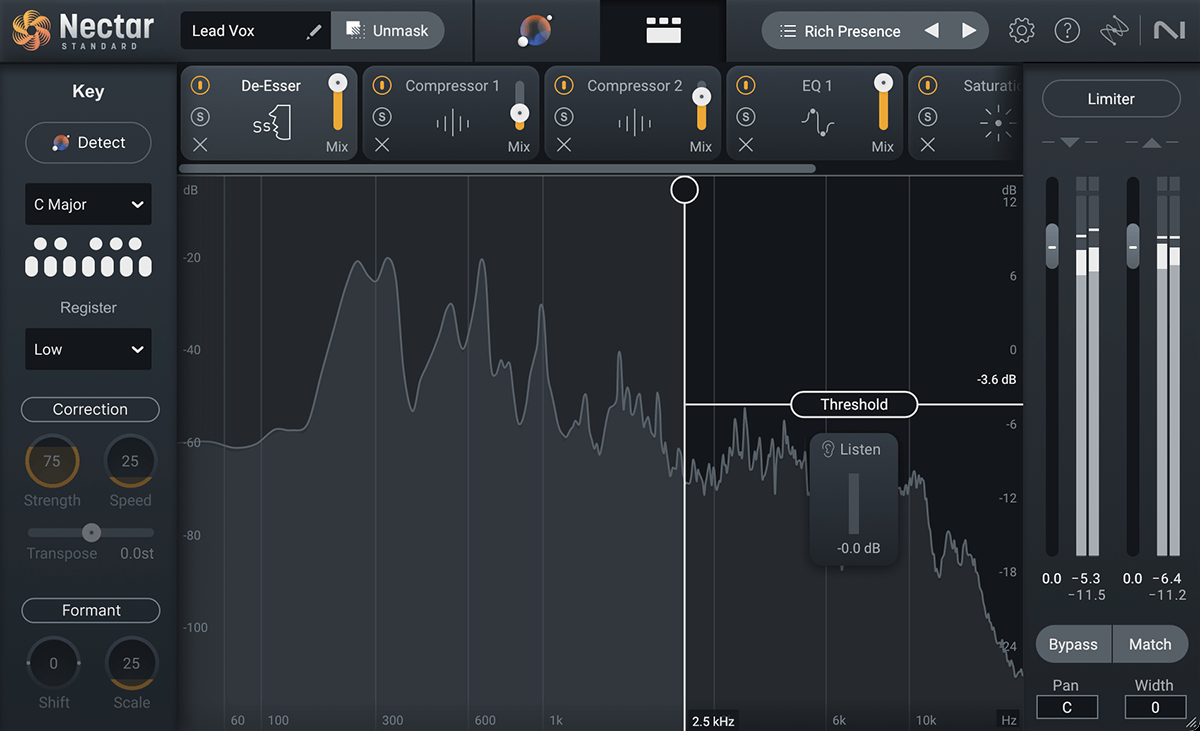
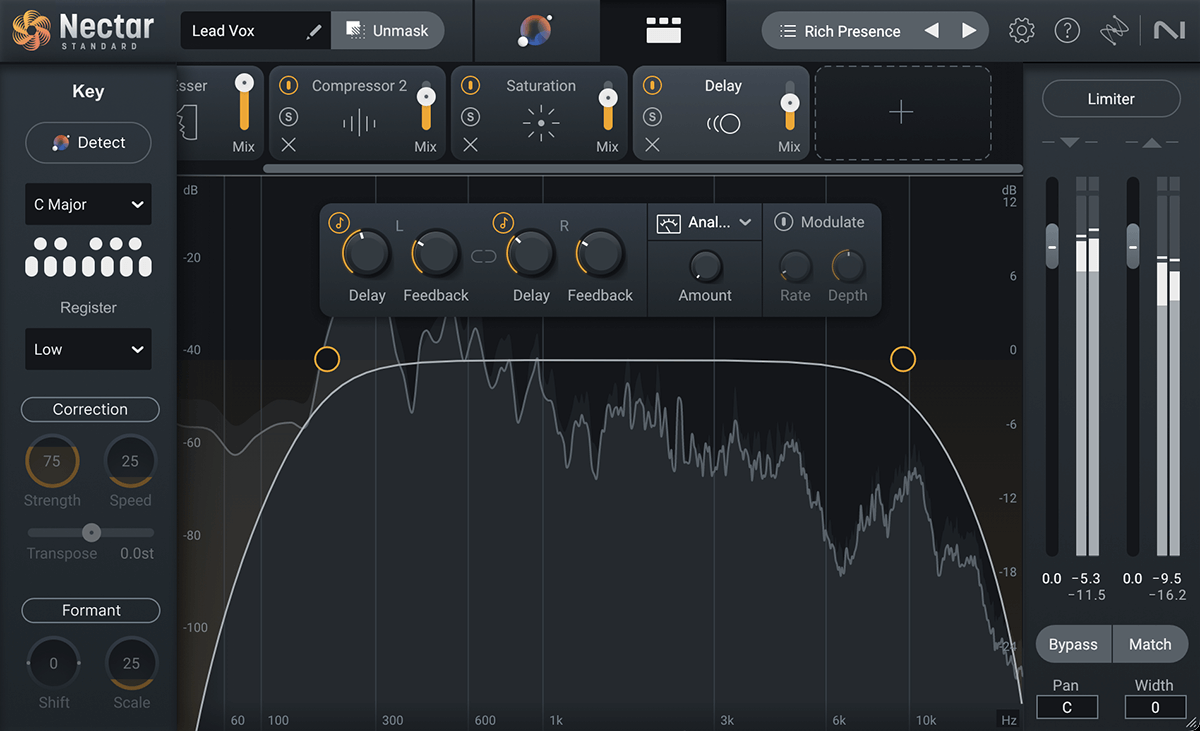
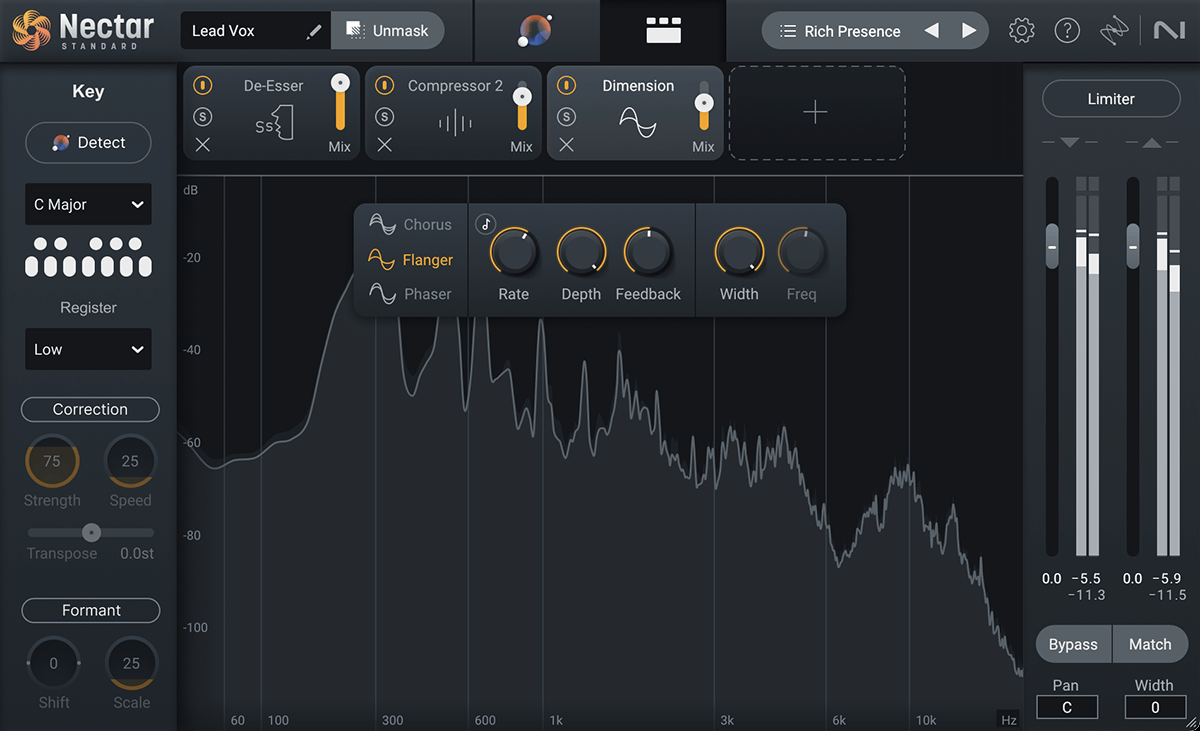
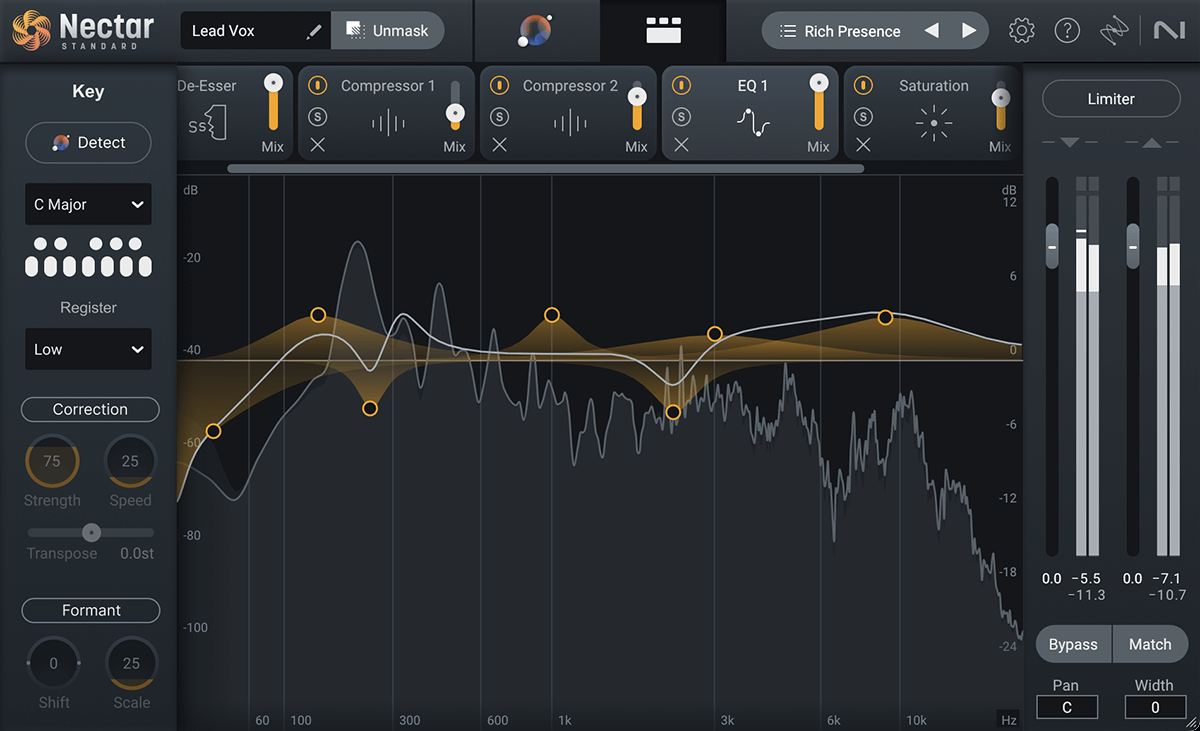
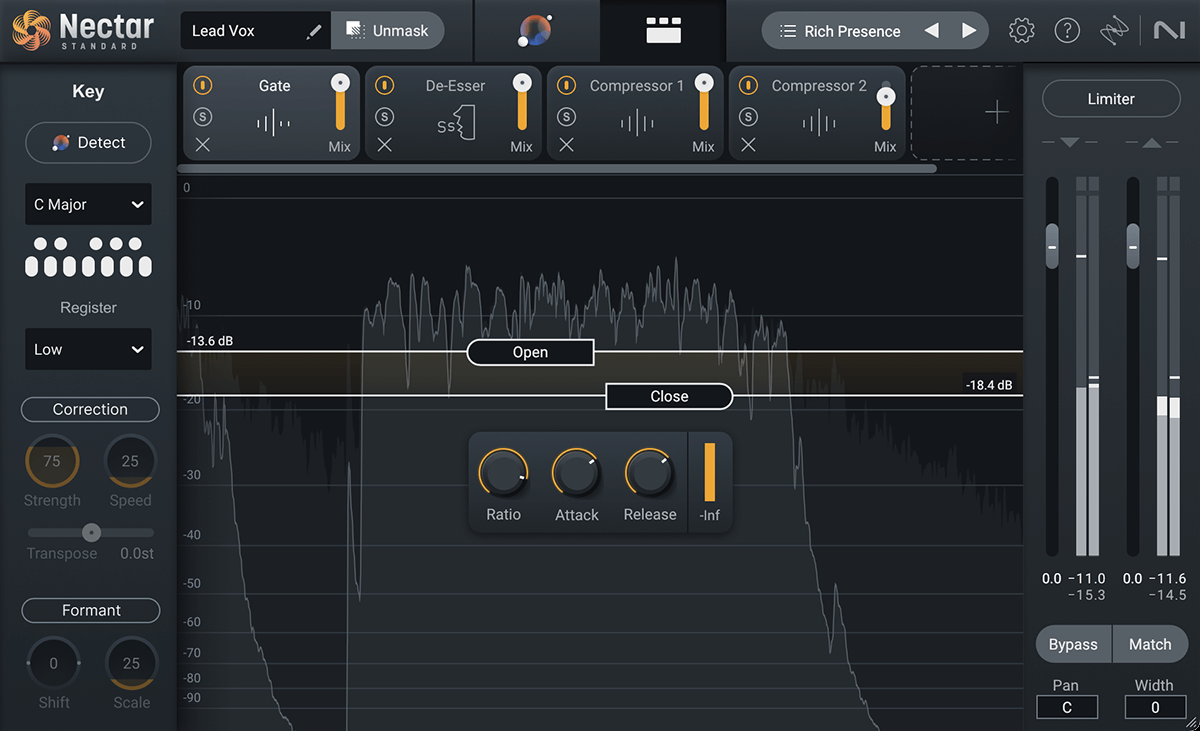
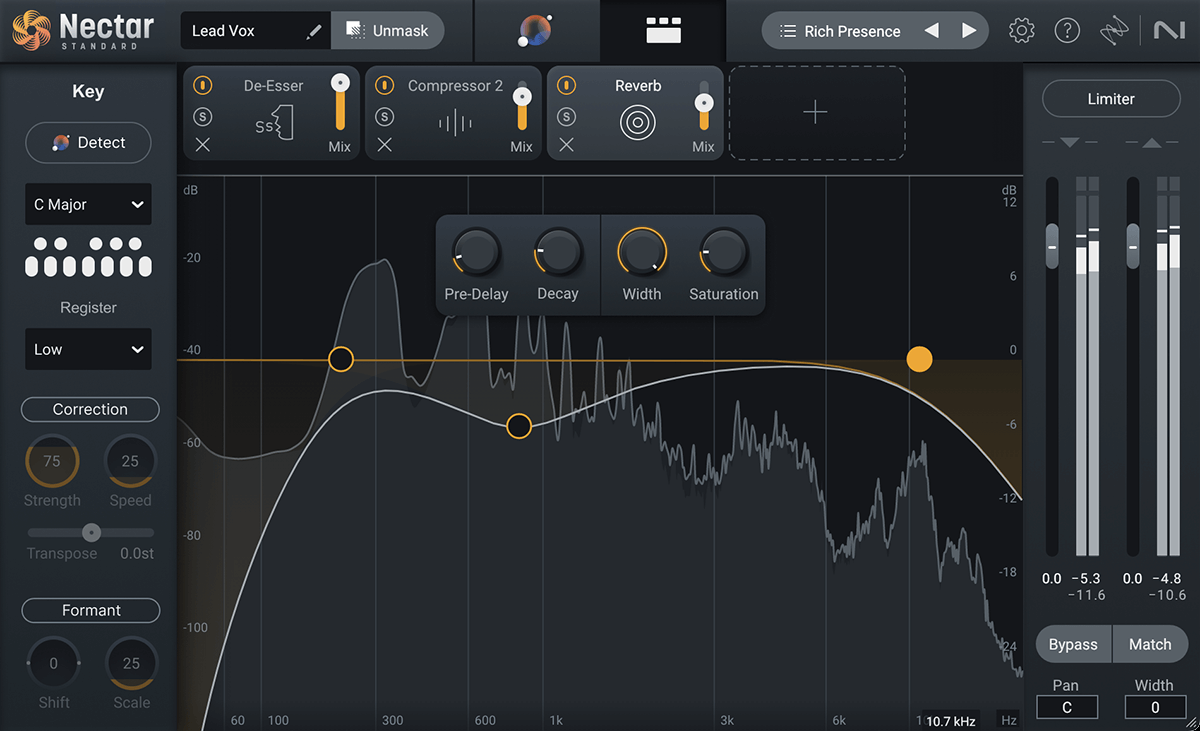
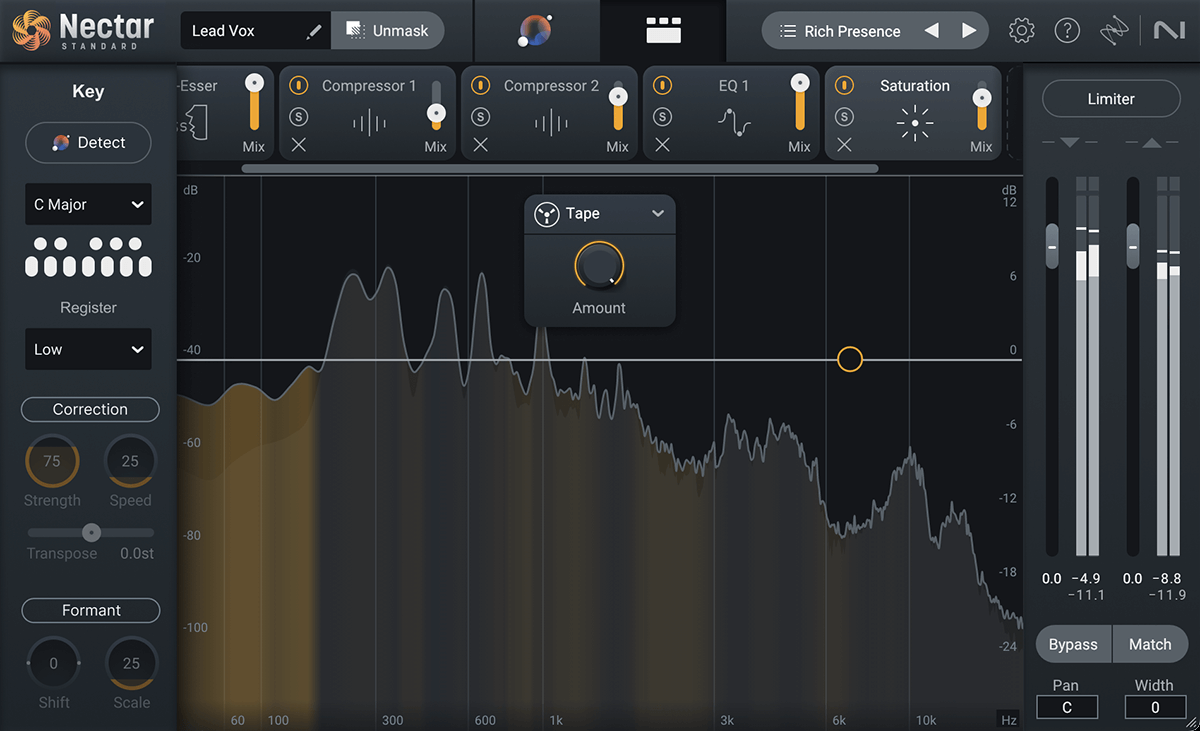
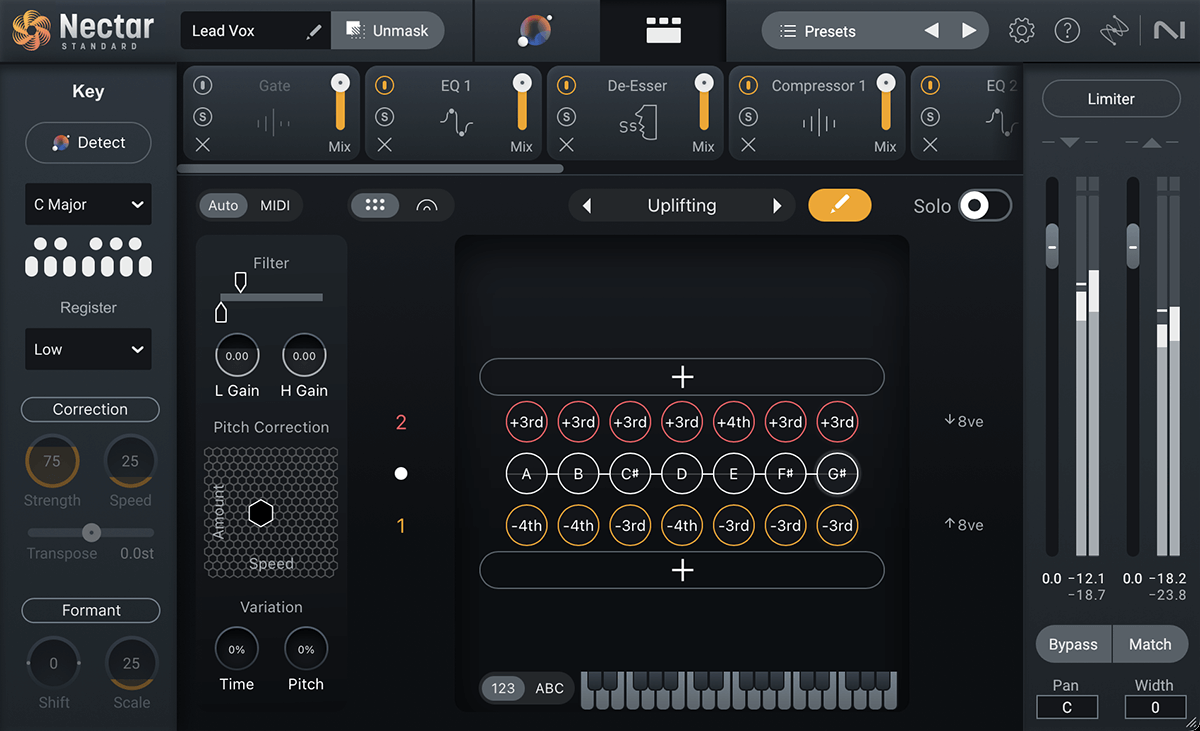
Using iZotope Nectar 4 Standard is a piece of cake. First, when you start a new vocal project, you can use the Audiolens Referencing feature. Just pick an audio source as a reference, and Nectar's Vocal Assistant will help you kick - start the vocal processing. You'll get a starting point for your mix right away.
For creating vocal layers, the Voices Module is your friend. Find a preset that's close to the sound you want, then play around with the different settings. You can choose from the auto - harmonies, switch to MIDI mode if you need precise control, and adjust the number of voices and chords.
When it comes to background singers, use the Backer Module. Select one of the eight styles or import your own acapella. You can also create your own style by setting a reference target. Remember, this module is only trained with English - speaking languages.
The Vocal Assistant is great for making quick decisions. Just pick a target from your library or import a custom reference track, and it'll help you shape the sound of your vocals.
The built - in Melodyne 5 essential can be used for pitch correction whenever you notice that your vocals are a bit off - key.
For the EQ, use the 24 - band Dynamic EQs. You can let the Follow EQ mode do the work for you, which will automatically track the pitch of your vocals. This saves you from manually editing resonant frequencies and harmonics.
As for maintenance, keep your software up - to - date. Check iZotope's official website regularly for updates. And always make sure your computer meets the system requirements for smooth operation. Also, when you're not using the software, save your projects properly to avoid data loss.
