This amazing bundle comes with two top - notch plugins. First, the REFERENCE 2 Mix Comparison Plugin, which helps you make precise mix comparisons. Second, the RESO Dynamic Resonance Suppressor Plugin, designed to suppress unwanted resonances effectively.
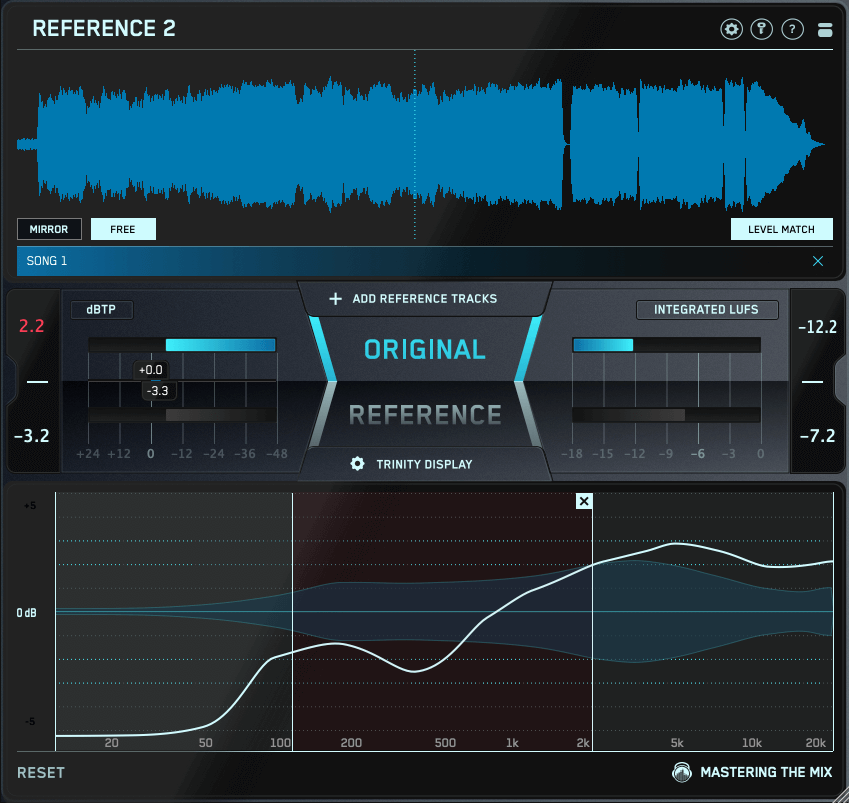
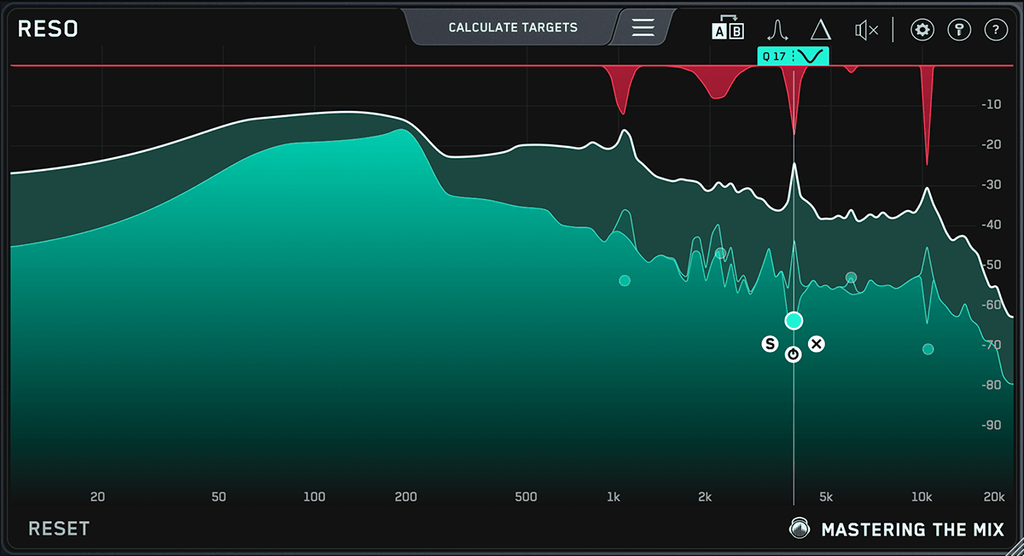
To use this bundle, start by installing the REFERENCE 2 Mix Comparison Plugin. Open it in your audio project and load different mixes to compare them side - by - side. This will give you a clear idea of how your mix stacks up against others. For the RESO Dynamic Resonance Suppressor Plugin, simply insert it into the track where you want to reduce resonances. Adjust the settings until you get the desired sound. When using these plugins, make sure your audio software is up - to - date. To maintain their performance, keep your computer's system clean and free of unnecessary background processes. If you encounter any issues, refer to the official documentation or contact customer support.
