Get consistently accurate studio reference sound on your existing headphones with this amazing headphone calibration software. It comes with presets of over 280 headphone calibration profiles, flattening the frequency response across all audible frequencies to mimic neutral - sounding speakers. This allows you to effortlessly switch between speakers, headphones, and rooms and enjoy a flat, consistent sound everywhere. Key features include calibration profiles for 280+ supported models, real - time target curve adjustments, translation check for simulating 20+ devices, 3 filter modes, additional DSP processing controls, MIDI mapping, and user presets. What's in the package? A SoundID Reference app for headphones, a DAW plugin for headphones, averaged profiles for 280+ headphone models, and an activation key for 3 - machine use.
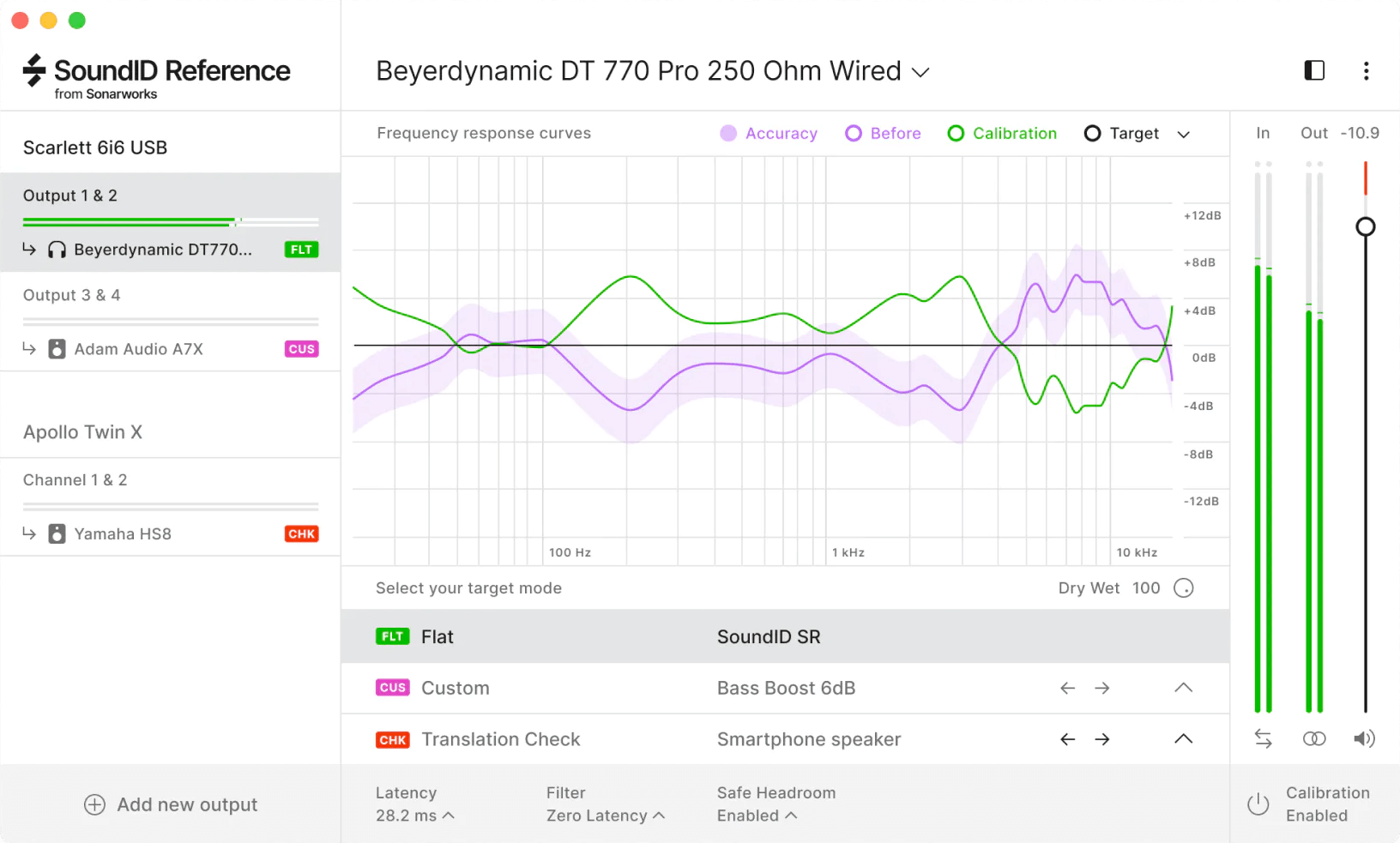

Using this product is easy. First, install the SoundID Reference app and DAW plugin on your machine using the activation key. Then, select the calibration profile for your headphone model from the over 280 available profiles. You can customize the target curve in real - time according to your preference. For checking how your mix translates, use the translation check feature to simulate different devices. When it comes to filter modes, choose Zero Latency for immediate response, Mixed for a balance, or Linear Phase for high - quality sound. The additional DSP processing controls like Mono, Dry/Wet, and Safe Headroom give you more sound - shaping options. To quickly switch between output device/channel pair combinations, use the user presets. Remember, this product can be used on 3 machines. Keep your software updated to ensure the best performance and compatibility. If you encounter any issues, check the official website for support.
