SoundID Reference is a revolutionary speaker and headphone calibration software that offers consistently accurate studio reference sound. In under 20 minutes, you can calibrate your studio speakers using a measurement microphone (either purchase from us or use your own). The software comes with over 280 ready - to - use headphone calibration profiles for various models. Once a calibration profile is applied, it flattens the frequency response across all audible frequencies, ensuring every mix translates well. With the new custom target feature, you can make real - time adjustments to the target curve. This software allows you to switch seamlessly between speakers, headphones, and rooms, giving you the confidence to mix music that sounds great everywhere. Key benefits include making decisions with confidence, having a reference standard for consistent sound between speakers and headphones, creating music that translates perfectly on all devices, improving collaboration, working from any location, and finishing tracks faster. It works as a plugin in major DAWs and as a system - wide app. You can access a library of 20 predefined simulations for mix checks, make custom target adjustments, and choose from 3 filter modes. Other features include saving multiple speaker calibration profiles, having calibration for 280+ headphone models, additional DSP controls, MIDI mapping, and user presets for quick switching.
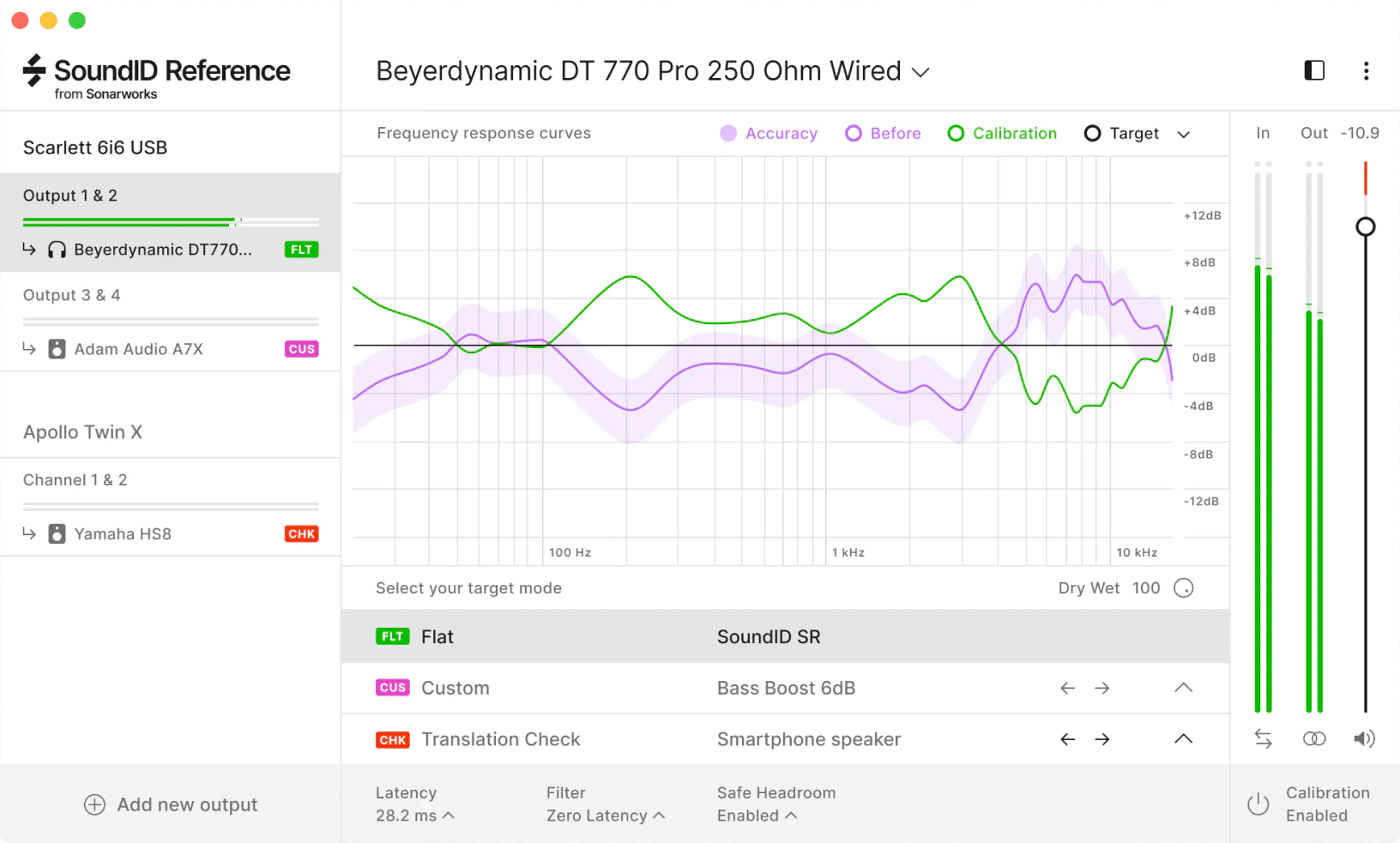
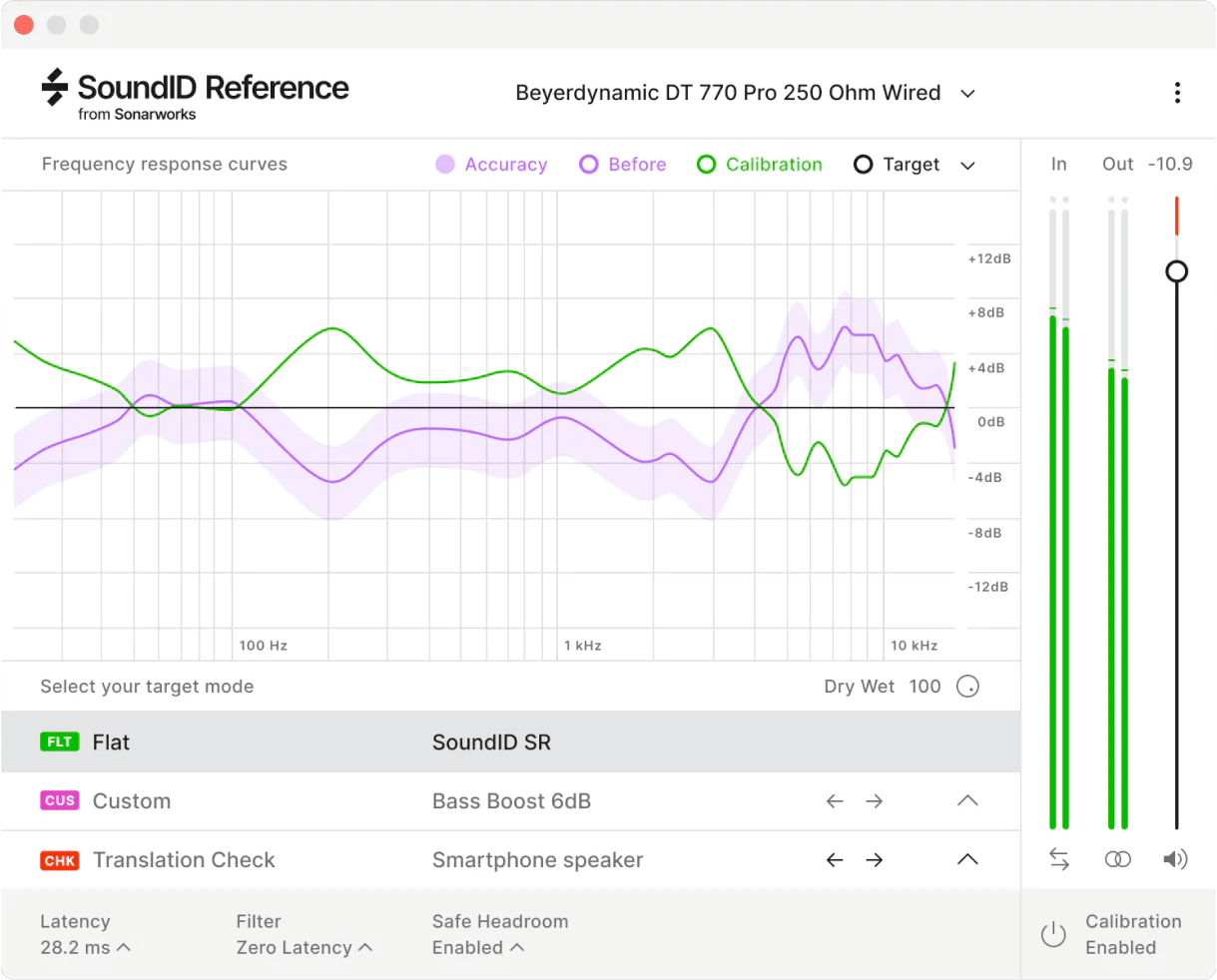
Using SoundID Reference is easy. First, if you're calibrating your speakers, get a measurement microphone. You can either buy one from us or use your own. Connect it and follow the on - screen instructions to calibrate your speakers in less than 20 minutes. For headphones, simply select the appropriate calibration profile from the over 280 available ones in the software. Once calibrated, you can start mixing with confidence. When using the custom target feature, you can adjust the target curve in real - time while mixing. To check how your mix will sound on different devices, access the library of 20 predefined simulations. Regarding filter modes, choose zero latency for live tracking to avoid any delays, or mixed or linear phase for better audio clarity. Remember to keep your software updated to ensure you have the latest features and bug fixes. Also, make sure your measurement microphone is properly maintained and stored in a dry place when not in use. When using the MIDI mapping feature, ensure your MIDI device is correctly connected and configured. Enjoy creating great - sounding music with SoundID Reference!
