SoundID Reference is an outstanding speaker and headphone calibration software. It provides consistently accurate studio reference sound. In under 20 minutes, you can calibrate your studio speakers with a measurement microphone (either buy from us or use your own). There are over 280 headphone calibration profiles in the software as ready - to - use presets for headphone calibration. With a calibration profile, the software makes the frequency response flat across all audible frequencies, ensuring every mix translates well. The new custom target feature allows you to make real - time adjustments to the target curve.
With accurate reference sound, you can switch smoothly between speakers, headphones, and rooms. Mix with confidence and create music that sounds amazing everywhere.
Benefits:
- Mix with Confidence: Stop doubting yourself and trust your decisions.
- Reference Standard: It's the only market solution offering ultimate accuracy for consistent reference sound between speakers and headphones.
- Perfect Translation: Create music that sounds great on all devices.
- Improved Collaboration: Get relevant feedback regardless of distance or gear.
- Work From Anywhere: Switch seamlessly and hear a flat, consistent sound.
- Finish Tracks Faster: Make better decisions and reduce mistake - fixing time.
Features:
- It works as a plugin in major DAWs and as a standalone Systemwide app to calibrate system - wide audio.
- Use the Translation Check with a library of 20 predefined simulations to check mixes in different environments.
- Customize the target curve in real - time and choose the frequency range for calibration.
- Select from 3 filter modes: zero latency for live tracking, and mixed or linear phase for audio clarity.
- Other features include saving speaker calibration profiles, support for 280+ headphone models, additional DSP controls, MIDI mapping, and user presets.
System Requirements:
- MacOS 10.12 or later (Intel only currently)
- Windows 8 or later (64 - bit)
- 2GB RAM or more
- 1024x768 resolution or larger
- Compatible headphones (check yours)
- Measurement microphone (available here)
- An audio interface with +48V Phantom power and 44.1kHz capability
- XLR to XLR microphone cable
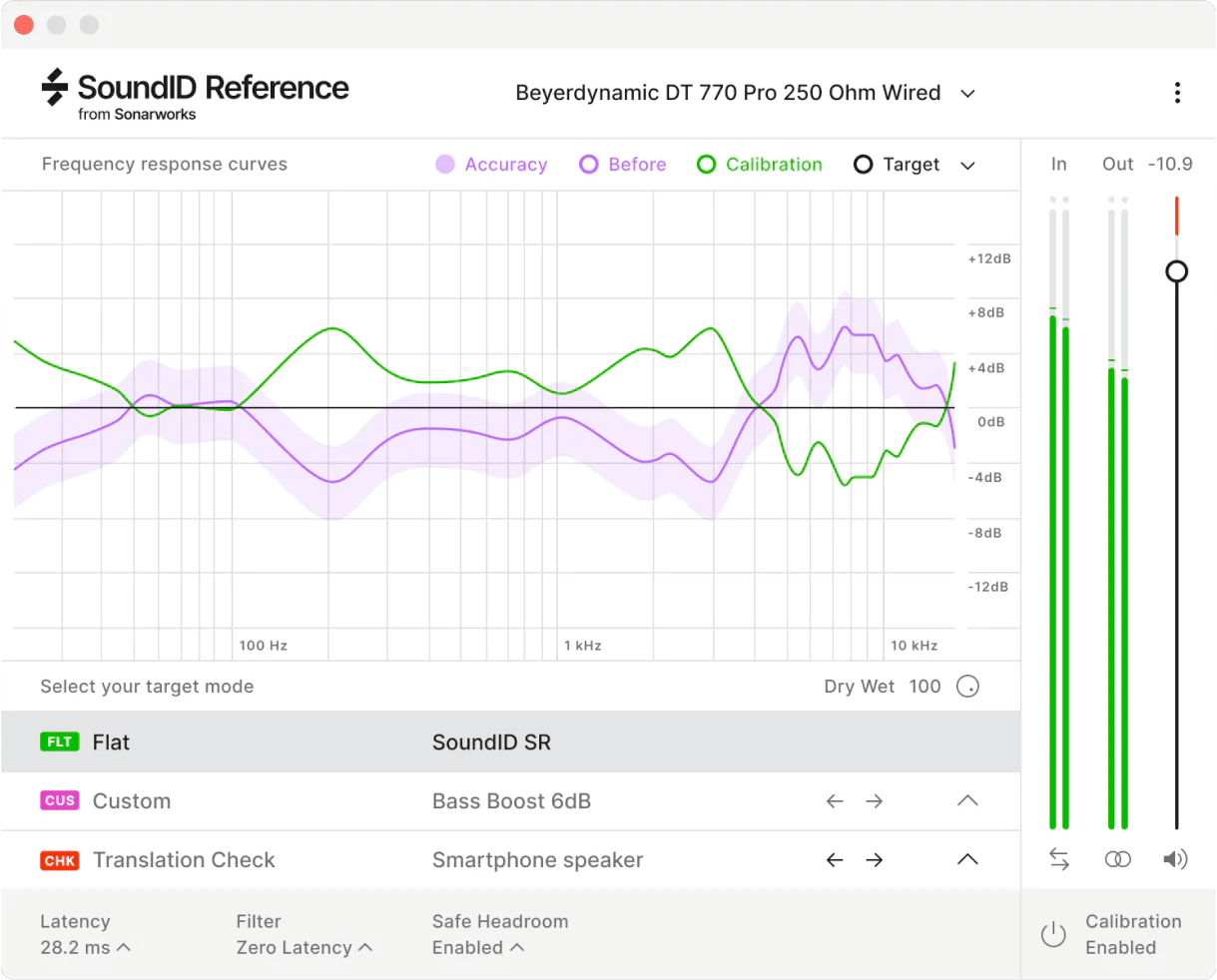
Using SoundID Reference is easy. First, if you want to calibrate your speakers, connect your measurement microphone to your audio interface with the XLR to XLR cable. Make sure your audio interface has +48V Phantom power and 44.1kHz capability. Then, start the software and follow the on - screen instructions to calibrate your speakers. It should take less than 20 minutes.
For headphone calibration, just select your headphone model from the over 280 supported models in the software's presets. The software will automatically set the frequency response to be flat across all audible frequencies.
When using the custom target feature, you can adjust the target curve in real - time. Just play around with it until you get the sound you like. You can also choose the frequency range for calibration manually.
For the translation check, access the library of 20 predefined simulations. This helps you see how your mix will sound in different listening environments.
As for filter modes, if you're doing live tracking, choose the zero - latency mode. For better audio clarity, you can pick the mixed or linear phase mode.
Remember to check that your system meets the requirements. You need MacOS 10.12 or later (Intel only currently) or Windows 8 or later (64 - bit), at least 2GB of RAM, and a screen resolution of 1024x768 or larger. Make sure your headphones are compatible and your measurement microphone is working properly.
To maintain the software, keep it updated to the latest version. This ensures you get all the new features and bug fixes. Also, store your measurement microphone in a safe place to avoid damage.
