Claro is an amazing equalizer that streamlines the production process from composition to final mix. It offers three distinct views to maintain focus and speed up your workflow. In Produce mode, it becomes a quick, creative EQ that sparks musical creativity. Tweak mode lets you zero in on results, with clean and flexible filters and a real - time analyzer for visualizing resonances. Mix mode presents all necessary information to understand and assemble your mix, helping you deal with frequency collisions. Claro stands out in several ways. 'Vibe First, Detail Later' helps you build EQ intuition without breaking the flow. Its unique Auto Gain keeps your track at a consistent loudness. The adaptive spectrum analyzer shows you what you're sculpting, highlighting resonances. The multitrack workspace allows you to refine mixes through minor tweaks. It also features smoother parameter interpolation to reduce noise. System requirements include MacOS 10.8 Mountain Lion and above, Windows 7 and above, a free iLok account and iLok License Manager. Supported plugin formats are AAX Native, AU, VST3.
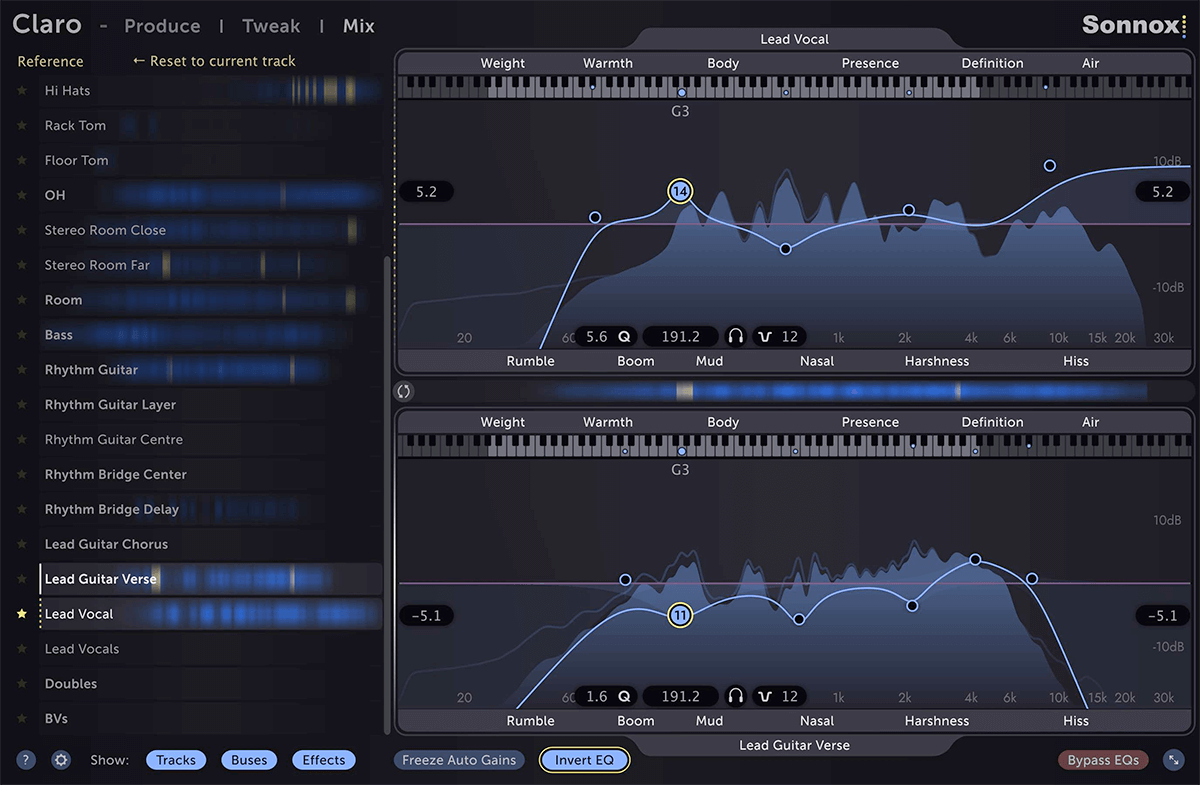
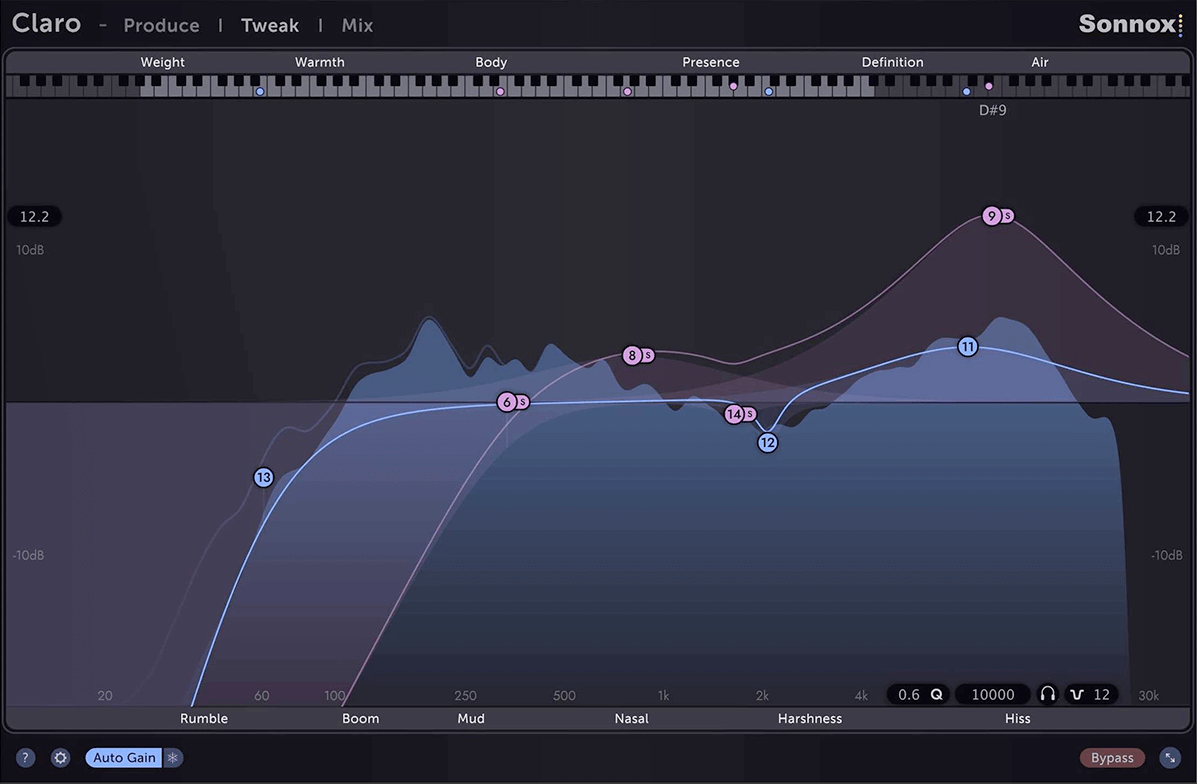
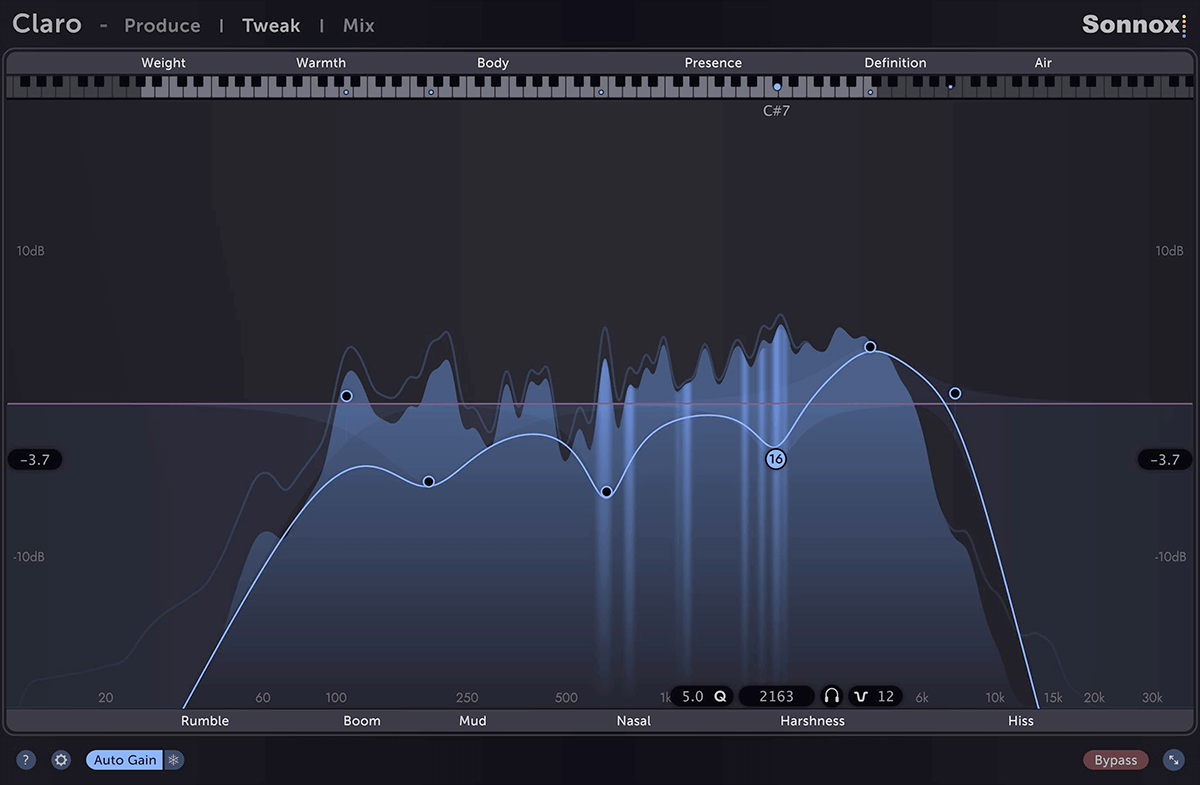

Using Claro is easy. First, decide which mode suits your task. If you're in the creative stage, use the Produce mode to quickly shape your sound. When you need to make precise adjustments, switch to Tweak mode. For the final mix, the Mix mode is your go - to. To take advantage of the 'Vibe First, Detail Later' feature, focus on how the sound feels rather than the shape of the EQ curve. Try the Auto Gain function to keep your track's loudness consistent. When using the multitrack workspace, drag and drop to see how different tracks interact. Be aware that you need a free iLok account and iLok License Manager as required by the system. As for maintenance, keep your operating system up - to - date to ensure smooth performance of the plugin. If you encounter any issues, check the system requirements and make sure your computer meets them.
