Introducing the streamlined and user - friendly AIR Studios Reverb Essentials. This highly detailed convolution reverb is a joint creation with London's famous AIR Studios. With Spitfire's 'Virtual Positioning Technology', place your sounds anywhere in the legendary Lyndhurst Hall, a top - notch recording space. It comes with 64 carefully selected presets tailored to different instruments based on real - world mixing scenarios. The Essentials version offers a simpler experience compared to the flagship, with fewer advanced controls - just load a preset and start playing. After years of research, Spitfire Audio presents this revolutionary convolution reverb. It uses proprietary Virtual Positioning Technology (VPT), going beyond traditional impulse responses to capture the exact ambience of AIR Studios' unique acoustic spaces. Spitfire Audio has captured 67,000 impulse responses to recreate any hall position. In AIR Studios' 'Lyndhurst Hall', different musician setups create distinct reverb characters. Our team mirrored microphone placements to recreate signature sounds. With dedicated speaker positioning, the presets let you place your virtual sound source in different directions and capture the essence of famous recordings. Features include a diverse preset library for various instruments, the ability to choose any position in the hall with VPT, and 64 curated presets for all skill levels.
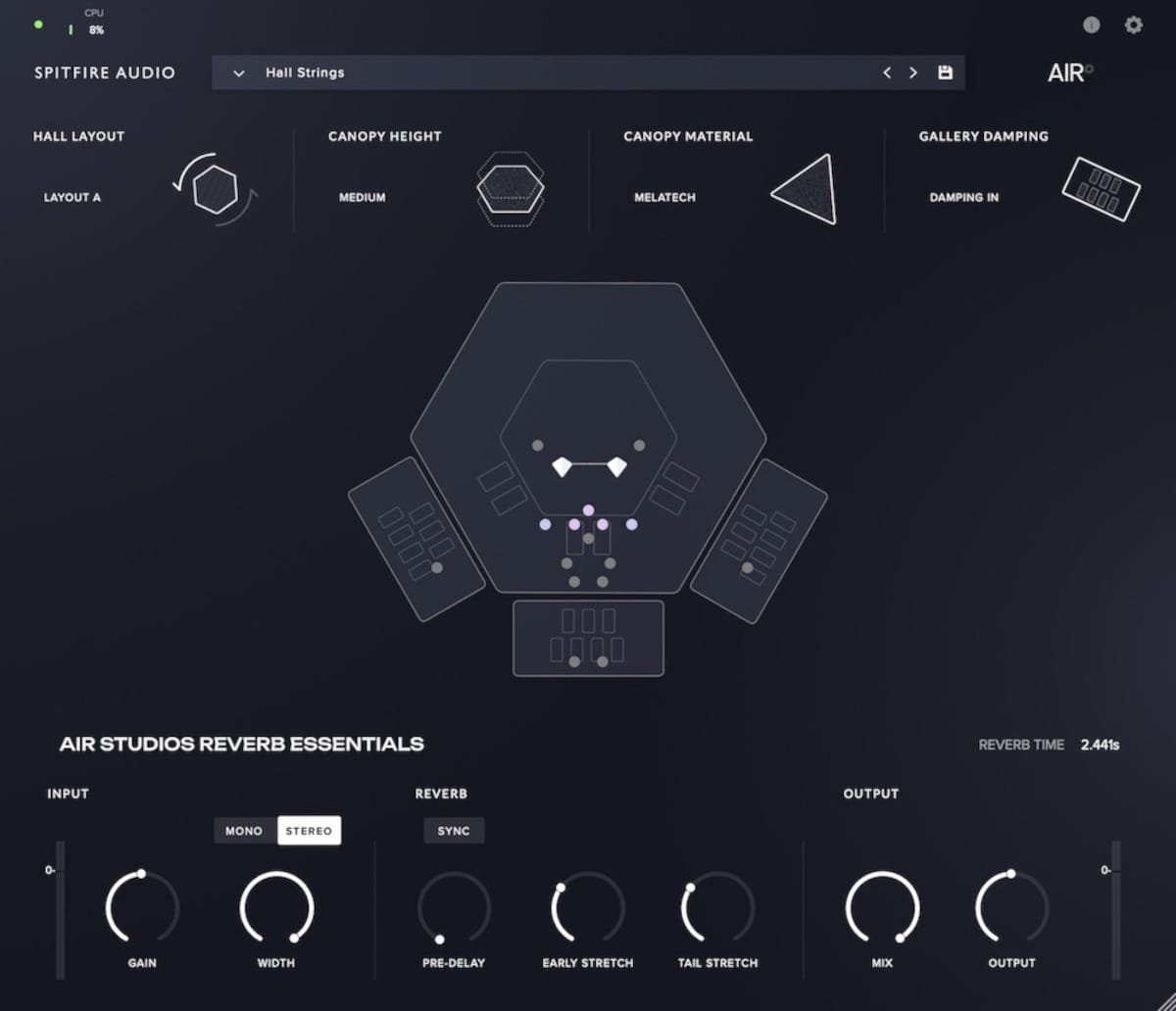
Using AIR Studios Reverb Essentials is a breeze. First, open the software. If you're new, start by selecting one of the 64 curated presets. These presets are designed for different instruments and real - life mixing situations, so you can easily find one that suits your needs. Just load the preset and start playing your music to hear the reverb effect. If you want to get more creative, use the Virtual Positioning Technology. You can place your sound source anywhere in the Lyndhurst Hall. Click around on the virtual map to change the position and notice how the reverb changes according to the unique acoustics of that spot. As for maintenance, keep your software updated. Spitfire Audio often releases updates to improve performance and add new features. Also, make sure your computer meets the system requirements to avoid any glitches. When you're done using the reverb, simply close the software. Enjoy creating amazing music with AIR Studios Reverb Essentials!
