Discover our first effects plug - in, the AIR Studios Reverb, a super - detailed convolution reverb crafted with London's famous AIR Studios. Using Spitfire's exclusive 'Virtual Positioning Technology', place your sounds anywhere in the world - renowned Lyndhurst Hall. The engineering team has handpicked 54 presets for different instruments, based on real mixing practices. You can adjust canopy height, material, hall layout, and gallery dampening, and blend up to 8 true stereo signals for a super - realistic sound. Features include positioning anywhere in the hall, adjusting sound radiation direction, mixing eight True Stereo mic signals, customizing hall reverb via settings, flipping virtual performer and mic setup directions, fine - tuning source and mic signal characteristics, comprehensive signal control, and a diverse preset library. Spitfire Audio recorded over 67,000 Impulse Responses to recreate numerous hall positions. Recreate signature sounds from AIR Studios Lyndhurst Hall, whether musicians face the control room or the organ. After two years of research, this revolutionary reverb uses Virtual Positioning Technology for unmatched sonic authenticity, capturing the unique acoustics of AIR Studios.
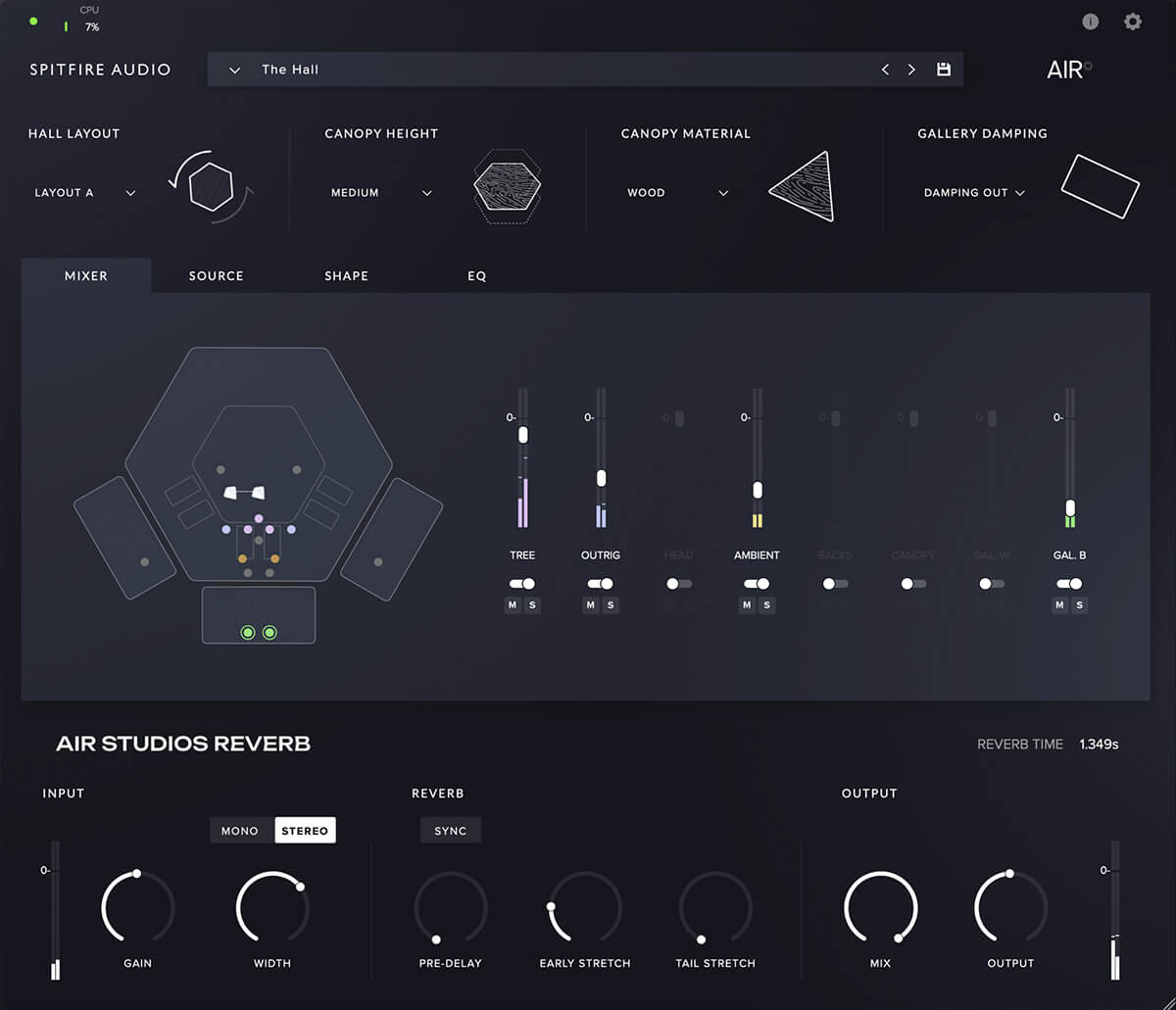
Using the AIR Studios Reverb is easy. First, open the plug - in in your audio software. Use the Virtual Positioning Technology to place your sound source anywhere in the hall. You can choose from the 54 presets to quickly get a suitable sound for your instrument. Adjust the hall settings like canopy height, material, and gallery damping to customize the reverb effect. Mix different True Stereo mic signals to create a more complex sound. When adjusting the direction of sound radiation and flipping the virtual performer and mic setups, listen carefully to how it changes the overall sound. Remember, don't make extreme adjustments all at once; instead, make small changes and listen. As for maintenance, keep your audio software and the plug - in updated to ensure optimal performance. Also, store your audio projects safely to avoid data loss. If you encounter any problems, check the official Spitfire Audio website for support and troubleshooting guides.
