Molot, Russian for 'Hammer', is a well - known dynamic compressor first launched in 2011 by Vladislav Goncharov. The Molot GE takes it to the next level with a modern design, greater flexibility, and a touch of Rock 'n' Roll charm. It's a character - rich dynamic range compressor that combines classic compression methods with advanced saturation, creative tone adjustment, and a sharp peak limiter. Whether you need gentle leveling, precise dynamic control, or intense compression, Molot GE offers a wide spectrum of compression sounds. Although it doesn't mimic vintage devices, it draws inspiration from their unique musical traits. This flexibility makes it suitable for various audio sources like drums, vocals, guitars, and bass. Like all TDR plugins, Molot GE uses top - notch audio processing to keep distortion in check. Its intuitive and well - documented interface gives you quick access to all important parameters. Features such as equal loudness bypass, trimming, unlimited undo/redo, and optional stepped controls help you get consistent results fast. Key features include musically interesting compression styles, an analog - style brickwall limiter, a sophisticated saturation section, a creative tone control area, a dual - stage timing section for auto - release control, feedforward and feedback compression types, an adjustable stereo link based on crossover, detailed coloration features, different quality modes including zero - latency, M/S mode with width controls, and an equal loudness workflow.
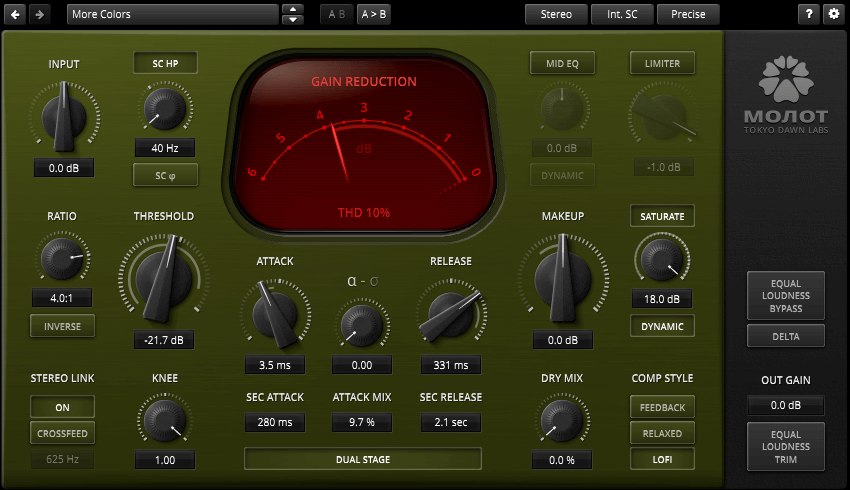
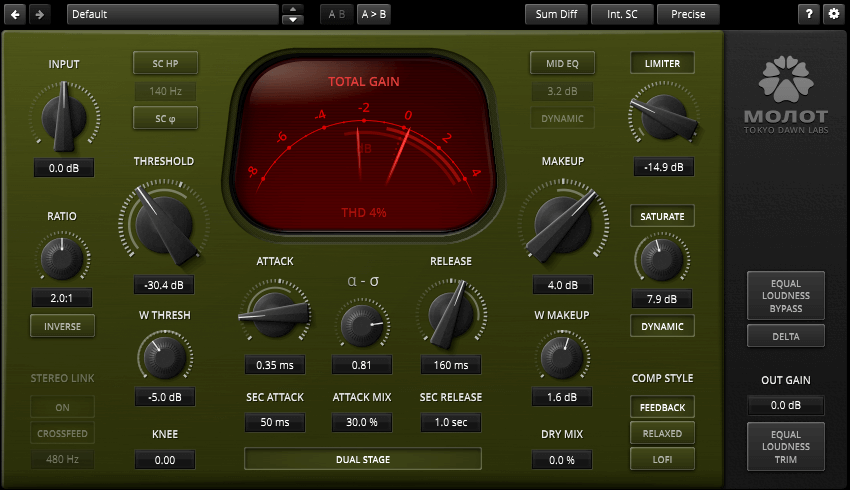

Using Molot GE is a breeze. First, connect it to your audio source, whether it's drums, vocals, guitars, or bass. Start by adjusting the basic compression settings like threshold and ratio to get the right amount of compression for your sound. The tone control section allows you to shape the sound to your liking, adding warmth or brightness. For more precise control, use the dual - stage timing section to manage the auto - release behavior. When using the limiter, be careful not to over - limit as it might introduce unwanted artifacts. Remember to check the different quality modes and choose the one that suits your project best. As for maintenance, keep your software up - to - date to ensure optimal performance. And if you encounter any issues, refer to the well - documented user interface for help. Have fun creating great - sounding audio with Molot GE!
