NOVA GE is a remarkable parallel dynamic equalizer. With a layout similar to a parametric equalizer, it offers flexible dynamics processing for a wide range of applications. Whether your master track lacks density, the drum bus needs more crispness, or you have a sibilance issue, NOVA provides an elegant musical solution. It has six dynamic EQ bands with independent dynamics processing from downward compression to downward expansion (including gating), and is flanked by powerful high - pass and low - pass filters. Use - cases include parametric equalization, dynamic equalization, frequency - selective compression/expansion, multiband compression/expansion, and wideband compression/expansion. The advanced 'Smart Operation' panel enables unique automation for spectral matching and resonance removal. A user - friendly WYSIWYG drag - and - drop display and classic 'knob' interface make accessing parameters easy. Elaborate equal loudness functions help you find the best settings without being distracted by loudness differences. NOVA GE also comes with all the features you expect in a TDR plugin like a preset manager, undo/redo, A/B, detailed documentation, and copy & paste. In Version II, it has new features such as a 'Surgical' curve mode in DSP, a resizable plugin - window with 3 UI scales and 'no display' mode, significant UI performance improvements, increased analyzer precision and faster reaction, new below/above threshold switches in dynamics, and much more.

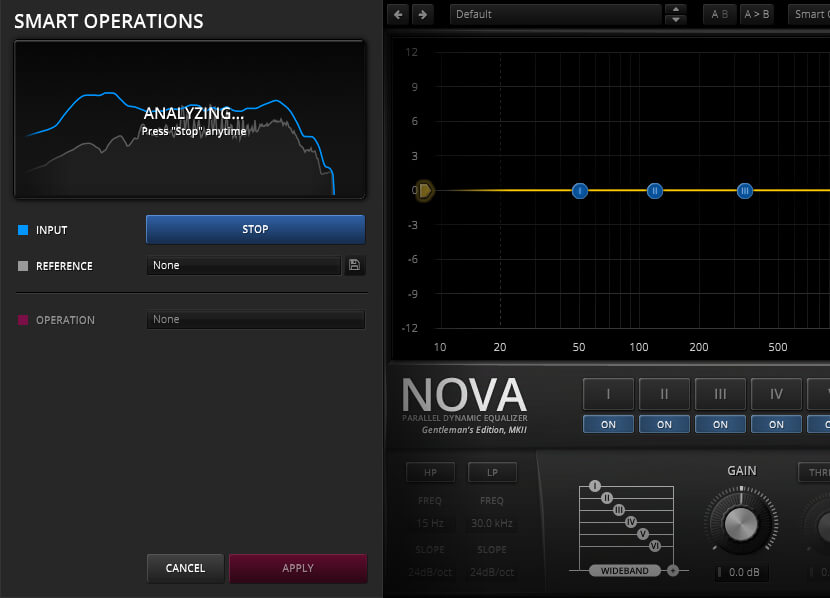
Using the Tokyo Dawn Labs NOVA Gentleman's Edition MKII is straightforward. First, set up your audio track in your digital audio workstation. Then, insert the NOVA GE plugin into the track. You can start with parametric equalization by adjusting the bands as you would with a regular equalizer. For dynamic equalization, play around with the independent dynamics processing of each of the six bands. You can choose between downward compression, upward compression, upward expansion, and downward expansion (including gating). The high - pass and low - pass filters are great for shaping the overall frequency range. The 'Smart Operation' panel is very useful. You can use it for tasks like spectral matching and resonance removal. Just click on the relevant operations and use the new Freq Range and Amount controls to fine - tune. When it comes to the user interface, the WYSIWYG drag - and - drop display and the 'knob' interface let you quickly access and adjust parameters. Remember to use the equal loudness functions to find the best settings without getting confused by loudness differences. For maintenance, keep your plugin software up - to - date. Check for new presets and updates regularly as they may add new features and improve performance. And that's about it! Have fun using your NOVA GE to enhance your audio tracks.
