The Tokyo Dawn Labs OD DeEdger offers a brand - new approach to soften audio signals. It reduces hardness without compromising the original signal qualities. This plugin operates threshold - free, so it can easily handle any input signal level, type, and dynamic range. Unlike other plugins that may under - or over - process, DeEdger only kicks in when it detects hardness and then smoothly softens it. Once you've set it up initially, you can leave it in a 'set and forget' mode. Thanks to its complex time and frequency - dependent mechanisms, it provides a very transparent process. Originally designed by a professional mastering engineer for modern audio mastering, it's also great for mixing. Key features include controlling audio hardness while maintaining dynamic impact and musicality, being suitable for complex stereo material, having low CPU load, an intuitive user interface, and the set - and - forget convenience. Ohlhorst Digital, a brand by Jan Ohlhorst, started as products for his mastering work and are now available to the public.
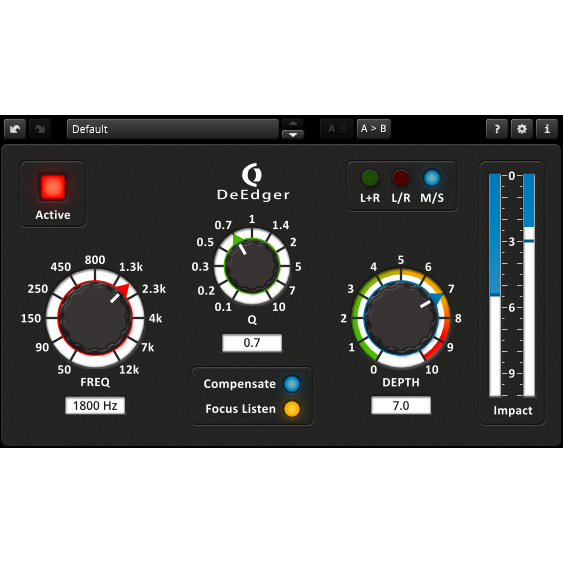
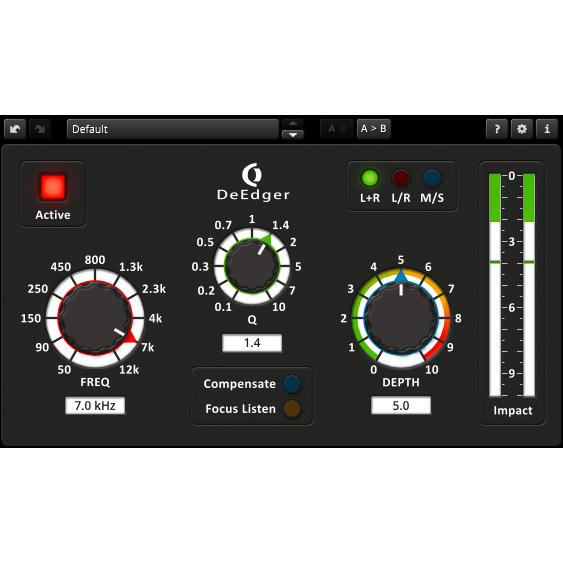
Using the Tokyo Dawn Labs OD DeEdger is easy. First, set it up according to your audio needs. Once you've configured it, you can pretty much leave it alone as it has a'set and forget' feature. It can handle different types of audio signals, whether it's individual tracks or complex stereo material. When using it, there's no need to worry about threshold settings as it operates without one. Just let it do its job of detecting and reducing audio hardness. As for maintenance, keep your software updated to ensure it runs smoothly. Also, make sure your computer has enough resources since it has a low CPU load but still needs a proper environment to work effectively. If you run into any issues, check the manufacturer's website for support and troubleshooting guides.
