The Dimebag Darrell CFH Collection brings you the authentic sound of the legendary guitarist. Dimebag Darrell Lance Abbott, one of the most influential guitarists ever, left a rich legacy, especially with his work on 'Cowboys From Hell.' This collection is straight from the source, offering a ferocious, blistering, and soulful guitar tone.
It's a gear collection for AmpliTube Custom Shop. With 9 models recreated using Dimebag's actual gear and the breakthrough DIM technology, it provides unparalleled realism. It's sound - certified and approved by Dimebag's long - time guitar tech. You don't need any previous version of AmpliTube, and it works seamlessly with the new Custom Shop updates.
IK Multimedia used all of Dime's personal guitar effects, amplifiers, and cabinets from the recording of Pantera's 'Cowboys From Hell,' which started the 'Power Groove' revolution in metal. Available as a desktop app and a plug - in for your DAW, you can play and record just like Dime did.
The collection features 9 brand - new models, including 2 amps (Darrell 100 and Jazz Amp 120 CFH), 2 cabinets (Darrell 412 and JP Jazz CFH), and 5 stomps (6 - Band EQ, Pre EQ 3, Flanger Doubler, Dime Wah, Dime Noise Gate) that precisely mirror the rig used for the classic album.
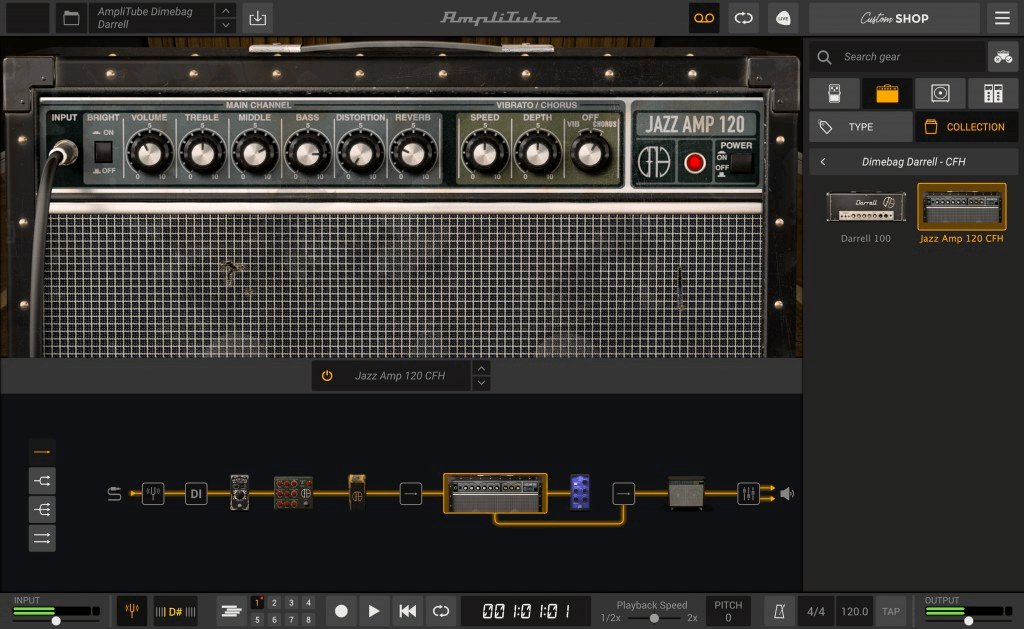
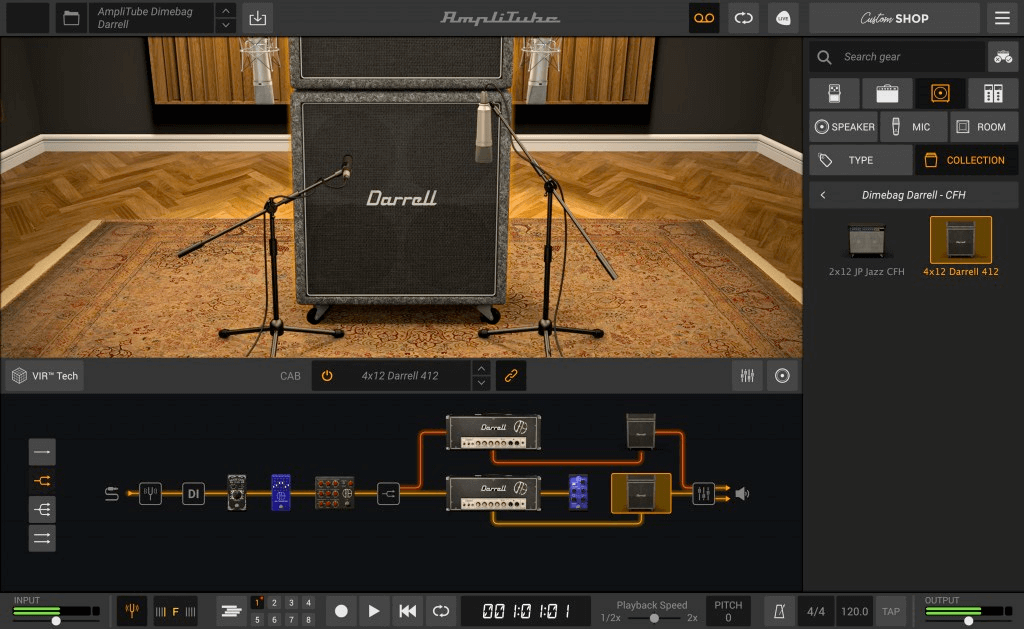
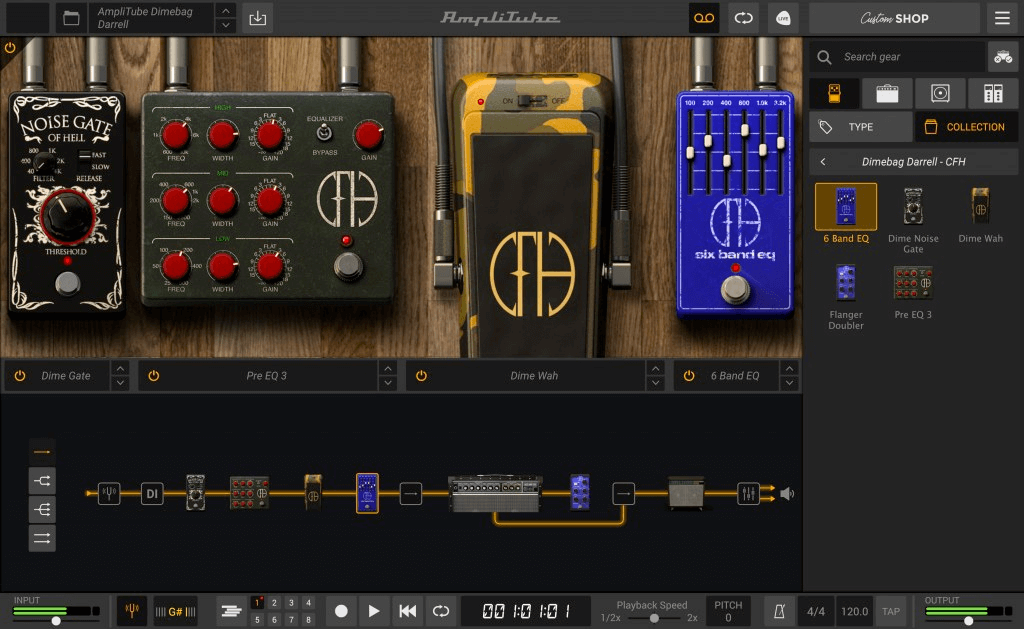
Using the IK Multimedia Amplitube Dimebag Darrell CFH is a breeze. First, if you're using the desktop app, simply download and install it on your computer. For the DAW plug - in, add it to your DAW as you would with other plugins. Once set up, you can start exploring the 9 different models of amps, cabinets, and stomps.
When choosing your gear, keep in mind the sound you're going for. For a more aggressive tone, the Darrell 100 amp might be your best bet. If you want a cleaner sound, the Jazz Amp 120 CFH could be a great option.
As for the stompboxes, they each have their own unique functions. The 6 - Band EQ allows you to adjust the frequencies, the Dime Wah gives that classic wah - wah effect, and so on. You can mix and match to create your own signature sound.
Here are some important notes. Make sure your computer meets the system requirements for the app or plug - in. If you experience any glitches, try restarting your DAW or computer.
For maintenance, keep your software up - to - date. IK Multimedia often releases updates to improve performance and add new features. Also, back up your settings regularly so you don't lose your custom sounds in case of any issues.
