The Tone Orchard of Your Dreams: AmpliTube Orange takes you back to the late '60s swinging London music scene. A young Cliff Cooper started it all, creating Orange Amplifiers that stand out both tonally and visually. Now, you can own the best of Orange. It's a gear collection for AmpliTube Custom Shop, featuring 8 officially certified Orange amps and 9 matching cabs. Powered by IK's award - winning DSM technology and sound - certified by Orange, you don't need a previous version of AmpliTube. It works great with new Custom Shop updates. Orange Groove: Professional musicians worldwide, from legends like Jimmy Page to new stars, use Orange amplifiers. Whatever your playing style, find your tone in AmpliTube Orange. IK closely collaborated with Orange to capture every gear detail. Gear Available in AmpliTube Orange: From light overdrive to full - on distortion, AmpliTube Orange delivers. It offers faithful models of Orange's vintage and current machines, including 8 amp models and 9 configurable speaker cabinets. It's a must - have for guitarists, engineers, and producers. Orange Crushing Tone: Orange amplifiers have provided classic rock 'n roll tone for over 50 years and have a distinct look. Now, your DAW or computer can have that famous Orange style. If you love Orange amp sounds, AmpliTube Orange gives you sweet vintage - styled tone for your recordings. System Requirements: MacOS 10.10 or above (64 - bit), Windows 7 or above (64 - bit), Intel Core 2 Duo or better (i5 recommended), 8GB RAM or more (8GB recommended), 3GB storage space, an OpenGL 2 compatible graphics adapter, and an ASIO compatible sound card on Windows.
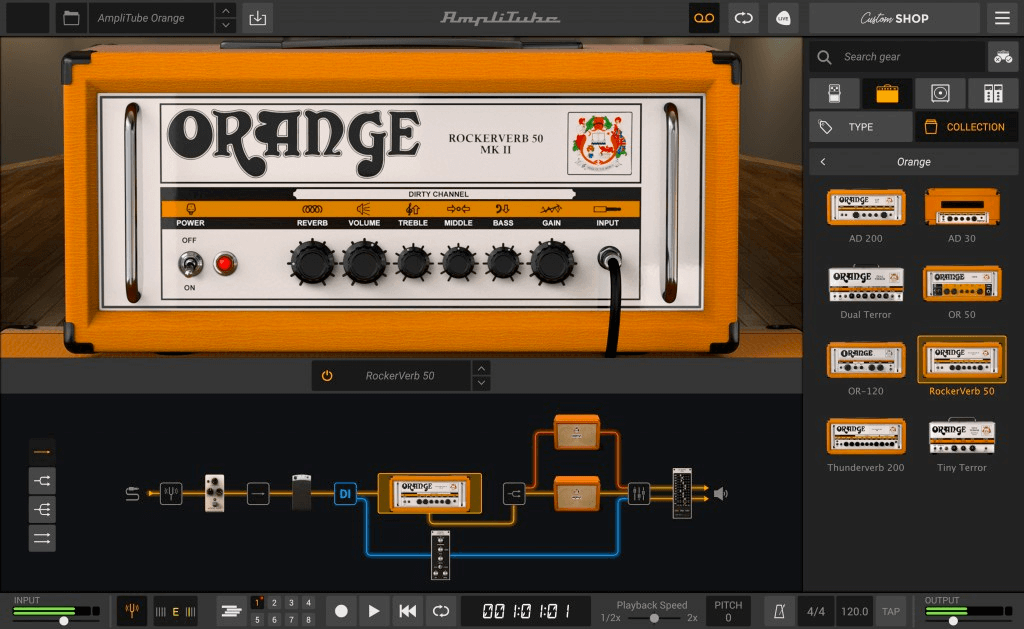
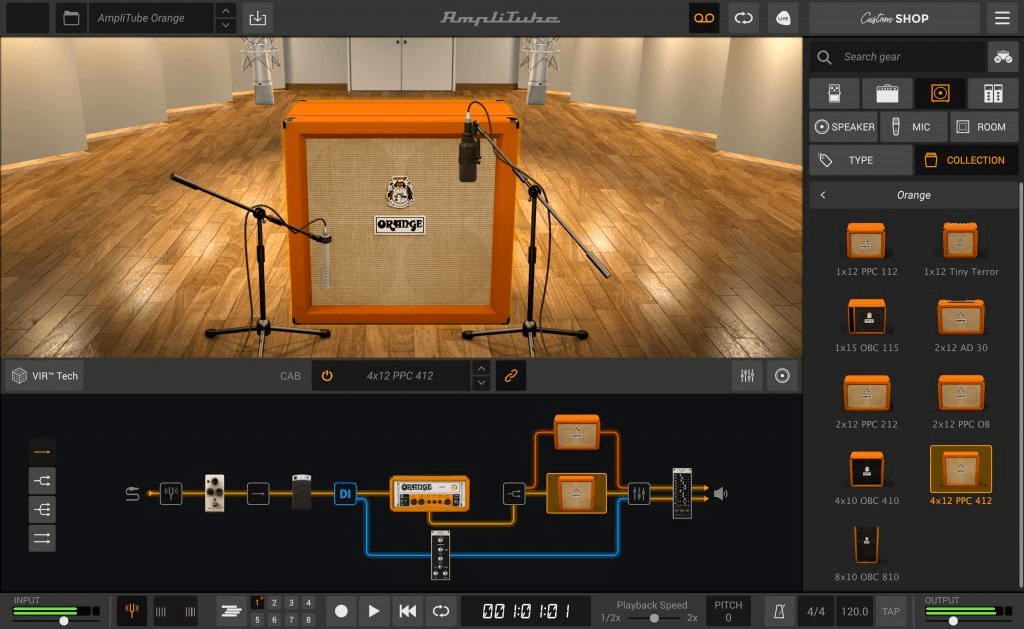
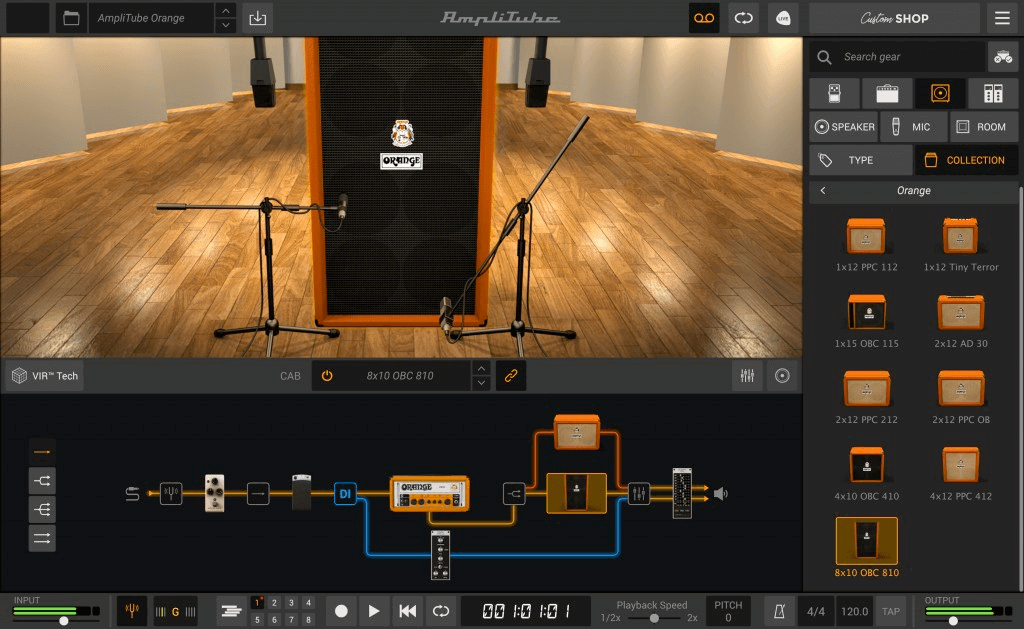
Using AmpliTube Orange is easy. First, make sure your computer meets the system requirements. Install the software on your Mac or Windows computer. Once installed, you can start exploring the 8 amp models and 9 matching speaker cabinets. Select the amp and cabinet combination that suits your playing style. Whether you're into light overdrive or full - on distortion, just adjust the settings to get your desired tone. When using it, don't overload your system. If you notice slow performance, check your RAM usage and close any unnecessary programs. For maintenance, keep your software up - to - date. IK Multimedia often releases updates to improve performance and add new features. Also, make sure your computer's antivirus software doesn't block the program. That way, you can keep enjoying the great Orange tone in your recordings.
