Brightness Panner
The Brightness Panner revolutionizes how you use sound in space. It enriches your mixes by spreading sound all around you. This amazing audio plugin simplifies panning like never before. It uses brightness analysis to apply movement to your sounds. Imagine controlling panning with the pitch of music notes, sound brightness, or the MIDI notes you play. From music production to audio post - production, the Brightness Panner lets you move sounds dynamically in various reproduction formats, including stereo, surround 5.1 and 7.1, Dolby Atmos 7.1.2, Ambisonics up to 3rd order, and Binaural.
Energy Panner
The Energy Panner uses sound intensity to control movement. From traditional stereo to immersive audio, this plugin helps artists effortlessly add dynamic depth to their panning techniques without extra routing. With the Energy Panner, sound intensity drives the panner, creating movement that reacts to the sound. Think of drums moving with the beat and synth notes shifting on attack. Whether it's for music or audio post - production, from stereo to Dolby Atmos, the Energy Panner is a must - have in your toolset.
System Requirements
- MacOS 10.11 (El Capitan) or higher
- Windows 10 or higher
- Dual - Core CPU minimum (4 - core or better recommended)
- 4GB RAM minimum (8GB or more recommended)
- 600MB disk space per plugin
- Plugin Formats: AAX Native, AU, VST2, VST3
- Pro Tools 11 or above required for AAX
Brightness Panner User Manual
Energy Panner User Manual
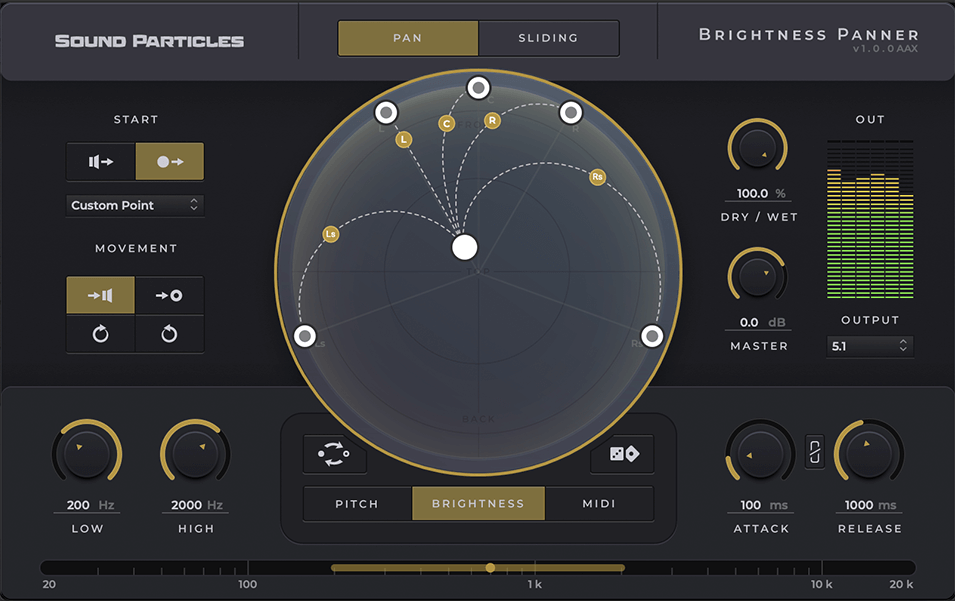

Using the Sound Particles Panner Collection is a breeze. For the Brightness Panner, start by opening your audio project. Then, load the plugin into your DAW. You can control the panning based on music note pitch, sound brightness, or MIDI notes. Just adjust the settings to get the sound movement you want in different audio formats. When using the Energy Panner, it's similar. Load it into your project and let the sound intensity do the work. It'll add dynamic depth to your panning. As for system requirements, make sure your computer meets the listed specs. You need a Mac with MacOS 10.11 or higher or a Windows 10 or newer machine. A dual - core CPU is the minimum, but 4 - core or better is recommended. You also need at least 4GB of RAM, though 8GB or more is better. Each plugin needs 600MB of disk space. And if you're using AAX, you need Pro Tools 11 or above. To keep these plugins working well, keep your DAW and operating system up - to - date. This helps prevent compatibility issues and ensures smooth performance.
