Let your vocals shine like a pro with iZotope Nectar 4 Advanced. This all - in - one vocal mixing tool makes it a breeze to achieve professional - quality vocals. It comes with a user - friendly set of features for mixing, producing, and designing vocals.
Audiolens Referencing is compatible with Nectar 4 Advanced. It allows you to tone - match any vocal sound, separate the vocal from your reference, and use the gained information to start your mix. You can reference any audio source and benefit from its new separation technology.
The Voices Module gives you instant and easy vocal layers. No need to learn voice - leading and harmonic motion. Just find a preset, tweak it, choose from 11 auto - harmonies, engage MIDI mode, explore the editor, adjust voice range, and manage voices in the Mixer View.
The Auto - Level Module (ALM) is an intelligent alternative to compressors. Placed at the start of the signal chain, it manages vocal levels like a recording engineer. Its Tame Noise feature levels only tonal elements, eliminating the need for manual volume automation. It provides consistent volume without artifacts.
Nectar Advanced includes 13 powerful component plugins. Integrate them into your vocal chain templates to achieve balanced vocals, create layers and effects, and enhance your vocal production.
The AI - powered Backer Module lets you create artificial background singers. Pick from eight styles or import your own acapella. You can shift vocals, create your own style, blend backup singers, and control with automation.
Vocal Assistant offers a broad interface for simple and helpful vocal production decisions. Choose from library targets, import a reference track, make EQ and other decisions, blend effects, and layer, shift, and pitch vocals.
Nectar 4 includes Celemony Melodyne 5 Essential for pitch correction. It also has two specialized 24 - band Dynamic EQs for vocals, offering transparent processing and active control over timbre and tone.
Extras include the Nectar 4 Breath Control Plugin to reduce unwanted breaths, iZotope Relay as a central hub, and hundreds of professionally - designed presets for music and dialogue.
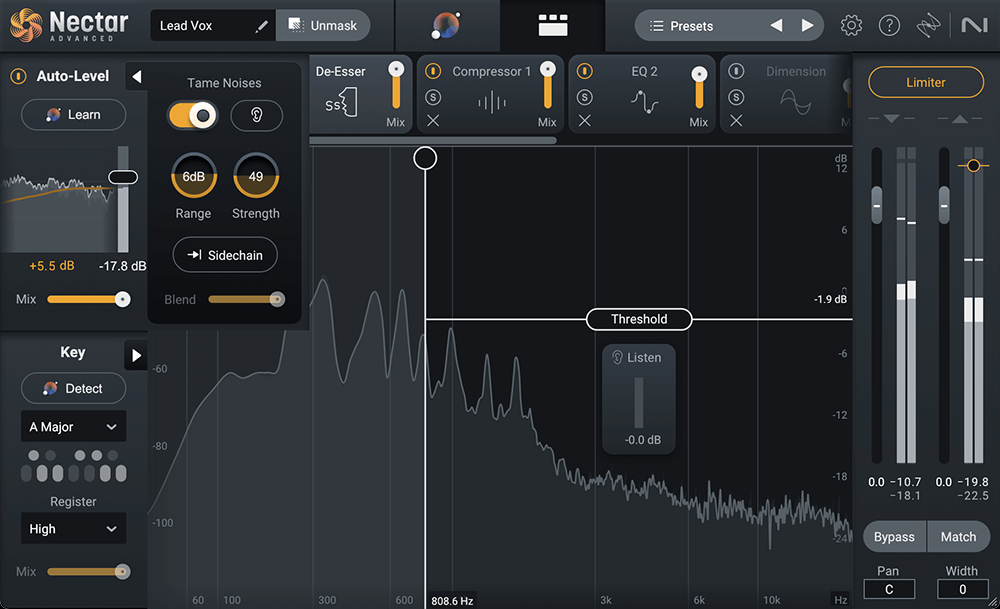
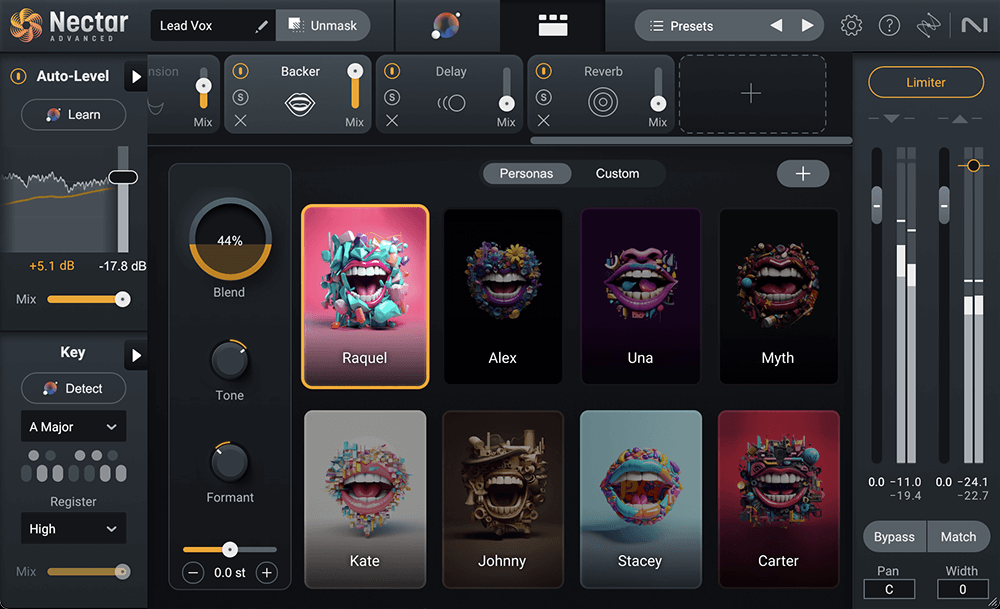
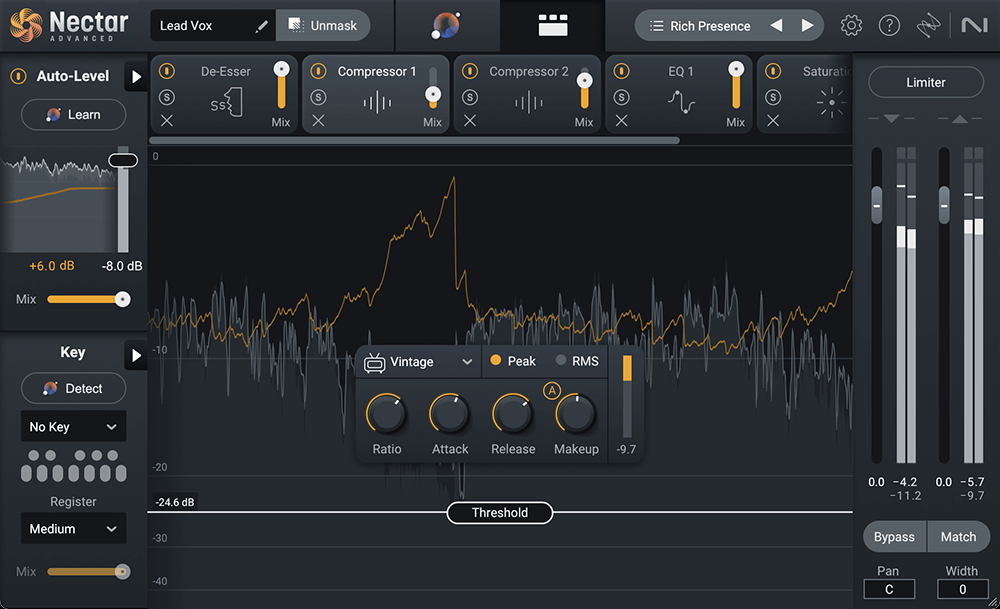
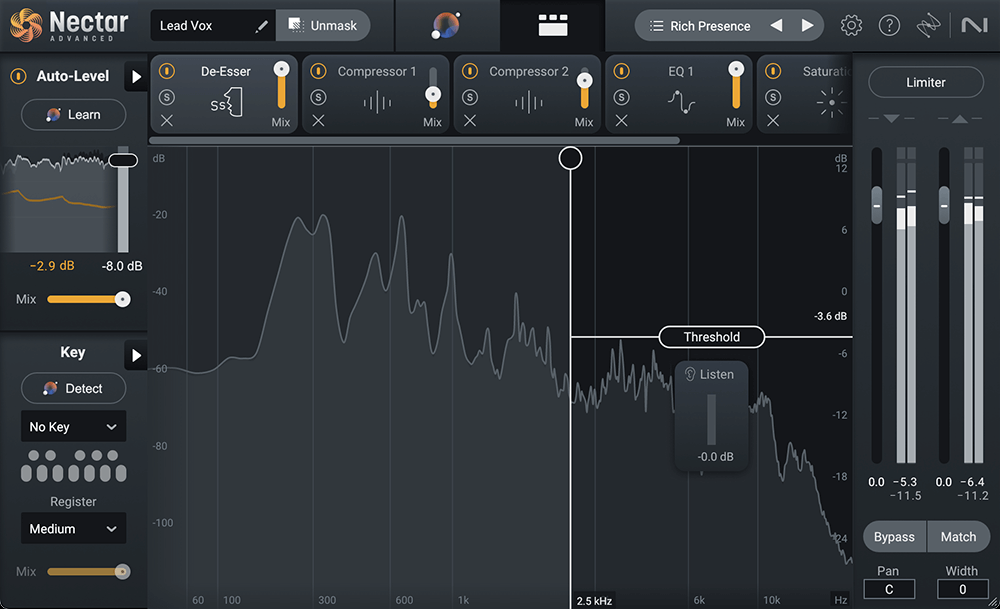
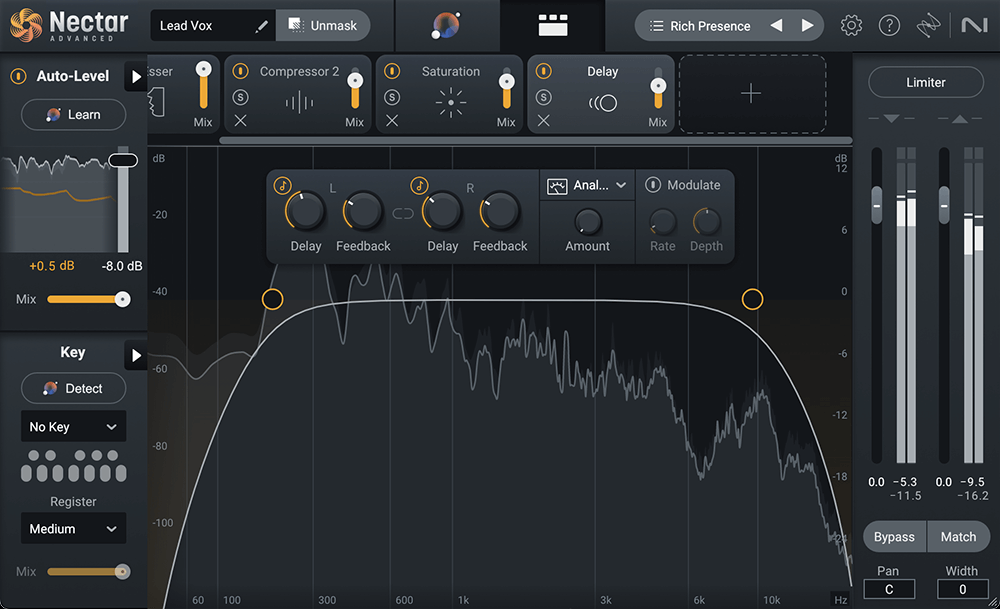
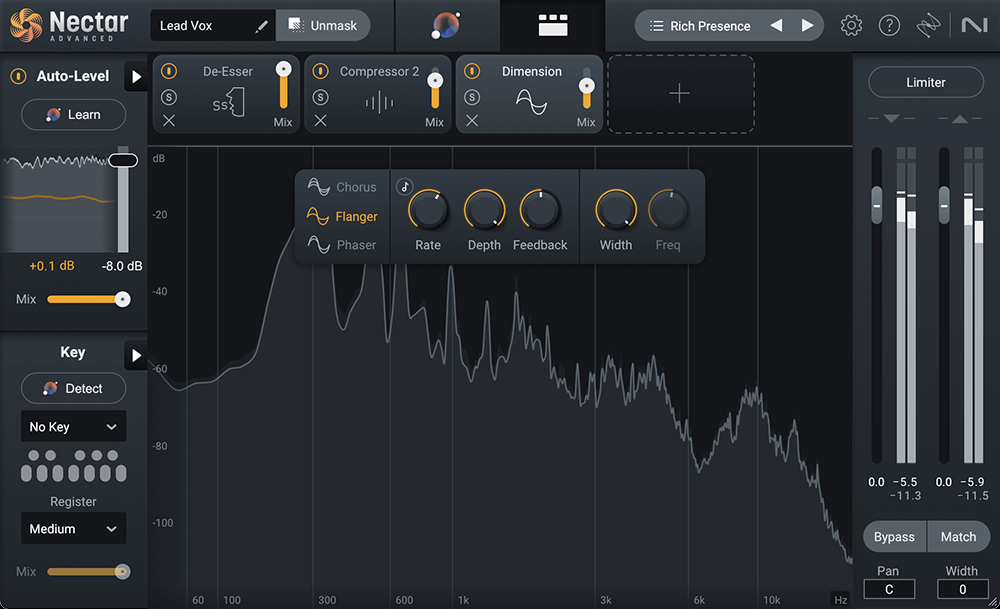
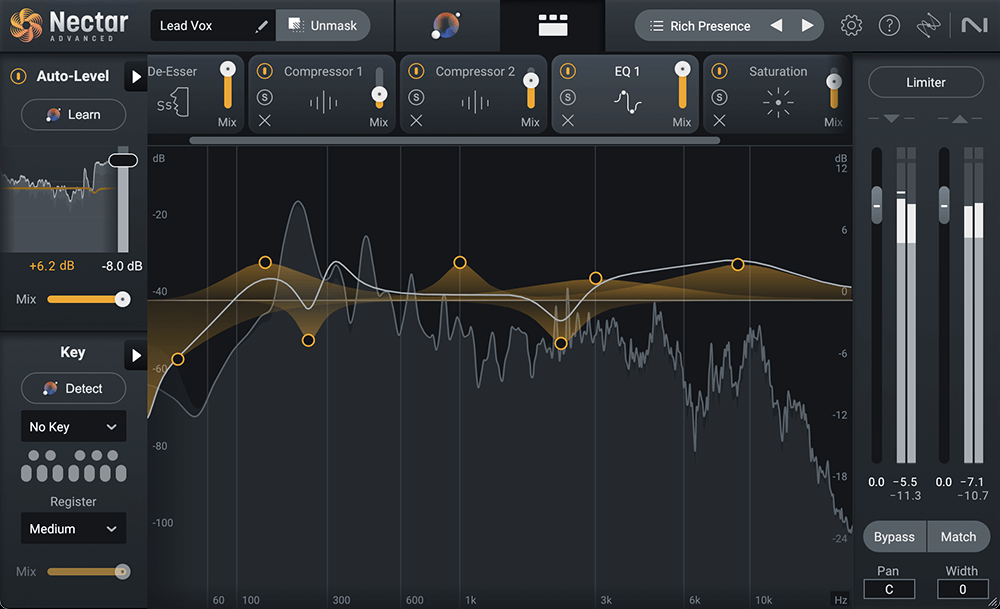
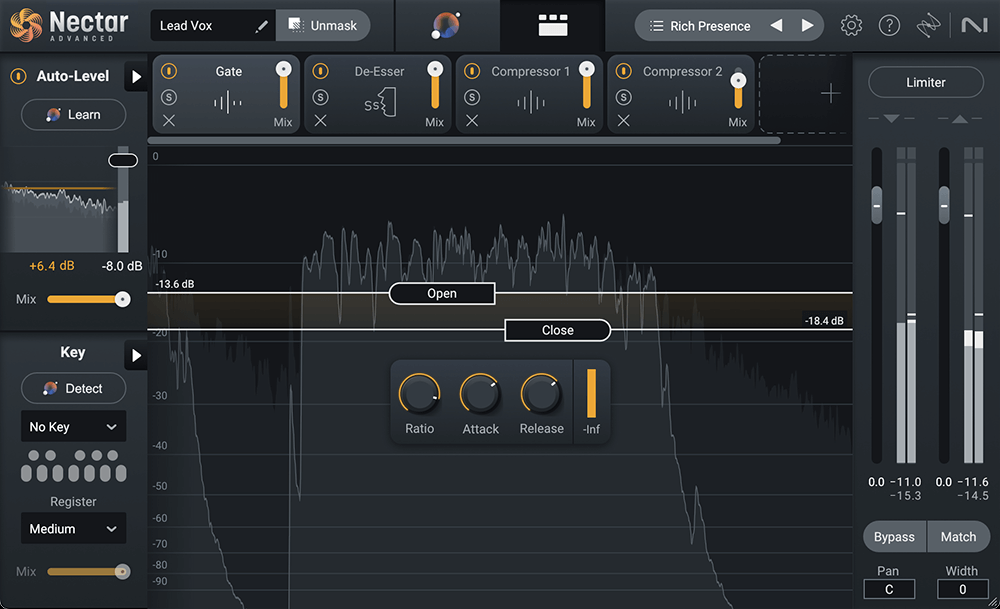
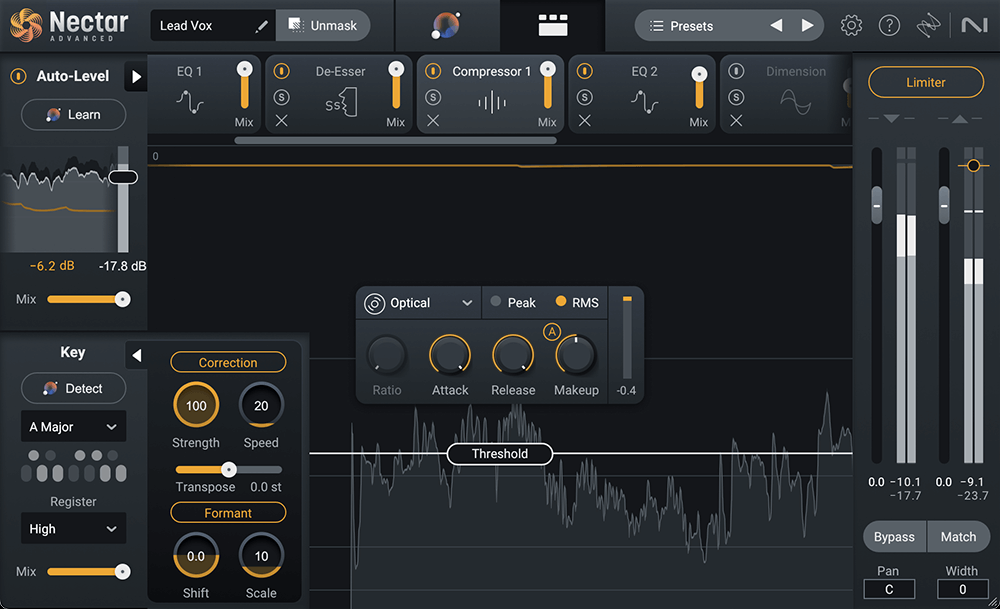
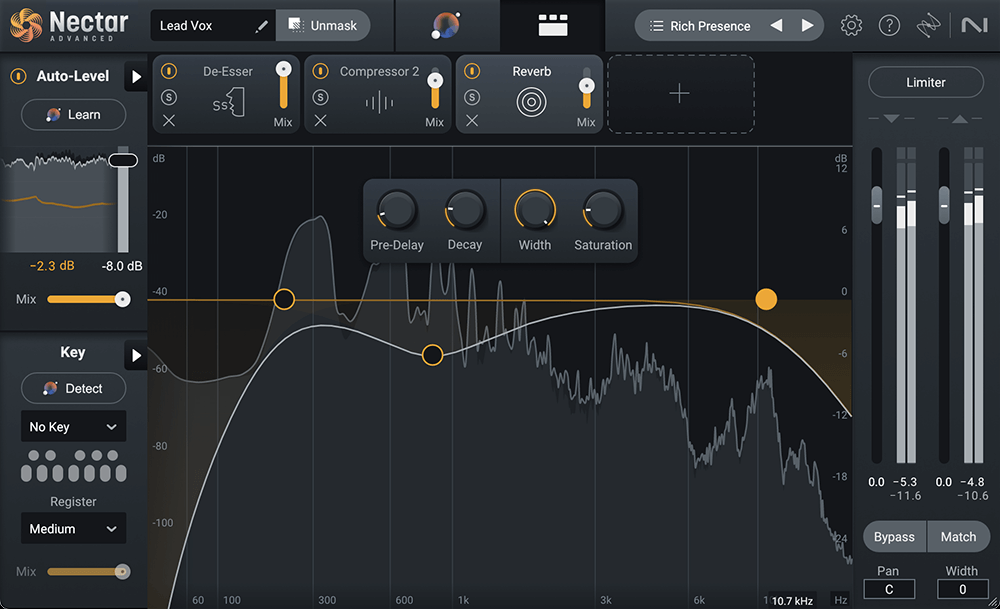
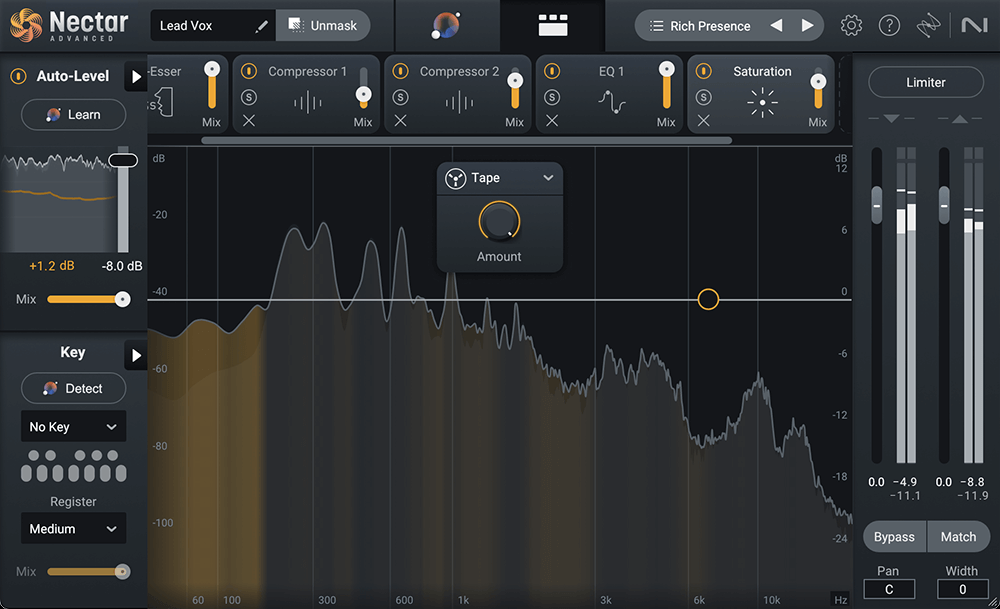
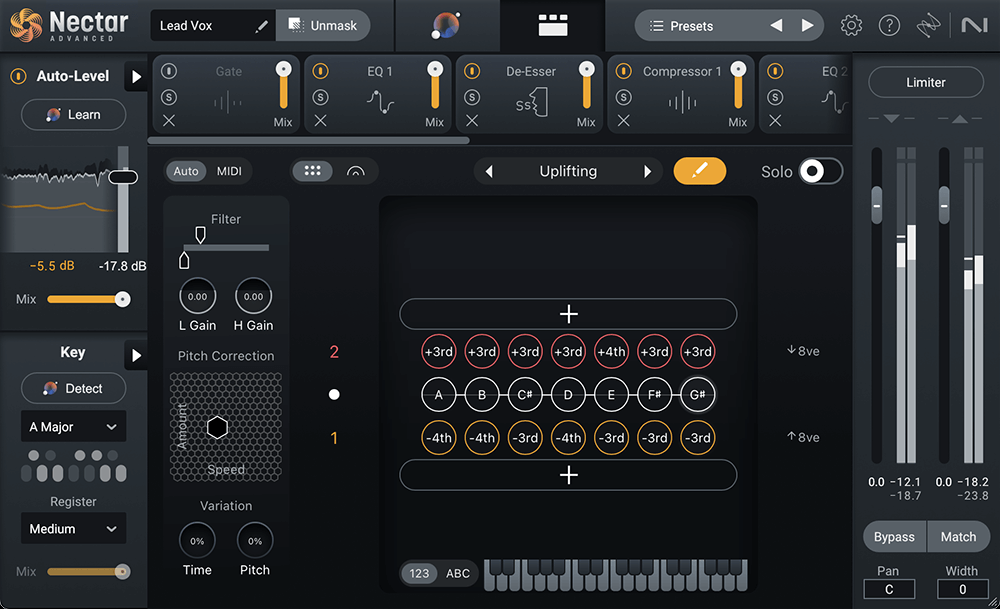
Using iZotope Nectar 4 Advanced is a great way to enhance your vocal mixing. Here's how you can get the most out of it:
1. Getting started: Install the software in your DAW (Digital Audio Workstation). Once installed, you can start exploring the different modules.
2. Audiolens Referencing: Find an audio reference that has the vocal tone you want. Use Audiolens to separate the vocal and get a starting point for your mix. Then, let the Vocal Assistant kick - start your vocal processing.
3. Voices Module: Look through the 11 auto - harmonies to find one that suits your style. If you need more control, engage MIDI mode. You can adjust the number of voices, chords, and voice range. Use the Mixer View to manage each voice easily.
4. Auto - Level Module: Place the ALM at the beginning of your signal chain. It will automatically manage vocal levels. Use the Tame Noise feature to make sure only tonal elements are leveled. You can fine - tune the Mix, Strength, and Range parameters and also use the Sidechain Mode.
5. Component Plugins: Integrate the 13 plugins into your vocal chain templates. Use Pitch Tracking and Dynamic EQ for balanced vocals, and other plugins for layers, effects, and dynamic control.
6. Backer Module: Choose from eight styles or import your own acapella to create backup singers. You can shift vocals, create your own style, and blend the backup singers with your lead vocal. Use automation to control the shifting and style selection.
7. Vocal Assistant: Select a target from your library or import a custom reference track. Then make decisions about EQ, intensity, and width. Blend vocal effects like dimension, reverb, and delay, and use the page to layer, shift, and pitch your vocals.
8. Pitch Correction: Use Celemony Melodyne 5 Essential for pitch correction. It's very intuitive and precise.
9. Dynamic EQs: Use the two 24 - band Dynamic EQs for corrective and creative tasks. The Follow EQ mode will track the pitch for you.
Note: The Backer Module is only trained with English - speaking languages. When using the Nectar 4 Breath Control Plugin, make sure it doesn't affect the overall audio quality. For maintenance, keep your software updated to get the latest features and bug fixes.
