MBitFunMB is an outstanding tool for those who love extreme audio distortion. It transforms incoming audio into 1 - 16 bit per - sample limited fixed - point precision data. You can manipulate each bit with various bit - manipulation operations and then use a low - pass filter for processing. It supports up to 6 independent frequency bands and 4 modulators. You can create anything from light distortion to maximum brutality. Changing the 16th bit adds a unique character, while the plugin's real power lies in its ability to create extreme effects. The 4 processors can scramble bits in multiple ways, offering limitless creativity. Our modulation options are extensive. You can modulate any parameter using sources like an LFO, audio level follower, etc., ensuring your sound is always dynamic. As with all MeldaProduction products, you'll get standard goodies such as 16x upsampling, M/S and surround support, A - H presets for easy comparison, and an easy - to - use integrated help system. Features include an advanced, stylable, resizable and GPU - accelerated user interface, a unique visualisation engine, fully configurable bands, modulators, adjustable oscillator shape technology, and much more. It also has smart randomization, automatic gain compensation, a safety limiter, and supports multiple interfaces on Windows and Mac without requiring a dongle or internet access for activation, with free - for - life updates. System requirements are Mac OS 10.9 and newer (64 - bit), Windows Vista/7/8/10 (32 - bit or 64 - bit), a VST/VST3/AAX/AU compatible host, and an Intel/AMD processor with SSE2 support.

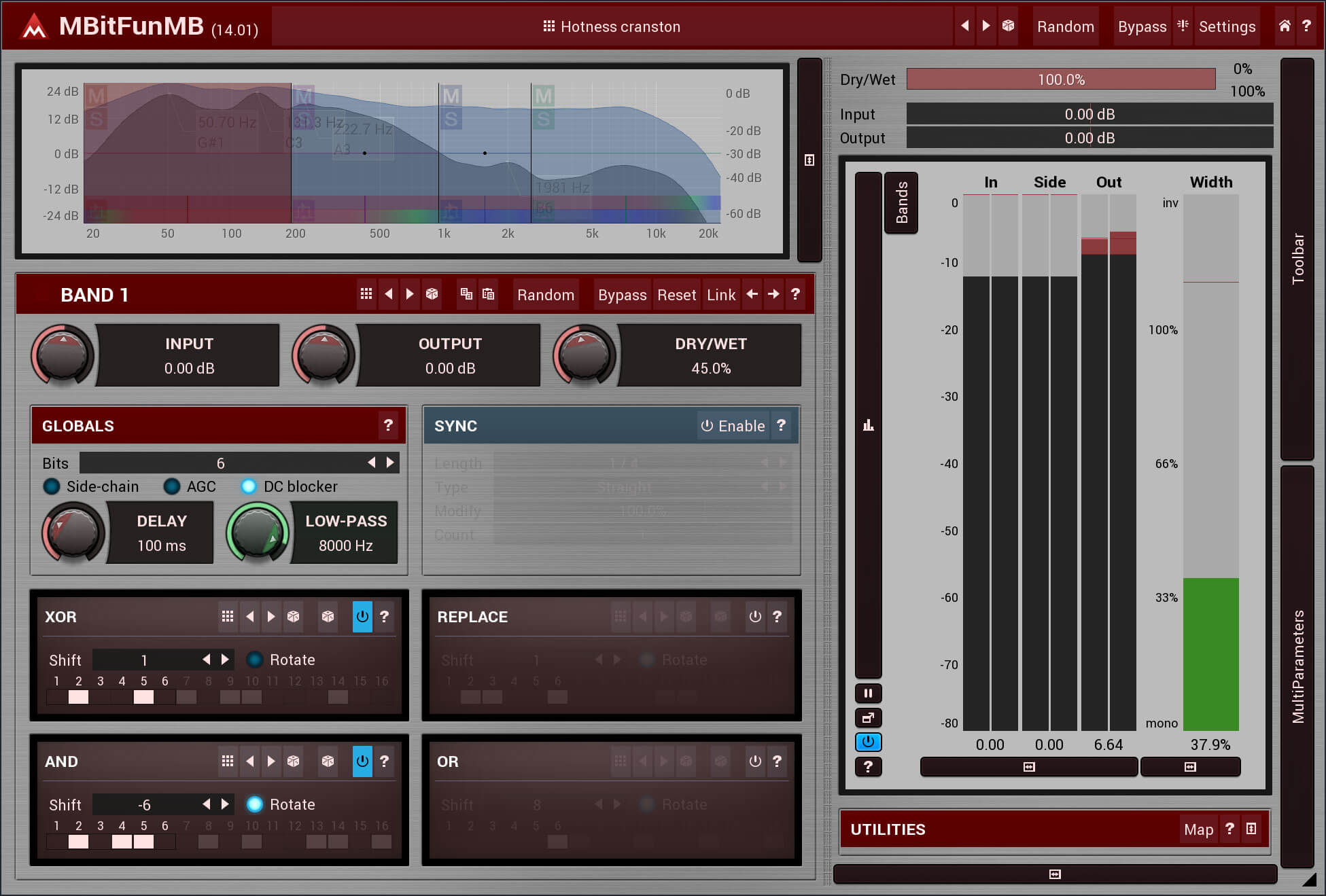
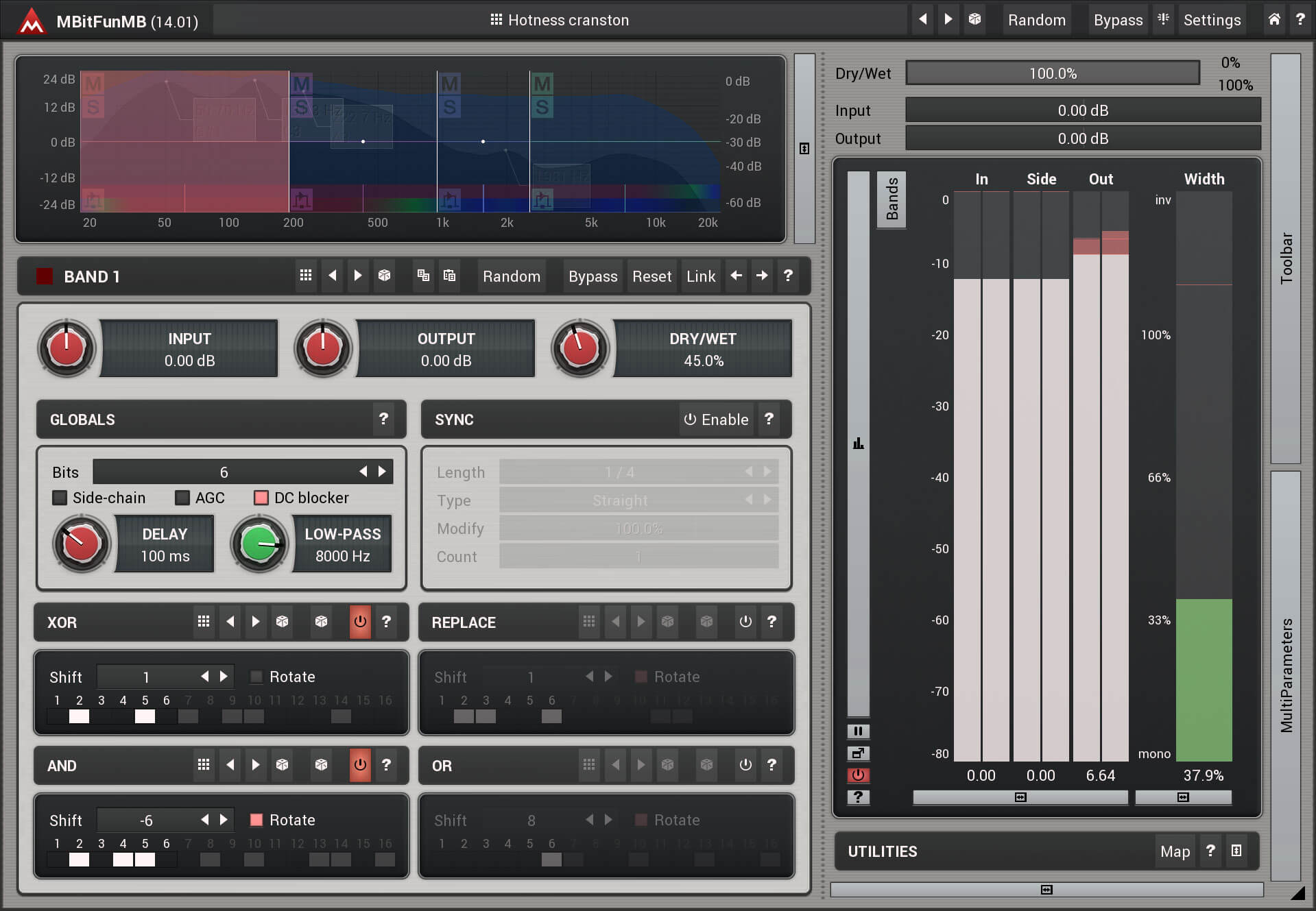
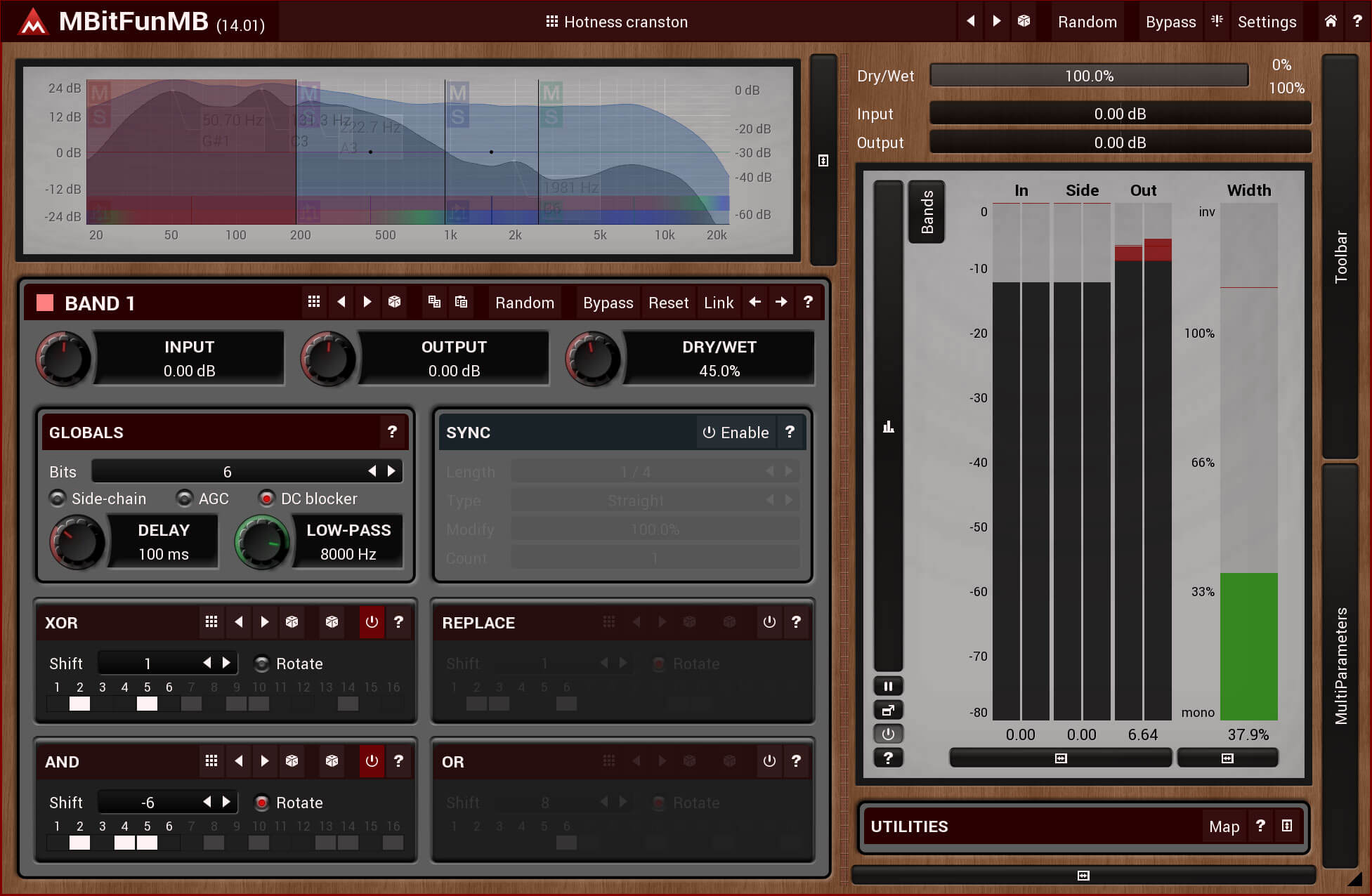



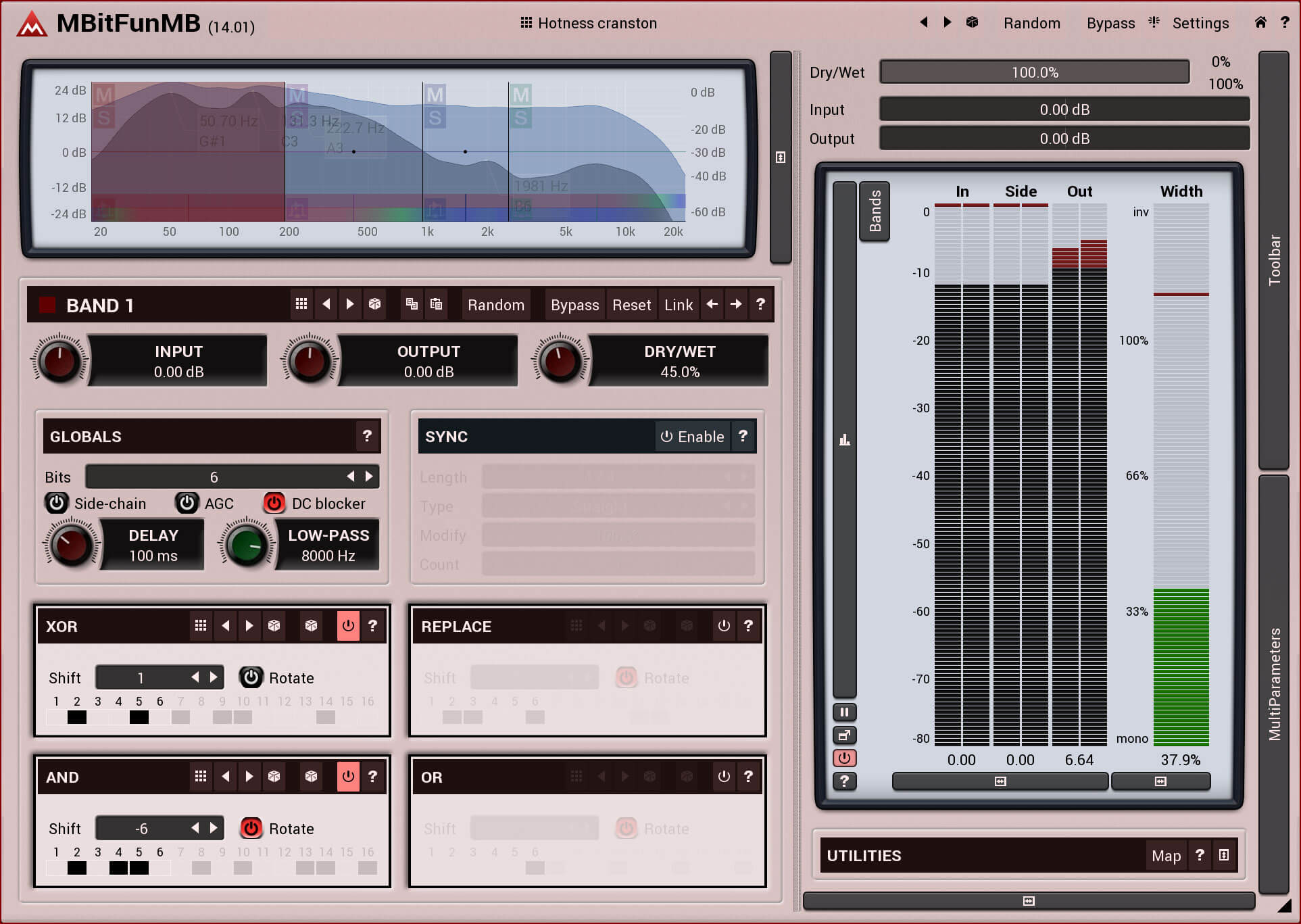


Using MeldaProduction MBitFunMB is easy. First, open the plugin in your compatible audio host software. You can start by adjusting the number of bits per sample from 1 to 16 to get different levels of distortion. To add character, try changing the 16th bit. Use the 4 processors to create unique bit - manipulation effects. If you want more variation, use the modulation options. Select a source like an LFO or audio level follower and choose the parameter you want to modulate. When it comes to presets, use the A - H presets for quick comparisons. You can also manage global presets and exchange them online. For upsampling, you can adjust it from 1x to 16x according to your needs. Remember to use the safety limiter to avoid over - distortion. Keep your software updated as the plugin offers free - for - life updates. Make sure your system meets the requirements: Mac OS 10.9 or newer (64 - bit), Windows Vista/7/8/10 (32 - bit or 64 - bit), a VST/VST3/AAX/AU compatible host, and an Intel/AMD processor with SSE2 support. There's no need to worry about activation as it doesn't require a dongle or internet access. Enjoy creating amazing distorted sounds with this great plugin!
