Enhance your audio tracks with Analoger, a must - have saturation plugin. It masterfully recreates the warm, harmonic richness of vintage tape and tube circuits. With Tape and Tube modes, it's great for boosting low - end weight and adding a delicate high - frequency shine. Just use the simple Drive control to adjust the intensity and the Mix knob to blend in the perfect amount of analog warmth. This plugin can turn ordinary or digital - sounding audio into something extraordinary. Ideal for drums, vocals, or full mixes, it delivers that classic, polished analog sound.
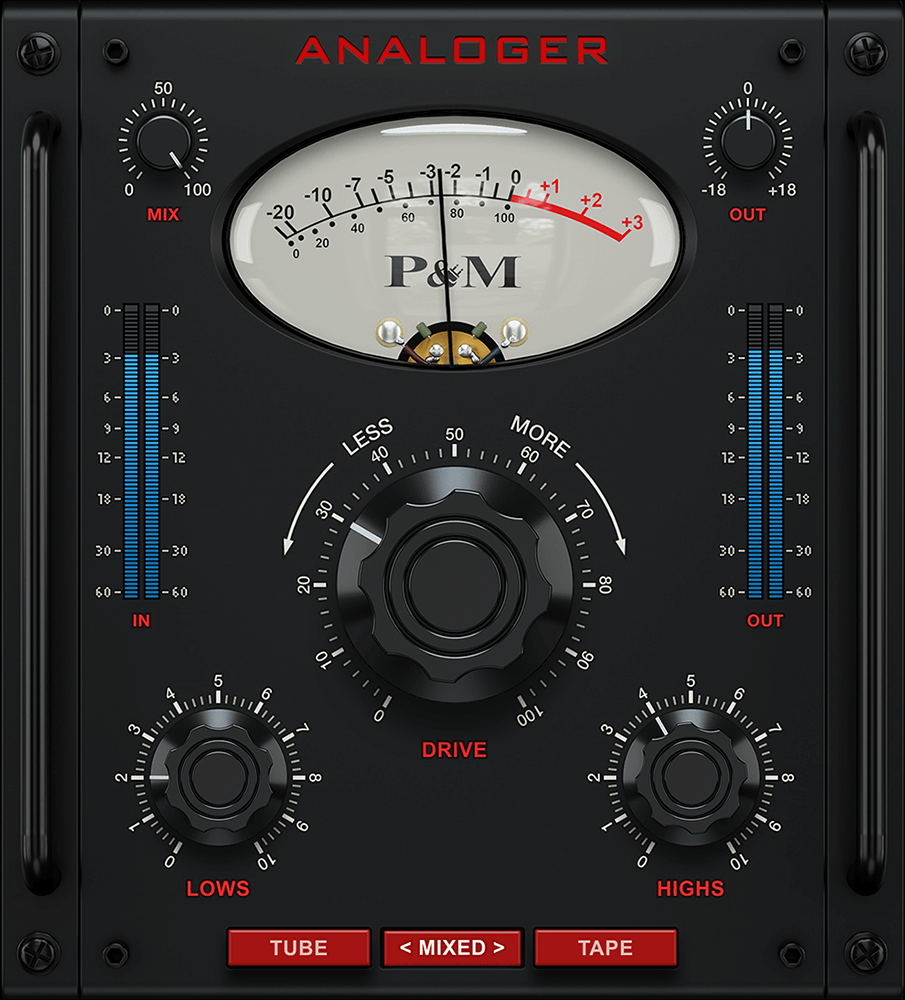
Using Analoger is a breeze. First, select either the Tape or Tube mode depending on the sound you want. If you want more of a vintage tape - like warmth, choose the Tape mode. For a tube - circuit feel, go for the Tube mode. Then, use the Drive control to set how intense you want the saturation effect to be. If you turn it up, you'll get a more pronounced and distorted sound. The Mix knob is used to blend the analog - saturated sound with your original audio. Adjust it until you get the right balance. As for maintenance, keep your software updated to ensure the best performance. Make sure your computer meets the minimum system requirements to avoid any glitches. And if you're using it for long sessions, give your computer a break every now and then to prevent overheating.
