Pitch correction and vocal tuning have never been better. Revoice Pro 5 is the most advanced and transparent pitch - correction software available. The Shaper Tool offers detailed vocal tuning, and the SmartPitch feature automatically aligns doubles and harmonies, adjusting vocals intuitively. With SmartAlign technology, you can streamline your vocal stack alignment. This powerful alignment processing saves time in the studio, producing professional - sounding results. You have full control over alignment strength with custom parameters. The vocal doubler feature creates authentic doubles effortlessly. Even if you missed recording a double in the studio, it can generate natural - sounding ones for a thick vocal stack. Key features include enhanced pitch, time, and level editing, a Shaper Tool for ultimate pitch control, SmartPitch for intelligent pitch matching, SmartAlign for hassle - free alignment, automatic matching of pitch and other elements, vibrato editing, process grouping, a de - esser for clean mixes, and formant shifting. The workflow is lightning - fast. You can use Link Plugins for both ARA and non - ARA DAWs to transfer audio easily. Quick Plugins in Pro Tools offer presets for quick processing. And ARA2 compatibility allows for instant audio transfer between the main application and your DAW, supercharging your workflow.
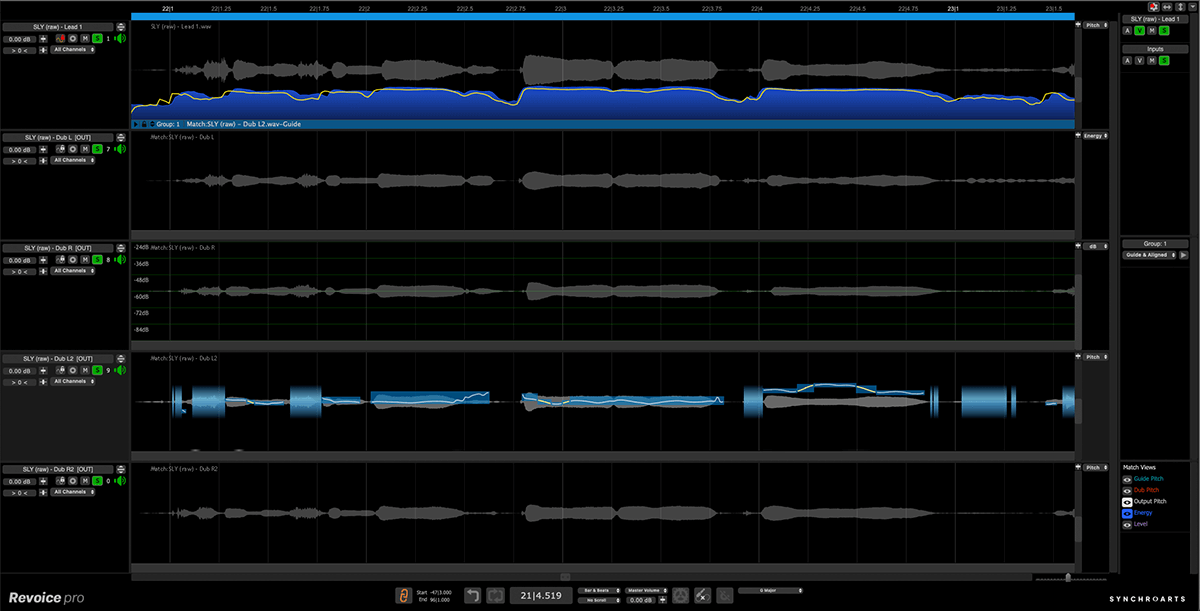
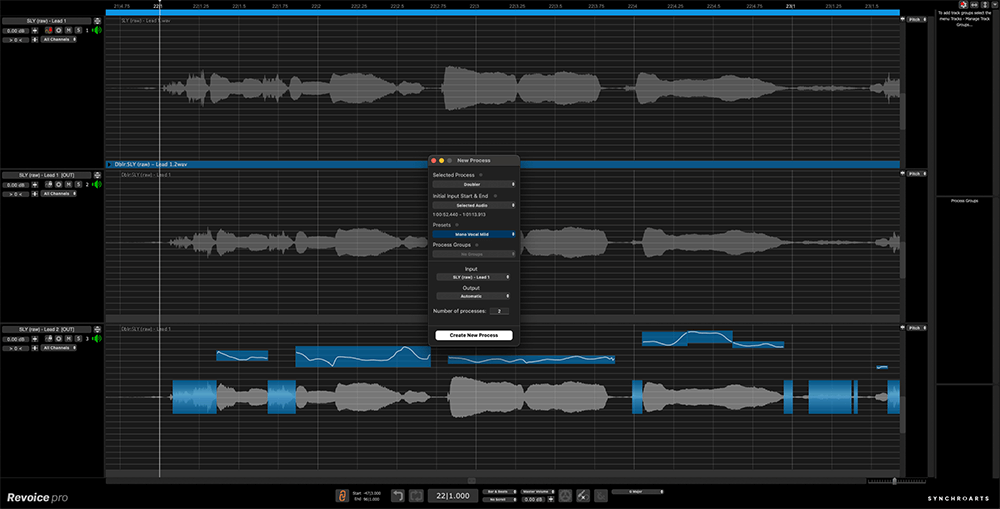
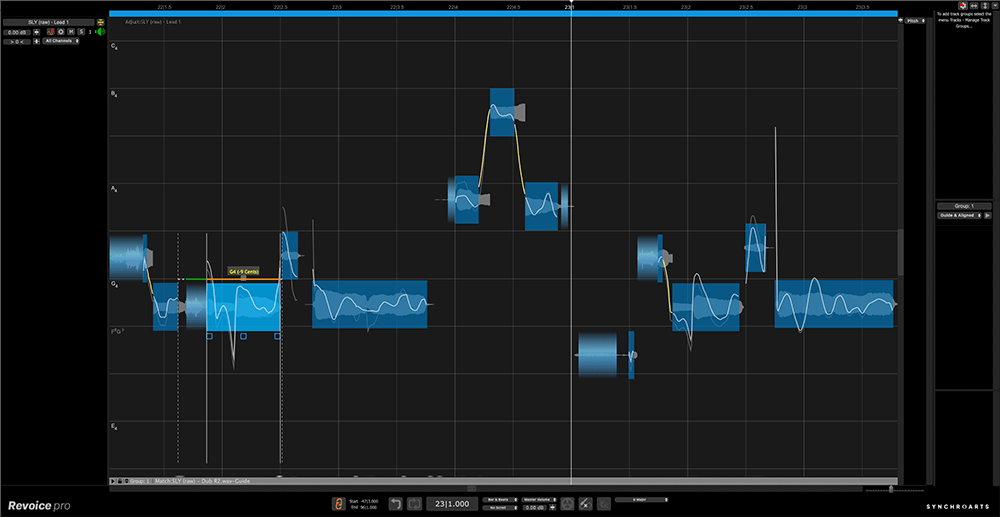
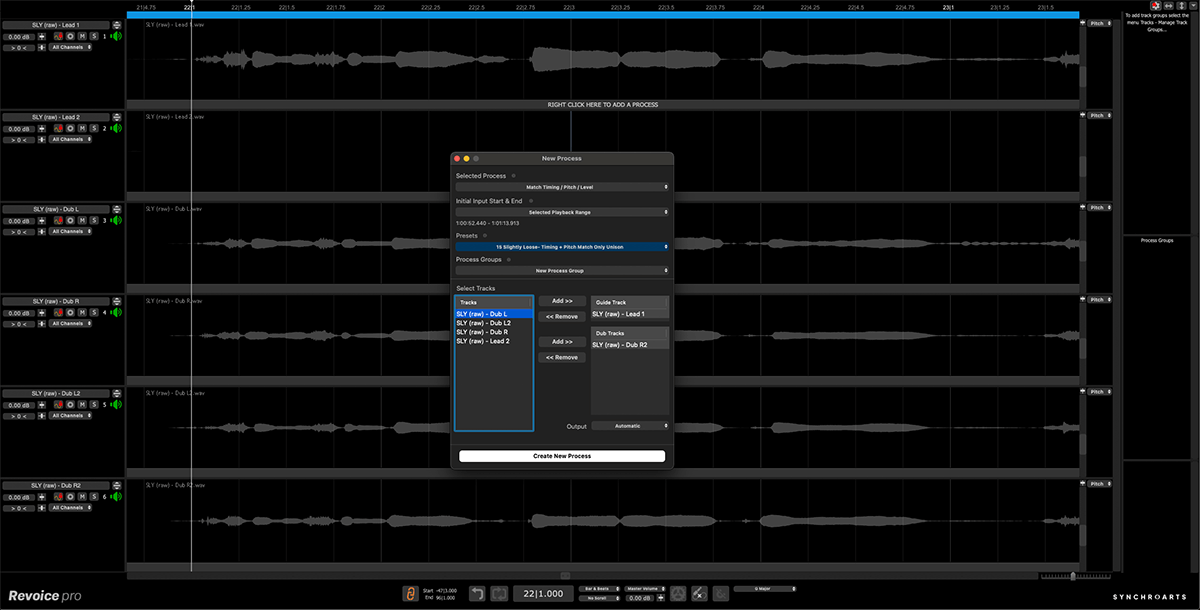
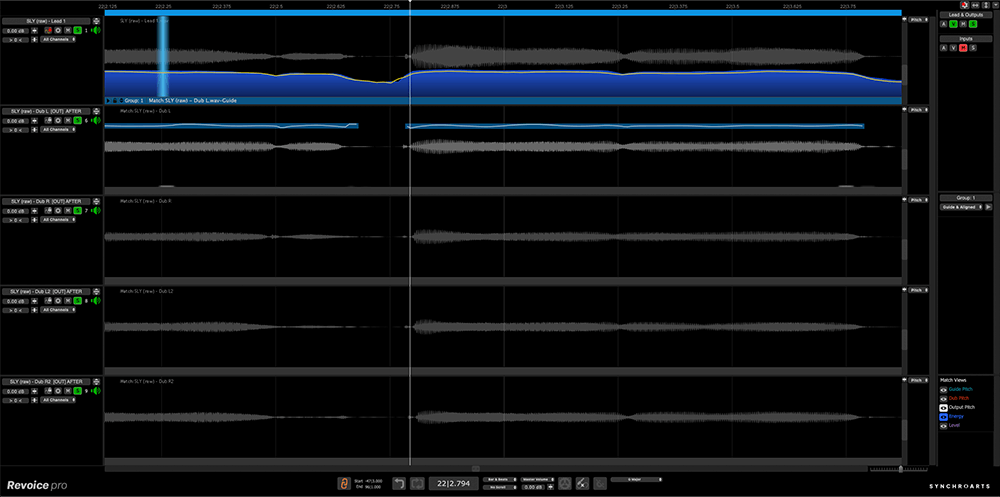
Using Revoice Pro 5 is a breeze. First, start by opening the software in your compatible DAW. If you're using the Link Plugins, it'll help you capture audio in your DAW and transfer it to Revoice Pro smoothly. For pitch correction, use the advanced pitch editing tools. The Shaper Tool is great for detailed tuning. Just click on the pitch or level curve to add shape points. The SmartPitch feature will do a lot of the work for you, automatically matching doubles and harmonies. When it comes to aligning vocal stacks, the SmartAlign technology will decide which part of the guide track to align your dubs with, no pre - editing required. For creating vocal doubles, just use the dedicated vocal doubler tool. You can adjust it to get the perfect thick vocal stack. Remember, when using the vibrato editing feature, be careful not to overdo it. You can augment or diminish the vibrato, but make sure it still sounds natural. For maintenance, keep your software updated. Check the Synchro Arts website regularly for the latest versions and patches. Also, make sure your DAW and computer meet the minimum system requirements for the best performance. If you run into any issues, reach out to the Synchro Arts support team.
