Create Stunning Vocal Tracks Across All Music Genres
Vocals are the emotional bridge to your audience, and they need to meet today's high - end production standards. This bundle, used by global superstars like Drake, Beyoncé, and Billie Eilish, as well as Grammy - winning pros, can truly take your vocals to the next level.
These plugins offer top - notch compression and EQ, and go beyond. You can tune, harmonize, warp, synthesize, fix, and add ambience to vocals, even turn them into multi - dimensional sonic layers.
Features
- Use Waves Tune Real - Time for creative pitch correction
- Bend vocal pitch and formant in real - time with Vocal Bender
- Automatically optimize vocal levels with Vocal Rider
- Generate rich harmonies and backing vocals with Waves Harmony
- Transform and synthesize your voice using the OVox vocal synth
- Tune vocals precisely with Waves Tune
- Compress vocals using the well - known Renaissance Vox
- Fix sibilance, correct pitch, and handle breath issues
- Control in real - time with extensive MIDI use
- Get additional high - quality reverb, delay, and other effects
Included Plugins
- DeBreath
- Doubler
- Key Detector
- OVox Vocal ReSynthesis
- Renaissance Axx
- Renaissance Channel
- Renaissance DeEsser
- Renaissance Vox
- Sibilance
- Silk Vocal
- SuperTap
- TrueVerb
- Vocal Bender
- Vocal Rider
- Waves Harmony
- Waves Tune
- Waves Tune LT
- Waves Tune Real - Time
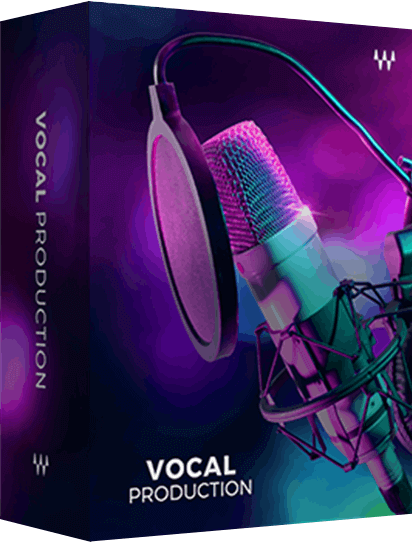
Using this Waves vocal production bundle is a breeze. First, start by selecting the plugin you need for your specific task. For pitch correction, you can use Waves Tune Real - Time or Waves Tune. Just load your vocal track into the plugin and adjust the settings according to your preference. If you want to add harmonies, choose Waves Harmony and set the parameters to get the desired sound. When it comes to compression, the Renaissance Vox is a great option. Just play around with the compression ratio and threshold to find the right balance. For handling sibilance or breath issues, use the dedicated plugins like Renaissance DeEsser or DeBreath. Remember to save your settings regularly so you don't lose your work. Also, keep your software up - to - date to ensure the best performance. And if you're using MIDI for control, make sure your MIDI device is properly connected and configured.
